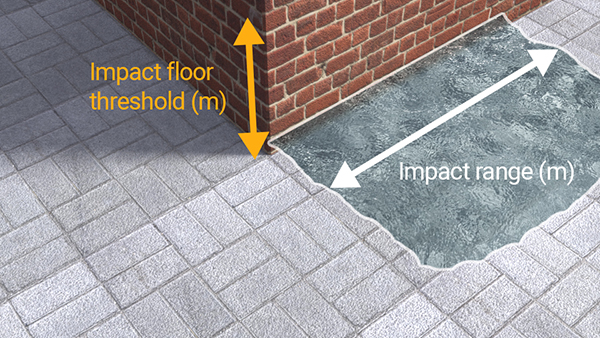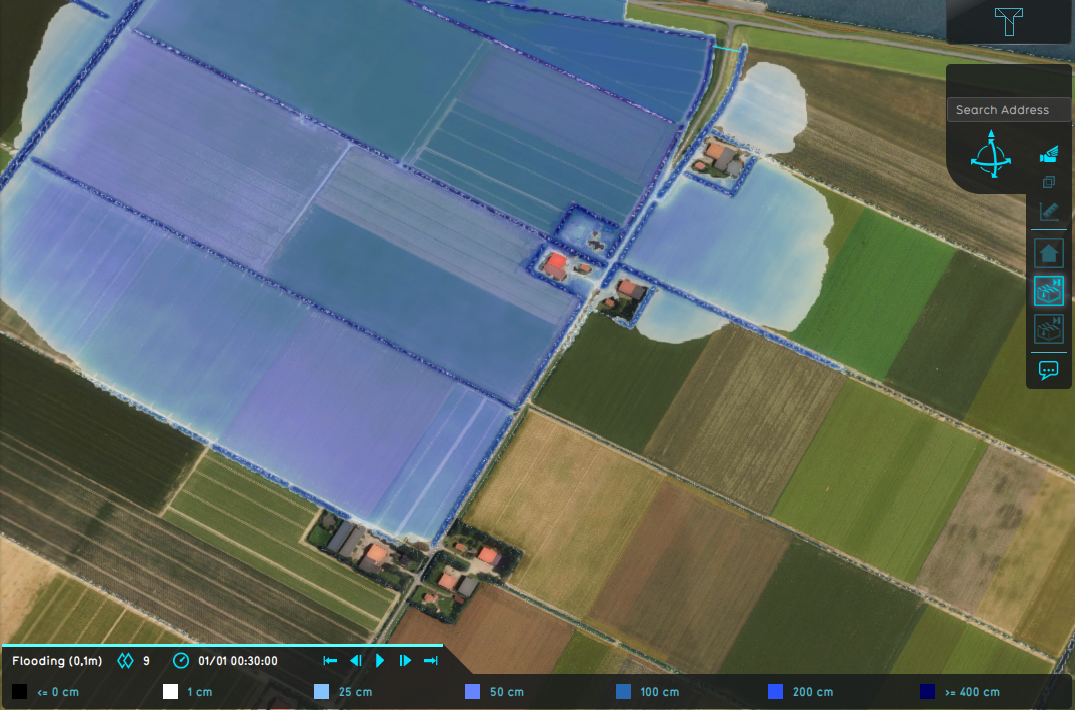Impact flood threshold m (Water Overlay): Difference between revisions
Jump to navigation
Jump to search
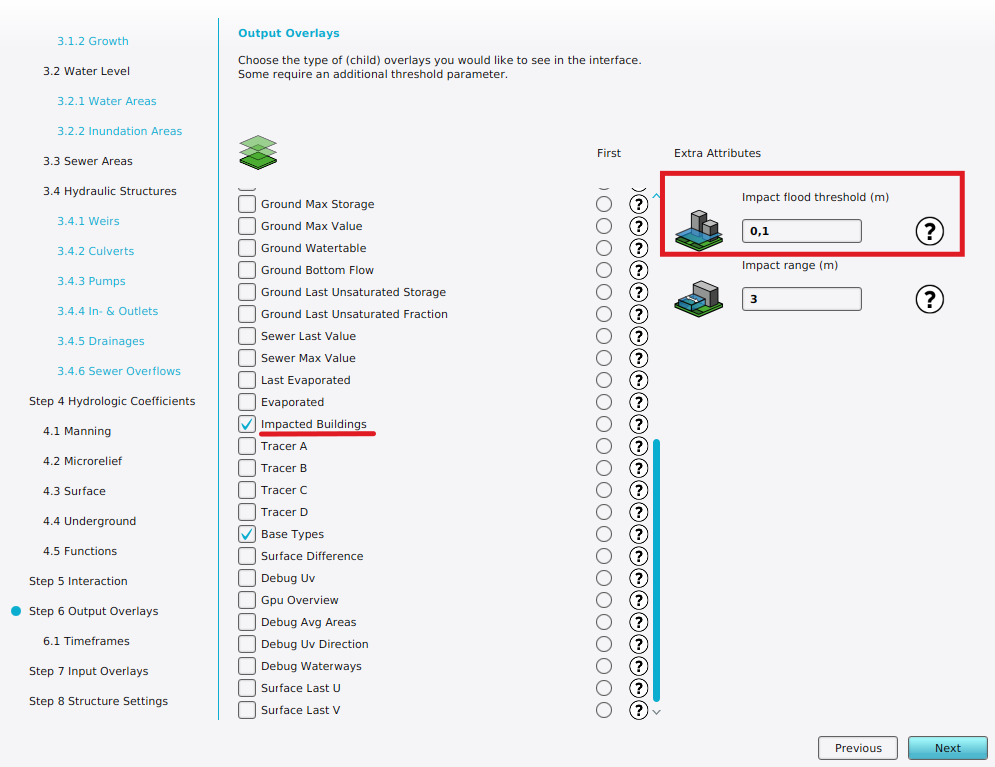
No edit summary |
No edit summary |
||
| Line 16: | Line 16: | ||
File:Wateroverlay_impact_flood_threshold_0_1m.png|[[Water Overlay]] with a configured flood threshold of 0.1m and a impact range of 3m. | File:Wateroverlay_impact_flood_threshold_0_1m.png|[[Water Overlay]] with a configured flood threshold of 0.1m and a impact range of 3m. | ||
File:Wateroverlay_impact_flood_threshold_0_5m.png|[[Water Overlay]] with a configured flood threshold of 0.5m and a impact range of 3m. | File:Wateroverlay_impact_flood_threshold_0_5m.png|[[Water Overlay]] with a configured flood threshold of 0.5m and a impact range of 3m. | ||
File: | File:Wateroverlay_impact_flood_30min.png|[[Surface last value result type (Water Overlay)|Surface last value]] result overlay of a 30 minute flood caused by a [[Breach (Water Overlay)|Breach]]. | ||
</gallery> | </gallery> | ||
Revision as of 15:53, 29 January 2024
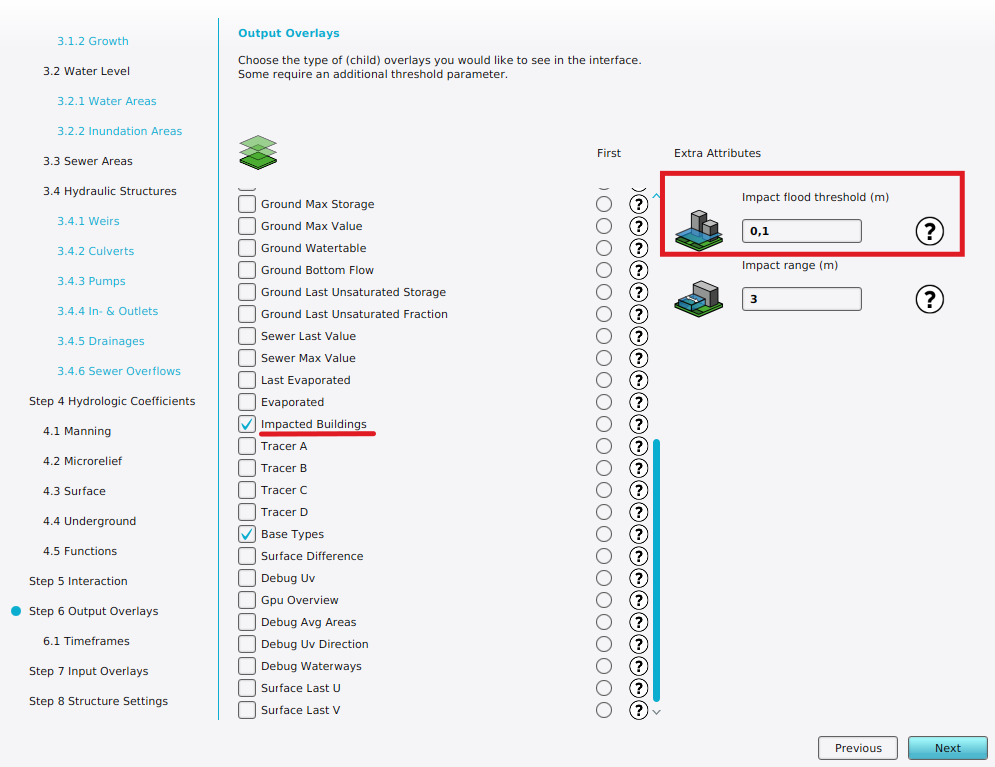
The impact flood threshold m setting can be configured in the Output Overlays step of a Water Overlay wizard when the impacted buildings result is selected as an output overlay.
| Icon | Attribute | Unit | Range | Description | Default value |
|---|---|---|---|---|---|
| |
IMPACT_FLOOD_THRESHOLD_M | m | The amount of water a Building must experience before it is considered impacted by water. | 0,1 |
Water must reach this height either on one of the cells the Building is on, or on one of the cells adjacent to it. With the impact range m attribute the width of the water along the facade can be adjusted. This is used to compute the Impacted buildings result type.
Water Overlay with a configured flood threshold of 0.1m and a impact range of 3m.
Water Overlay with a configured flood threshold of 0.5m and a impact range of 3m.
Surface last value result overlay of a 30 minute flood caused by a Breach.