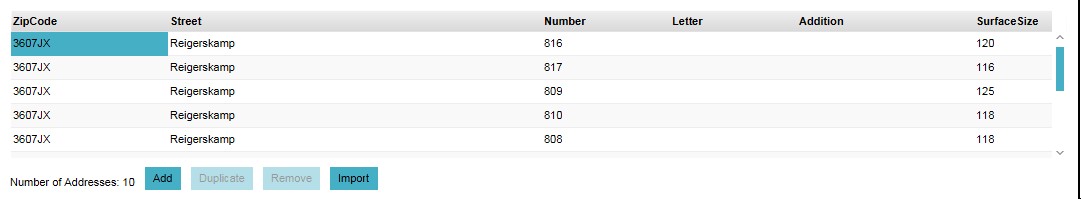How to edit building addresses: Difference between revisions
Jump to navigation
Jump to search
Created page with ":''With a building selected on the left panel, it is possible to edit its address on the bottom panel. In case a (newly added) building lacks an address, it is possible to select 'import'. The address will then be assigned automatically to the selected building, if available. In case a building is in such a planning state that no address is already known, it is also possible to enter a desired address in the name field of the building. By selecting the 'Add' button on th..." |
No edit summary |
||
| (5 intermediate revisions by the same user not shown) | |||
| Line 1: | Line 1: | ||
:''With a building selected on the left panel, it is possible to edit its address on the bottom panel. In case a (newly added) building lacks an address, it is possible to select 'import'. The address will then be assigned automatically to the selected building, if available. In case a building is in such a planning state that no address is already known, it is also possible to enter a desired address in the name field of the building. By selecting the 'Add' button on the bottom panel, the address-as-name will be added to the building as address property. It is also possible to duplicate or remove addresses from this list.'' | :''With a [[building]] selected on the left panel, it is possible to edit its address on the bottom panel. In case a (newly added) building lacks an [[address]], it is possible to select 'import'. The address will then be assigned automatically to the selected building, if available. In case a building is in such a planning state that no address is already known, it is also possible to enter a desired address in the name field of the building. By selecting the 'Add' button on the bottom panel, the address-as-name will be added to the building as address property. It is also possible to duplicate or remove addresses from this list.'' | ||
[[File:ConstructionsBottomPanelAddresses-Q4-2015.jpg|frame|center|Bottom panel with address properties of selected building]] | [[File:ConstructionsBottomPanelAddresses-Q4-2015.jpg|frame|center|Bottom panel with address properties of selected building]] | ||
{{article end | |||
|howtos= | |||
* [[How to add and remove buildings]] | |||
* [[How to edit building properties]] | |||
* [[How to draw selections for buildings]] | |||
}} | |||
[[Category:Building]][[Category:How-to's]] | |||
Latest revision as of 16:10, 27 January 2023
- With a building selected on the left panel, it is possible to edit its address on the bottom panel. In case a (newly added) building lacks an address, it is possible to select 'import'. The address will then be assigned automatically to the selected building, if available. In case a building is in such a planning state that no address is already known, it is also possible to enter a desired address in the name field of the building. By selecting the 'Add' button on the bottom panel, the address-as-name will be added to the building as address property. It is also possible to duplicate or remove addresses from this list.