Underground camera: Difference between revisions
Jump to navigation
Jump to search
Created page with "rightright Underground Camera mode can be activated while in the Walk Camera mode, which in turn can be accesses by continuously zooming in when in either the Standard or Top-down camera mode. ;W-key and S-key :Move forwards and backwards. ;A-key and D-key :Turn left and right. ;Space-key :Move the camera above to the Walk Camera mode. {{Camera nav}}" |
No edit summary |
||
| (8 intermediate revisions by the same user not shown) | |||
| Line 1: | Line 1: | ||
[[File: | [[File:camera_walk_under.png|right|thumb|[[Underground camera]]]] | ||
Underground Camera mode can be activated while in the [[Walk | Underground Camera mode can be activated while in the [[Walk camera]] mode.[[File:camera_walk_under_icon.png]] | ||
[[Walk camera]] mode in turn can be accesses by continuously zooming in when in either the [[Camera#Standard|Standard]] or [[Camera#Top-down|Top-down]] camera mode. | |||
;W-key and S-key | ;W-key and S-key | ||
:Move forwards and backwards. | :Move forwards and backwards. | ||
| Line 6: | Line 7: | ||
:Turn left and right. | :Turn left and right. | ||
;Space-key | ;Space-key | ||
: | :Switch to the [[Walk camera]] mode. | ||
{{article end | |||
|notes= | |||
* Clicking on the [[File:camera_walk_under_icon.png]] icon in the [[navigation panel]] will also switch the camera to the [[Walk camera]] mode. | |||
}} | |||
{{Camera nav}} | {{Camera nav}} | ||
Latest revision as of 09:54, 1 March 2023
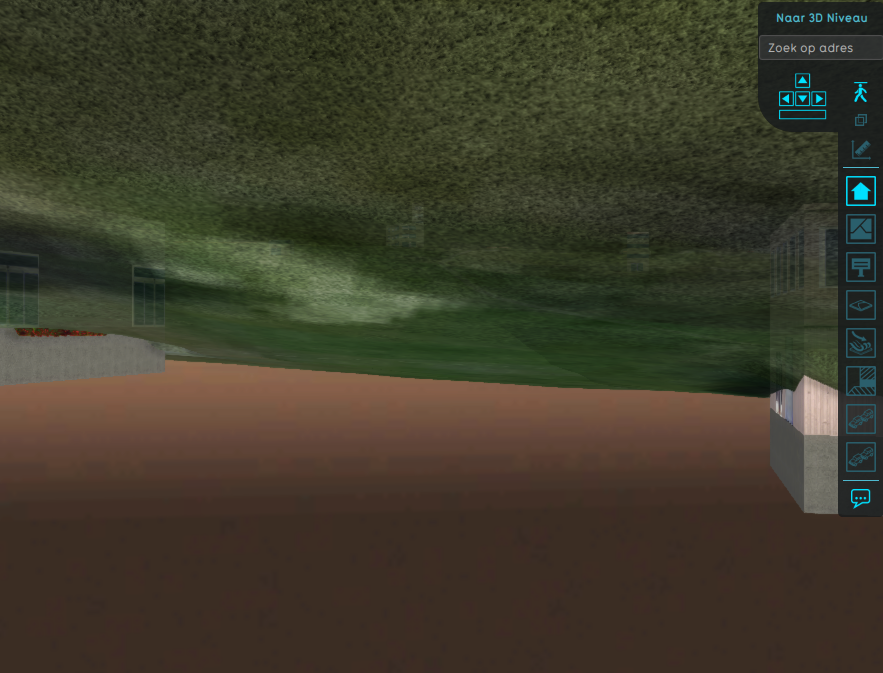
Underground Camera mode can be activated while in the Walk camera mode.![]() Walk camera mode in turn can be accesses by continuously zooming in when in either the Standard or Top-down camera mode.
Walk camera mode in turn can be accesses by continuously zooming in when in either the Standard or Top-down camera mode.
- W-key and S-key
- Move forwards and backwards.
- A-key and D-key
- Turn left and right.
- Space-key
- Switch to the Walk camera mode.
Notes
- Clicking on the
 icon in the navigation panel will also switch the camera to the Walk camera mode.
icon in the navigation panel will also switch the camera to the Walk camera mode.