How to edit network specific settings: Difference between revisions
Jump to navigation
Jump to search
No edit summary |
No edit summary |
||
| Line 20: | Line 20: | ||
* [[Net Setting]] | * [[Net Setting]] | ||
}} | }} | ||
[[Category:How-to's]] | |||
Latest revision as of 14:32, 30 January 2024
This how-to describes how to edit network specific settings.
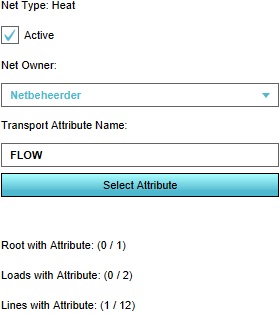
Active
- Whether this network should be considered as a relevant network by the validation tools.
Net Owner
- Which stakeholder owns the network.
Transport Attribute Name
- The name of the attribute indicating the resource in all components of the network.
Root, Loads, and Lines with Attribute
- The amount of components which are currently an active part of the network, over the amount of components available in total for the network.