Demo Create Culverts Project: Difference between revisions
Jump to navigation
Jump to search
m Godelief@tygron.com moved page Demo Generateculvert Project to Demo Create Culverts Project |
No edit summary |
||
| Line 4: | Line 4: | ||
|} | |} | ||
[[File:Watershed.PNG|thumb|right|300px|The Demo Watershed project]] | [[File:Watershed.PNG|thumb|right|300px|The Demo Watershed project]] | ||
The Demo | The Demo Create Culverts project is available for all users with [[Preview_Server|Preview]] access and can be found in the main menu under Edit projects. This project does not count towards your license. | ||
This project is intended for '''hydrologists and other water experts'''. | This project is intended for '''hydrologists and other water experts'''. | ||
This project showcases '''the [[ | This project showcases '''the [[Water Connection Generator]]'''. | ||
The ''Demo | The ''Demo Create Culverts'' project demonstrates the [[Water Connection Generator]] in a testbed setting. It can serve as a working demo to further explore the configurable parameters. | ||
==Exploring the project== | ==Exploring the project== | ||
Revision as of 09:00, 18 September 2020
| Next page>> |
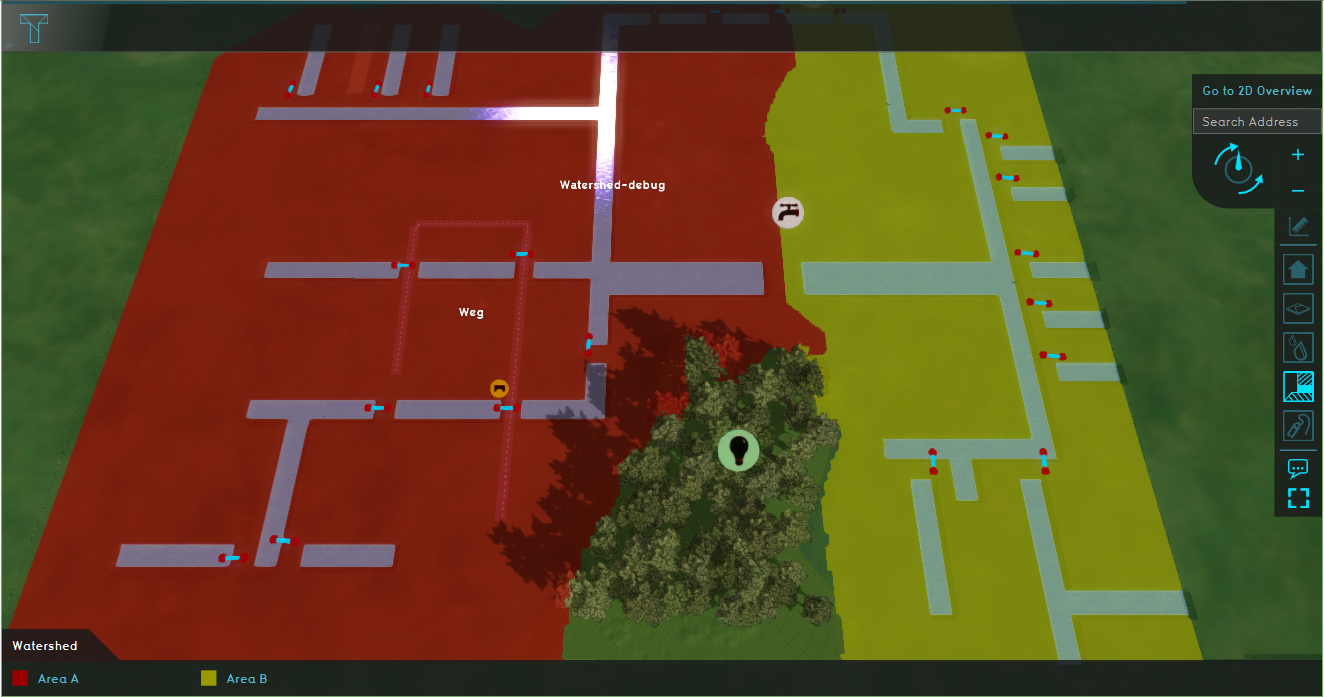
The Demo Create Culverts project is available for all users with Preview access and can be found in the main menu under Edit projects. This project does not count towards your license.
This project is intended for hydrologists and other water experts.
This project showcases the Water Connection Generator.
The Demo Create Culverts project demonstrates the Water Connection Generator in a testbed setting. It can serve as a working demo to further explore the configurable parameters.