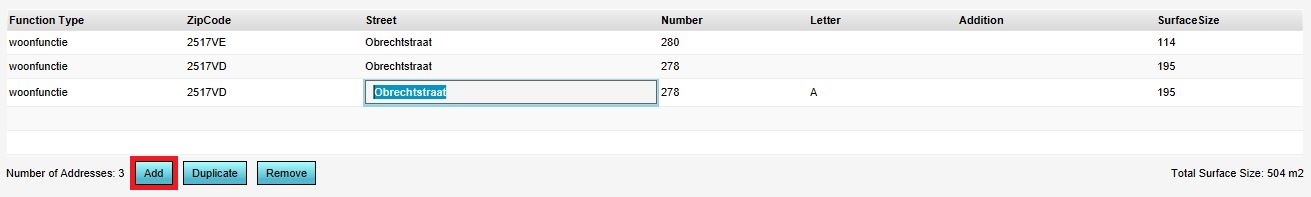How to add an address: Difference between revisions
Jump to navigation
Jump to search
No edit summary |
No edit summary |
||
| Line 3: | Line 3: | ||
{{howto|title=add an attribute | {{howto|title=add an attribute | ||
| Select the building that you want to have an address | | Select the building that you want to have an address | ||
| Go to the bottom | | Go to the bottom panel . | ||
| Select the ''Add'' | | Select the ''Add'' button | ||
| A new [[address]] has now been created | | A new [[address]] has now been created | ||
| By double clicking on the features it will be possible to adjust the address | | By double-clicking on the features, it will be possible to adjust the address | ||
|}} | |}} | ||
Revision as of 14:47, 2 October 2020
How to add an attribute:
- Select the building that you want to have an address
- Go to the bottom panel .
- Select the Add button
- A new address has now been created
- By double-clicking on the features, it will be possible to adjust the address