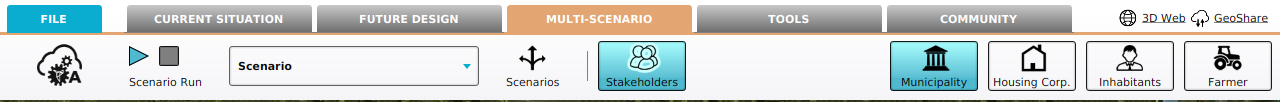Multi Scenario: Difference between revisions
Jump to navigation
Jump to search
m Frank@tygron.nl moved page Multi Stakeholder to Multi Scenario |
|||
| Line 3: | Line 3: | ||
<br clear=left> | <br clear=left> | ||
===Multi | ===Multi Scenario=== | ||
[[File: | [[File:Editor_ribbon_header_multiscenario.png|850px|thumb|left|]]<br clear=all> | ||
{{Template:Editor multi | {{Template:Editor multi scenario nav}} | ||
Revision as of 08:31, 5 October 2022
The Multi stakeholder tab is the third of the four ribbon tabs and is located in the top part of the editor. The Multi Stakeholder tab contains the options to design a story for a multi-stakeholder analyses. This consists of managing stakeholders, designing story with levels, a timeline and messages and project explanation with intro tests and interface options.
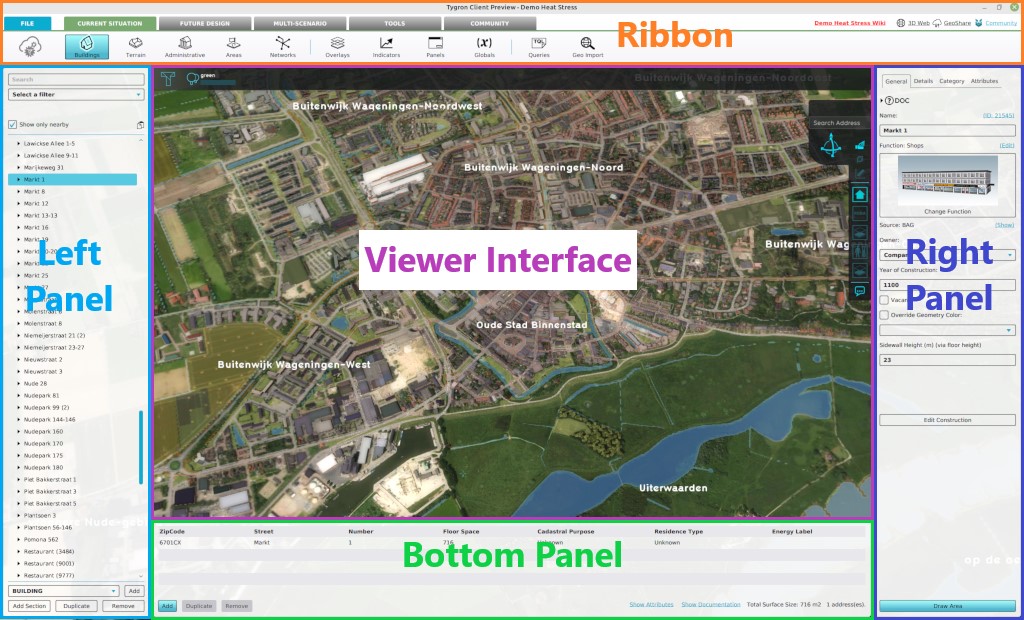
Multi Scenario