Neural Network (Inference Overlay): Difference between revisions
No edit summary |
No edit summary |
||
| Line 1: | Line 1: | ||
[[File:inference_overlay_neural_network.jpg|thumb|right|Selecting a Neural Network in the [[Inference Overlay]] Wizard]] | [[File:inference_overlay_neural_network.jpg|thumb|right|Selecting a Neural Network in the [[Inference Overlay]] Wizard]] | ||
A Neural Network in the {{software}} is a pre-trained convolution network<ref name="Cheatsheet"/> that can be used by an [[Inference Overlay|AI Inference Overlay]] to classify or detect | A Neural Network in the {{software}} is a pre-trained convolution network<ref name="Cheatsheet"/> that can be used by an [[Inference Overlay|AI Inference Overlay]] to classify or detect features given one or more input [[Overlay]]s. | ||
Neural Networks are stored in the {{software}} as data [[item]]s with a reference to an [[ONNX]]-file (Open Neural Network Exchange format<ref name="ONNX"/>) visible via Netron<ref name="Netron"/>. | Neural Networks are stored in the {{software}} as data [[item]]s with a reference to an [[ONNX]]-file (Open Neural Network Exchange format<ref name="ONNX"/>) visible via Netron<ref name="Netron"/>. | ||
Revision as of 11:50, 19 December 2024
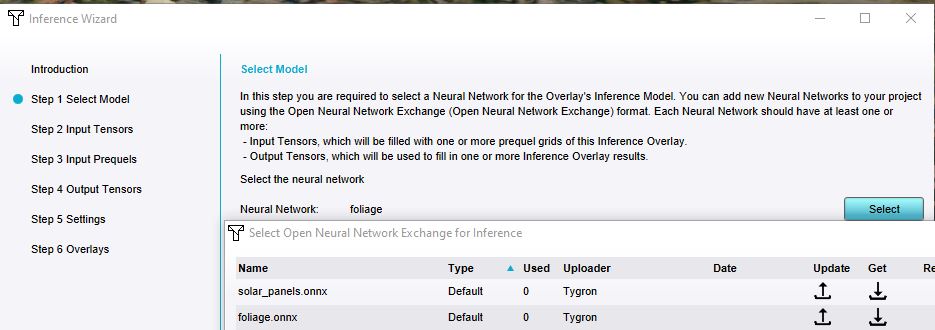
A Neural Network in the Tygron Platform is a pre-trained convolution network[1] that can be used by an AI Inference Overlay to classify or detect features given one or more input Overlays. Neural Networks are stored in the Tygron Platform as data items with a reference to an ONNX-file (Open Neural Network Exchange format[2]) visible via Netron[3].
Input and output for neural networks is handled using data tensors. These tensors are multi-dimensional data arrays. They are automatically identified when selecting or adding a new Neural Network.
Whether a Neural Network classifies or detects objects given an input depends on its inference model. Such a model consists using AI-software, such as PyTorch. Neural Networks can indicate what type of network they are by defining the INFERENCE_MODE attribute in their metadata.
Supported Convolution Types
- Image Classification
- Classifies a picture using labels, in combination with a predicted probability per label
- Detection (with masks and bounding boxes)
- Detects up to several features in a picture
- Predicts probabilities of features and where they are located
Parameters
Neural Networks can also store default parameters for Inference Overlay, such that they are setup more properly once set for an Inference Overlay. The following parameters are used:
- Preferred min and max Grid cell size (m).
- Inference Overlay attributes.
- Inference Overlay's legend labels, with corresponding value and color (in hex-format).
See also
References
- ↑ Cheatsheet ∙ found at: https://stanford.edu/~shervine/teaching/cs-230/cheatsheet-convolutional-neural-networks (last visited: 2024-09-21)
- ↑ ONNX ∙ found at: https://onnx.ai/ (last visited: 2024-09-21)
- ↑ Netron ∙ found at: https://netron.app/ (last visited: 2024-10-14)




