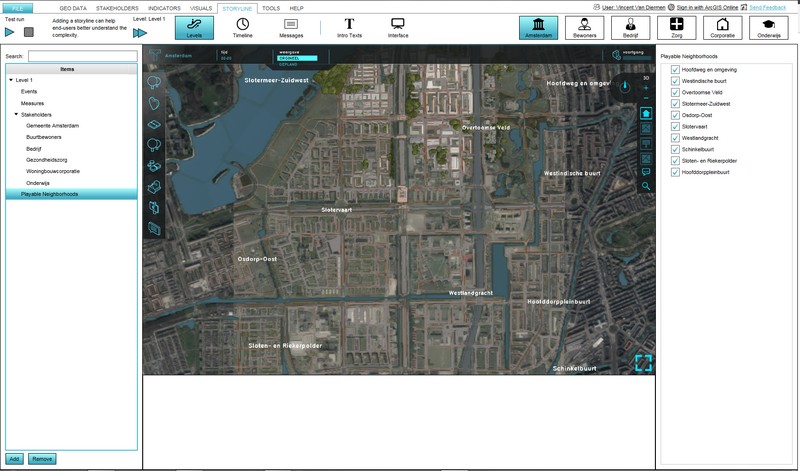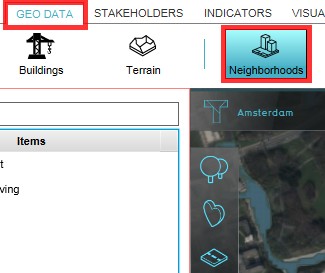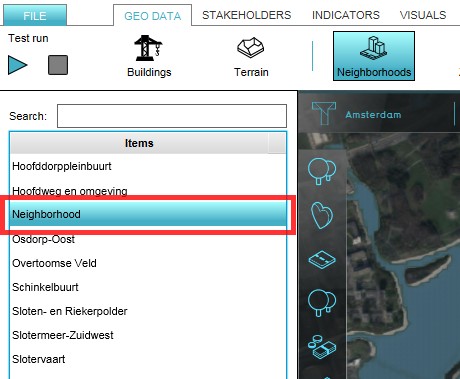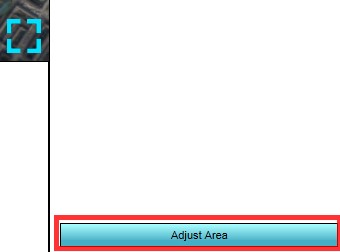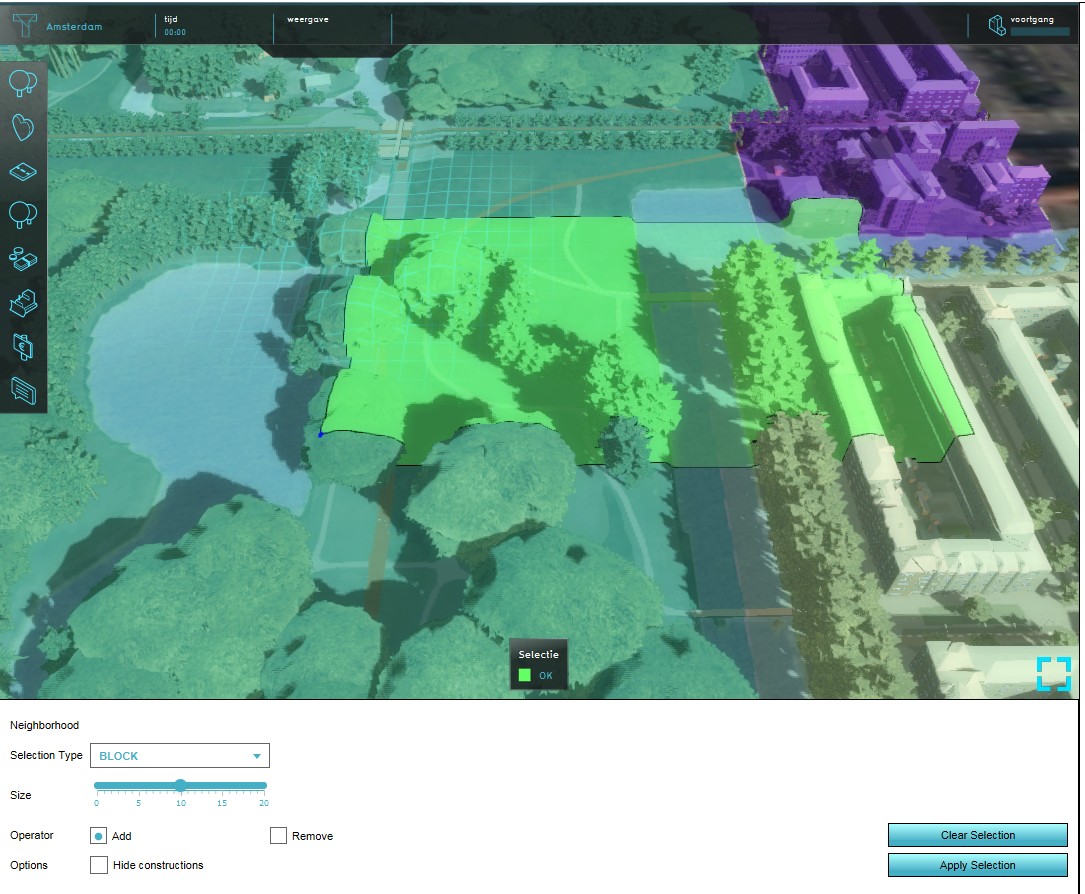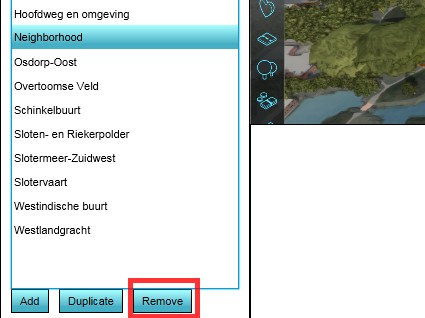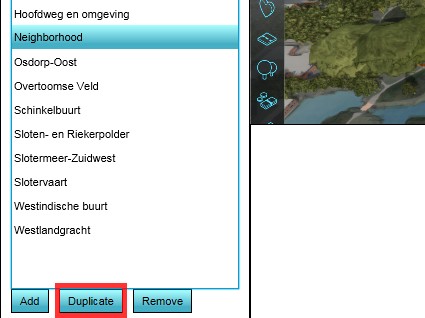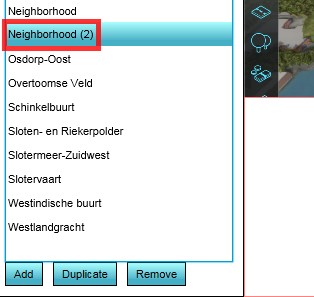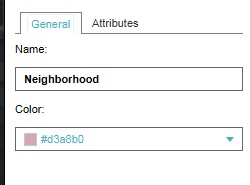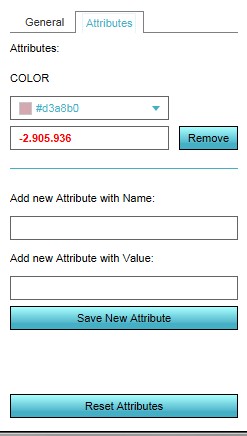Neighborhood: Difference between revisions
mNo edit summary |
mNo edit summary |
||
| Line 1: | Line 1: | ||
{{learned|what a Neighborhood is|how Neighborhoods relate to the | {{learned|what a Neighborhood is|how Neighborhoods relate to the {{software}}|how to add or remove a Neighborhood from a project|how to edit a Neighborhood in your project}} | ||
[[File:Chelsea1217.JPG|left|thumb|The Meatpacking District neighborhood of Manhattan in New York City]] | [[File:Chelsea1217.JPG|left|thumb|The Meatpacking District neighborhood of Manhattan in New York City]] | ||
<br clear=all> | <br clear=all> | ||
| Line 7: | Line 7: | ||
A neighbourhood (Commonwealth English), or neighborhood (American English), is a geographically localized community within a larger city, town, suburb or rural area. Neighbourhoods are often social communities with considerable face-to-face interaction among members. Researchers have not agreed on an exact definition, but the following may serve as a starting point: "…Neighborhood is generally defined spatially as a specific geographic area and functionally as a set of social networks. Neighborhoods, then, are the spatial units in which face-to-face social interactions occur—the personal settings and situations where residents seek to realize common values, socialize youth, and maintain effective social control." | A neighbourhood (Commonwealth English), or neighborhood (American English), is a geographically localized community within a larger city, town, suburb or rural area. Neighbourhoods are often social communities with considerable face-to-face interaction among members. Researchers have not agreed on an exact definition, but the following may serve as a starting point: "…Neighborhood is generally defined spatially as a specific geographic area and functionally as a set of social networks. Neighborhoods, then, are the spatial units in which face-to-face social interactions occur—the personal settings and situations where residents seek to realize common values, socialize youth, and maintain effective social control." | ||
==How does a Neighborhood relate to the | ==How does a Neighborhood relate to the {{software}}?== | ||
[[File:neighborhoodstest1-screenshot-2016-11-02_10-16-03.jpg|thumb|The Neighborhoods of Amsterdam West, as depicted in the | [[File:neighborhoodstest1-screenshot-2016-11-02_10-16-03.jpg|thumb|The Neighborhoods of Amsterdam West, as depicted in the {{software}}.]] | ||
Neighborhoods in the | Neighborhoods in the {{software}} are mutual exclusive spatial areas that divide a city/ village. These areas do not overlap and are, when available, based on real (historical) data. This data is retrieved from CBS at the level of neighborhoods ("buurten"), as opposed to the larger districts ("wijken"). | ||
It is possible to build up a [[project session]], by not making all available neighborhoods active in the first [[Levels|level(s)]]. This would facilitate a first introductory level, with a small neighborhood only active, so that users can familiarize themselves with the | It is possible to build up a [[project session]], by not making all available neighborhoods active in the first [[Levels|level(s)]]. This would facilitate a first introductory level, with a small neighborhood only active, so that users can familiarize themselves with the {{software}} in a secluded area of the project, before progressing into the more complex spatial issues at hand. | ||
{{Editor steps|title=(de)activate Neighborhoods per level|Load or create a project with existing Neighborhoods in the editor|From the [[Ribbon]] of the editor, select Storyline > Levels|On the [[Left Panel]] of the Editor, select (expand) the level where neighborhoods need to be (de)activated|On the bottom of the list the just expanded options for the selected level, select 'Playable Neighborhoods'|Use the check boxes on the list on the [[Right Panel]] of the editor to (de)activate the Neighborhoods as required for the selected level}} | {{Editor steps|title=(de)activate Neighborhoods per level|Load or create a project with existing Neighborhoods in the editor|From the [[Ribbon]] of the editor, select Storyline > Levels|On the [[Left Panel]] of the Editor, select (expand) the level where neighborhoods need to be (de)activated|On the bottom of the list the just expanded options for the selected level, select 'Playable Neighborhoods'|Use the check boxes on the list on the [[Right Panel]] of the editor to (de)activate the Neighborhoods as required for the selected level}} | ||
| Line 28: | Line 28: | ||
===Adding a Neighborhood=== | ===Adding a Neighborhood=== | ||
It is common for the [[Wizard]] of the | It is common for the [[Wizard]] of the {{software}} to read the location of existing neighborhoods from available data. A Project can also involve a new neighborhood (to be constructed) that does not exist in the available data sets yet. In such a case it is possible to add a new Neighborhood to a project. Please note that the new neighborhood will overwrite any existing neighborhoods where they overlap, as the areas are mutual exclusive. | ||
{{Editor steps|title=add a Neighborhood to a project|Load or create a project in the editor|From the Ribbon of the editor, select Geo Data > Neighborhoods|On the Left panel of the Editor, click the 'Add' button|Select the newly appeared 'Neighborhood' entry on (the list of) the Left panel|Click the 'Adjust area' button on the bottom of the Right Panel|Use the brush to draw the new neighborhood in the project area}} | {{Editor steps|title=add a Neighborhood to a project|Load or create a project in the editor|From the Ribbon of the editor, select Geo Data > Neighborhoods|On the Left panel of the Editor, click the 'Add' button|Select the newly appeared 'Neighborhood' entry on (the list of) the Left panel|Click the 'Adjust area' button on the bottom of the Right Panel|Use the brush to draw the new neighborhood in the project area}} | ||
Revision as of 09:11, 17 August 2018
What is a Neighborhood?
From:https://en.wikipedia.org/wiki/Neighbourhood
A neighbourhood (Commonwealth English), or neighborhood (American English), is a geographically localized community within a larger city, town, suburb or rural area. Neighbourhoods are often social communities with considerable face-to-face interaction among members. Researchers have not agreed on an exact definition, but the following may serve as a starting point: "…Neighborhood is generally defined spatially as a specific geographic area and functionally as a set of social networks. Neighborhoods, then, are the spatial units in which face-to-face social interactions occur—the personal settings and situations where residents seek to realize common values, socialize youth, and maintain effective social control."
How does a Neighborhood relate to the Tygron Platform?
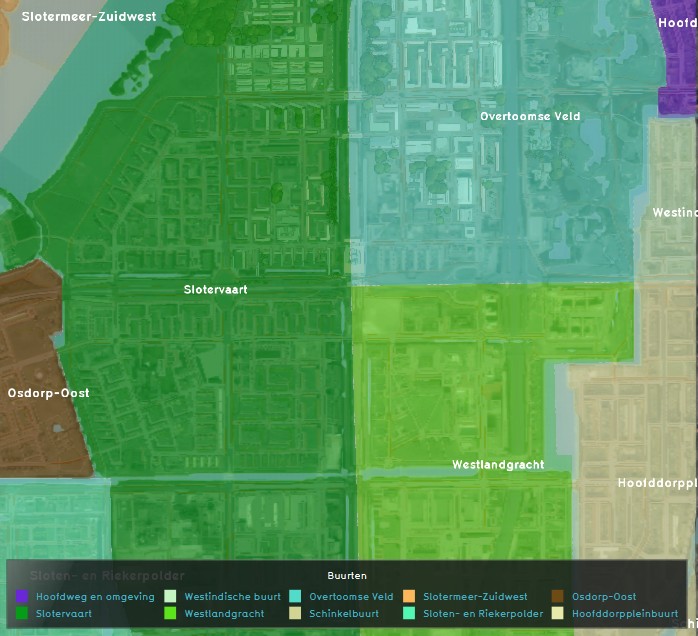
Neighborhoods in the Tygron Platform are mutual exclusive spatial areas that divide a city/ village. These areas do not overlap and are, when available, based on real (historical) data. This data is retrieved from CBS at the level of neighborhoods ("buurten"), as opposed to the larger districts ("wijken").
It is possible to build up a project session, by not making all available neighborhoods active in the first level(s). This would facilitate a first introductory level, with a small neighborhood only active, so that users can familiarize themselves with the Tygron Platform in a secluded area of the project, before progressing into the more complex spatial issues at hand.
- Load or create a project with existing Neighborhoods in the editor
- From the Ribbon of the editor, select Storyline > Levels
- On the Left Panel of the Editor, select (expand) the level where neighborhoods need to be (de)activated
- On the bottom of the list the just expanded options for the selected level, select 'Playable Neighborhoods'
- Use the check boxes on the list on the Right Panel of the editor to (de)activate the Neighborhoods as required for the selected level
-
1. Load or create a project with Neighborhoods in the Editor
-
2. Select Storyline > Levels on the Ribbon of the Editor
-
3. On the Left panel of the Editor, expand the desired Level
-
4. Highlight 'Playable Neighborhoods' on the bottom of the expanded list
-
5. Use the check boxes on the Left panel to (de)activate Neighborhoods
Adding and removing a Neighborhood from a project
Adding a Neighborhood
It is common for the Wizard of the Tygron Platform to read the location of existing neighborhoods from available data. A Project can also involve a new neighborhood (to be constructed) that does not exist in the available data sets yet. In such a case it is possible to add a new Neighborhood to a project. Please note that the new neighborhood will overwrite any existing neighborhoods where they overlap, as the areas are mutual exclusive.
- Load or create a project in the editor
- From the Ribbon of the editor, select Geo Data > Neighborhoods
- On the Left panel of the Editor, click the 'Add' button
- Select the newly appeared 'Neighborhood' entry on (the list of) the Left panel
- Click the 'Adjust area' button on the bottom of the Right Panel
- Use the brush to draw the new neighborhood in the project area
-
1. Load or create a project in the Editor
-
2. Select Geodata > Neighborhoods on the Ribbon of the Editor
-
3. On the bottom of the Left panel of the Editor click on 'Add'
-
4. Highlight the newly created 'Neighborhood'
-
5. Click 'Adjust Area' button on the bottom of the Right Panel
-
6. Use the brush to draw the new neighborhood
Removing a Neighborhood
In case an existing Neighborhood needs to be removed, the following steps need to be taken:
- Load or create a project with Neighborhoods in the editor
- From the Ribbon of the editor, select Geo Data > Neighborhoods
- On the Left panel of the Editor highlight the Neighborhood to be removed
- Click the 'Remove' button on the bottom of the Left Panel
- Confirm the action on the message pop up
-
1. Load or create a project in the Editor
-
2. Select Geodata > Neighborhoods on the Ribbon of the Editor
-
3. Highlight the Neighborhood to be removed
-
4. Click 'Remove' button on the bottom of the Left Panel
-
5. Confirm the action on the warning pop up
Duplicating a Neighborhood
For convenience purposes it is also possible to duplicate a Neighborhood. This duplicates the neighborhood entry and all its attributes, except the actual location in the project area, since neighborhoods are mutual exclusive areas.
- Load or create a project with Neighborhoods in the editor
- From the Ribbon of the editor, select Geo Data > Neighborhoods
- On the Left panel of the Editor highlight the Neighborhood to be duplicated
- Click the 'Duplicate' button on the bottom of the Left Panel
- Find the duplicated Neighborhood in the list on the Left Panel
-
1. Load or create a project in the Editor
-
2. Select Geodata > Neighborhoods on the Ribbon of the Editor
-
3. Highlight the Neighborhood to be duplicated
-
4. Click 'Remove' button on the bottom of the Left Panel
-
5. Find the duplicated Neighborhood
Editing a Neighborhood in a project
When a Neighborhood is present in a Project area, when selected, it can be edited on the Right Panel of the Editor. On this panel two tabs are available when a Neighborhood is selected - the general tab and a custom attributes tab. On the general tab two standard attributes can be adjusted; the name of the Neighborhood, and its overlay color. On the Attributes tab custom pairs of an attribute name and its value can be added to the Neighborhood.
- Load or create a project with Neighborhoods in the editor
- From the Ribbon of the editor, select Geo Data > Neighborhoods
- On the Left panel of the Editor highlight the Neighborhood to be edited
- Adjust color and name on the General tab on the Right Panel
- Add or adjust a custom attribute on the Attributes tab of the Right Panel
-
1. Load or create a project in the Editor
-
2. Select Geodata > Neighborhoods on the Ribbon of the Editor
-
3. Highlight the Neighborhood to be edited
-
4. Adjust name or overlay color on the General tab
-
5. Add or adjust a custom attribute on the Attributes tab