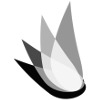Template:Nav button: Difference between revisions
Jump to navigation
Jump to search
mNo edit summary |
mNo edit summary |
||
| Line 1: | Line 1: | ||
<includeonly><!-- | <includeonly><!-- | ||
--><div class= | --><div class='nav-button {{{class|}}}' style='{{#if:{{{width|}}}|width:{{{width|}}}|}}'><!-- | ||
--> | --><div style='width:100%;{{#if:{{{width|}}}|height:{{{width|}}}|}}'>[[File:{{{image|}}}|link={{{link|}}}]]</div><!-- | ||
--><div class="nav-button-text"><!-- | --><div class="nav-button-text" style='{{#if:{{{fontsize|}}}|font-size:{{{fontsize|}}}|}}'><!-- | ||
-->{{#if:{{{text|}}}|[[{{{link|}}}|{{{text|}}}]]|[[{{{link|}}}]]}}<!-- | -->{{#if:{{{text|}}}|[[{{{link|}}}|{{{text|}}}]]|[[{{{link|}}}]]}}<!-- | ||
--></div><!-- | --></div><!-- | ||
| Line 13: | Line 13: | ||
|text=Text of button | |text=Text of button | ||
|link=Waterwijzer Overlay | |link=Waterwijzer Overlay | ||
|fontsize=1.5em | |||
|width=8em | |||
}} | }} | ||
| Line 20: | Line 22: | ||
* link: The page the button should like to | * link: The page the button should like to | ||
* | * width: The width of the button, and the height of the image within | ||
* class: Addition class for styling | * class: Addition class for styling | ||
Revision as of 13:10, 8 October 2020
Example:
Parameters:
- image: The image to use to display the button
- text: The text underneath the button
- link: The page the button should like to
- width: The width of the button, and the height of the image within
- class: Addition class for styling
Style here: MediaWiki:Common.css