Budget: Difference between revisions
No edit summary |
No edit summary |
||
| Line 1: | Line 1: | ||
[[File:Budget overview.jpg|left|thumb|300px| | [[File:Budget overview.jpg|left|thumb|300px|The budget overview in the Budget (Indicator)]] | ||
The budget of a stakeholder is the amount of money it can spend during a session, budgetary considerations and targets can guide the stakeholder in its spendings. The amount of money a stakeholder has during a game is influenced by [[income]] and | The budget of a stakeholder is the amount of money it can spend during a session, budgetary considerations and targets can guide the stakeholder in its spendings. The amount of money a stakeholder has during a game is influenced by [[income]] and [[Cost]]. | ||
== | ==Budget in the Tygron Platform== | ||
[[File:Finance overview.JPG|right|thumb|150px|Adding the Finance overview]] | [[File:Finance overview.JPG|right|thumb|150px|Adding the Finance overview]] | ||
Every stakeholder has a predetermined budget, which can be used during a session. There are various ways to get an insight into the financial status and | Every stakeholder has a predetermined budget, which can be used during a [[Project_Session|session]]. There are various ways to get an insight into the financial status and the income and expenses of a stakeholder during a session. | ||
The budget can be accessed during a session via the financial system, this option can be added via the action menu. | The budget can be accessed during a session via the financial system, this option can be added via the action menu. | ||
{{Editor location|action menus}} | {{Editor location|action menus}} | ||
The budget overview can be added to a stakeholder by first adding a new action and subsequently selecting [[List_of_actions#Finance|finance]] in the Special Options dropdown menu. This overview gives a convenient and quick insight in the | The budget overview can be added to a stakeholder by first adding a new action and subsequently selecting [[List_of_actions#Finance|finance]] in the Special Options dropdown menu. This overview gives a convenient and quick insight in the expenses and income of a stakeholder. | ||
The [[Budget (Indicator)]] is another useful tool to gain insight into the cost balance of a [[stakeholder]]. | The [[Budget (Indicator)]] is another useful tool to gain insight into the cost balance of a [[stakeholder]]. | ||
| Line 21: | Line 21: | ||
| | | | ||
notes= | notes= | ||
*This page refers to Budget as | *This page refers to Budget as the total of income and cost, not to be confused with the [[Budget (Indicator)]], an indicator assessing financial targets and income and expenses of a stakeholder. | ||
}} | }} | ||
Revision as of 14:33, 29 October 2020
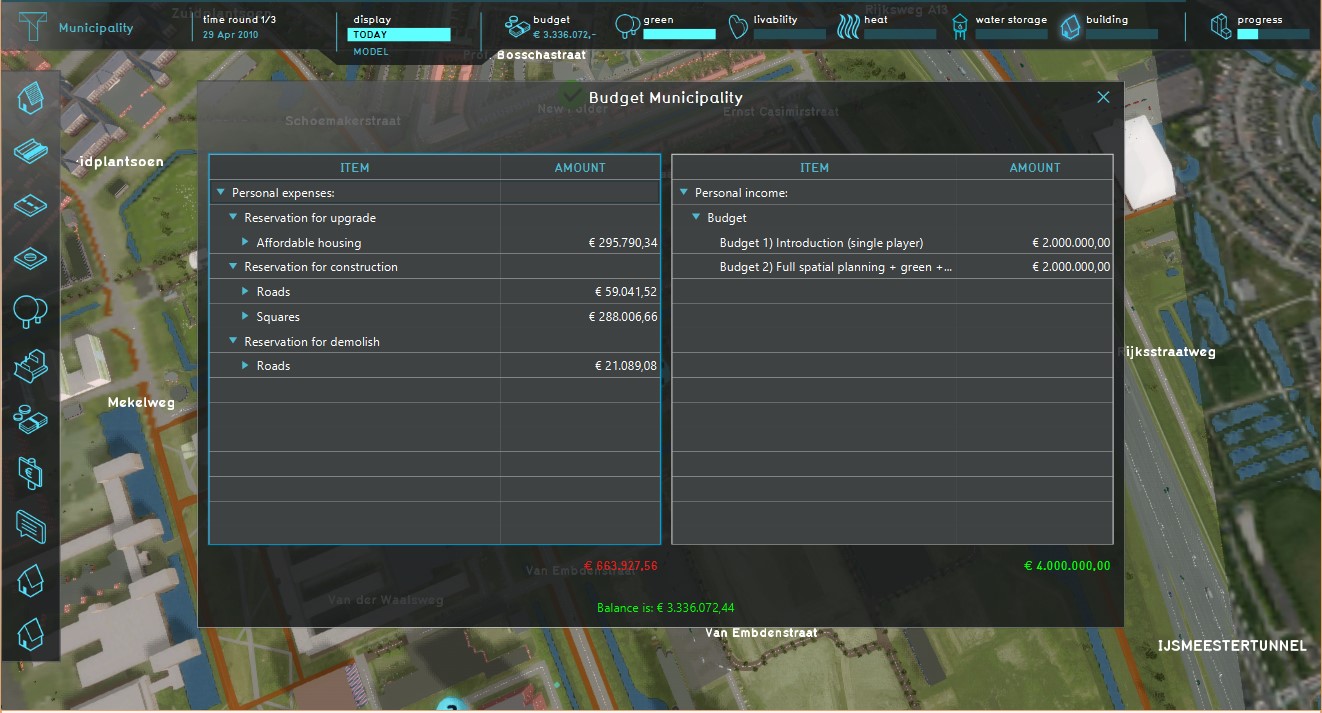
The budget of a stakeholder is the amount of money it can spend during a session, budgetary considerations and targets can guide the stakeholder in its spendings. The amount of money a stakeholder has during a game is influenced by income and Cost.
Budget in the Tygron Platform
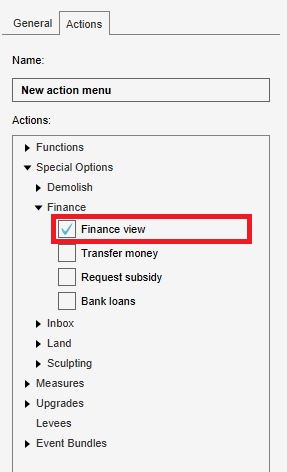
Every stakeholder has a predetermined budget, which can be used during a session. There are various ways to get an insight into the financial status and the income and expenses of a stakeholder during a session. The budget can be accessed during a session via the financial system, this option can be added via the action menu.
The budget overview can be added to a stakeholder by first adding a new action and subsequently selecting finance in the Special Options dropdown menu. This overview gives a convenient and quick insight in the expenses and income of a stakeholder. The Budget (Indicator) is another useful tool to gain insight into the cost balance of a stakeholder.
Notes
- This page refers to Budget as the total of income and cost, not to be confused with the Budget (Indicator), an indicator assessing financial targets and income and expenses of a stakeholder.