Budget (Indicator): Difference between revisions
mNo edit summary |
|||
| Line 1: | Line 1: | ||
{{learned|what the budget indicator is|how the budget indicator functions|how to set the target for the budget indicator|what properties the budget indicator has}} | |||
==Budget== | ==Budget== | ||
Revision as of 12:03, 5 August 2015
Budget
The budget of a stakeholder is the amount of money that stakeholder has available to perform actions in the game.
How is the budget indicator implemented in the Tygron Engine?
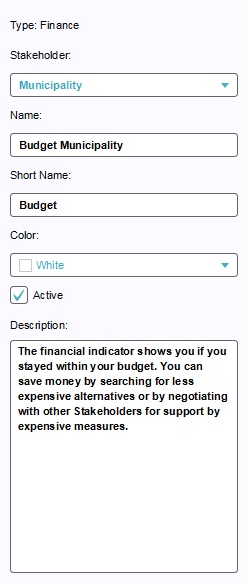
The budget indicator displays the amount of money a stakeholder has available. The budget is influenced by virtually all actions taken by a stakeholder. For example, placing a construction in the world will lower the budget of a stakeholder. Some constructions also provide money to the stakeholder, increasing their budget.
Each stakeholder has a budget, but the budget is only visible to the player when that stakeholder also has a budget indicator. Actions performed are still limited by the amount of money the stakeholder has available, even if the stakeholder does not have a budget indicator. If the player has a negative budget, they will receive a total score of zero, until the budget is at or above zero of the respective currency.
Indicator targets
The budget indicator has 1 value for a target.
- Amount of money that the Stakeholder needs to earn.
- In thousands, the amount of money that the stakeholder should have left to have this indicator at 100%. If the stakeholder has between 0 currency and the target amount, the score will lie between 0% and 100%. If the stakeholder has a negative budget, the indicator will have a negative percentage.
Indicator properties
This indicator is a stakeholder-specific indicator. This means the indicator is unique to a specific stakeholder. If multiple stakeholders have this indicator, they each have their own separate version, and their targets may differ.
This indicator is represented numerically, rather then with a progress bar.
This indicator functions by tally. The amount added and subtracted results in the current value.
This indicator scores uniformly on the entire game. It is not divided into a separate sub-score per zone.