Budget
- Note: This page refers to Budget as an estimate of income and cost, not to be confused with Budget (Indicator), an indicator assessing financial targets and performances of a stakeholder.
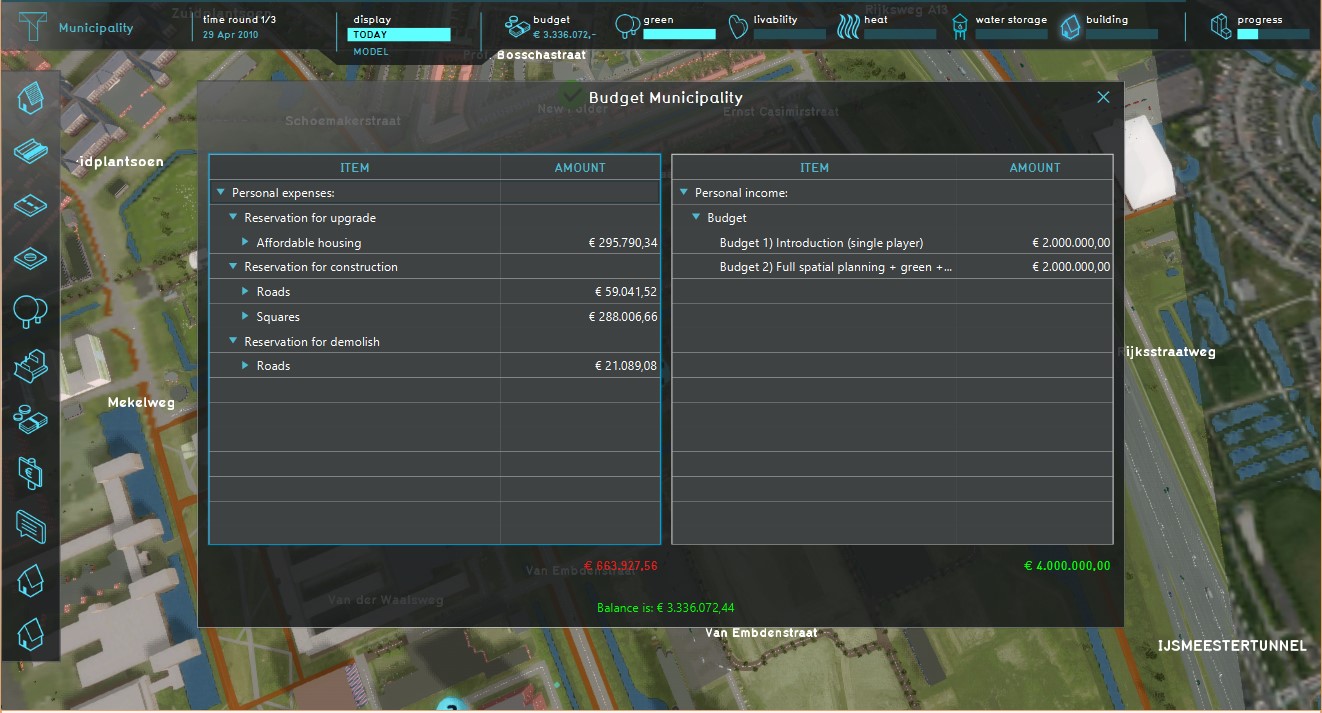
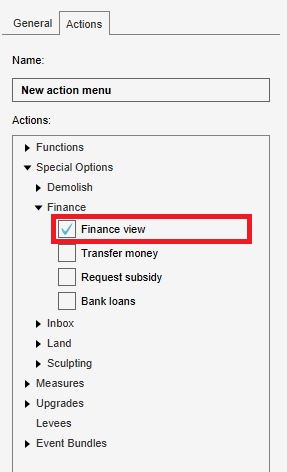
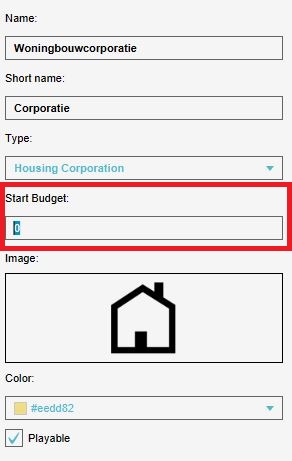
The budget of a stakeholder is the amount of money it can spend during a session, budgetary considerations and targets can guide the stakeholder in its spendings. The amount of money a stakeholder has during a game is influenced by income and cost. The cost a user makes consists out of expenses, actions exceeding the budget of a stakeholder are not possible.
Budgets in the Tygron Platform
Every stakeholder has a predetermined budget, which can be used during a session. There are various ways to get an insight into the financial status and thereby the made costs of a stakeholder during a session. The budget can be accessed during a session via the financial system, this option can be added via the action menu.
The budget overview can be added to a stakeholder by first adding a new action and subsequently selecting finance in the Special Options dropdown menu. This overview gives a convenient and quick insight in the Expenses and Income of a stakeholder. The Budget (Indicator) is another useful tool to gain insight into the cost balance of a stakeholder.
Adjusting Budget System in the Tygron Platform
The budget a stakeholder has during a session can be adjusted for each level via the Stakeholder ribbon. When clicking on a stakeholder, the start budget is visible in the right bar of the Tygron Platform. By default, the start budget of a stakeholder is '0', although this can be adjusted to a desired amount. It is also possible by selecting a level in the stakeholder menu to use an Additional Budget in the same bar on the right side. This additional budget will be added up by the Start Budget at the beginning of a level.