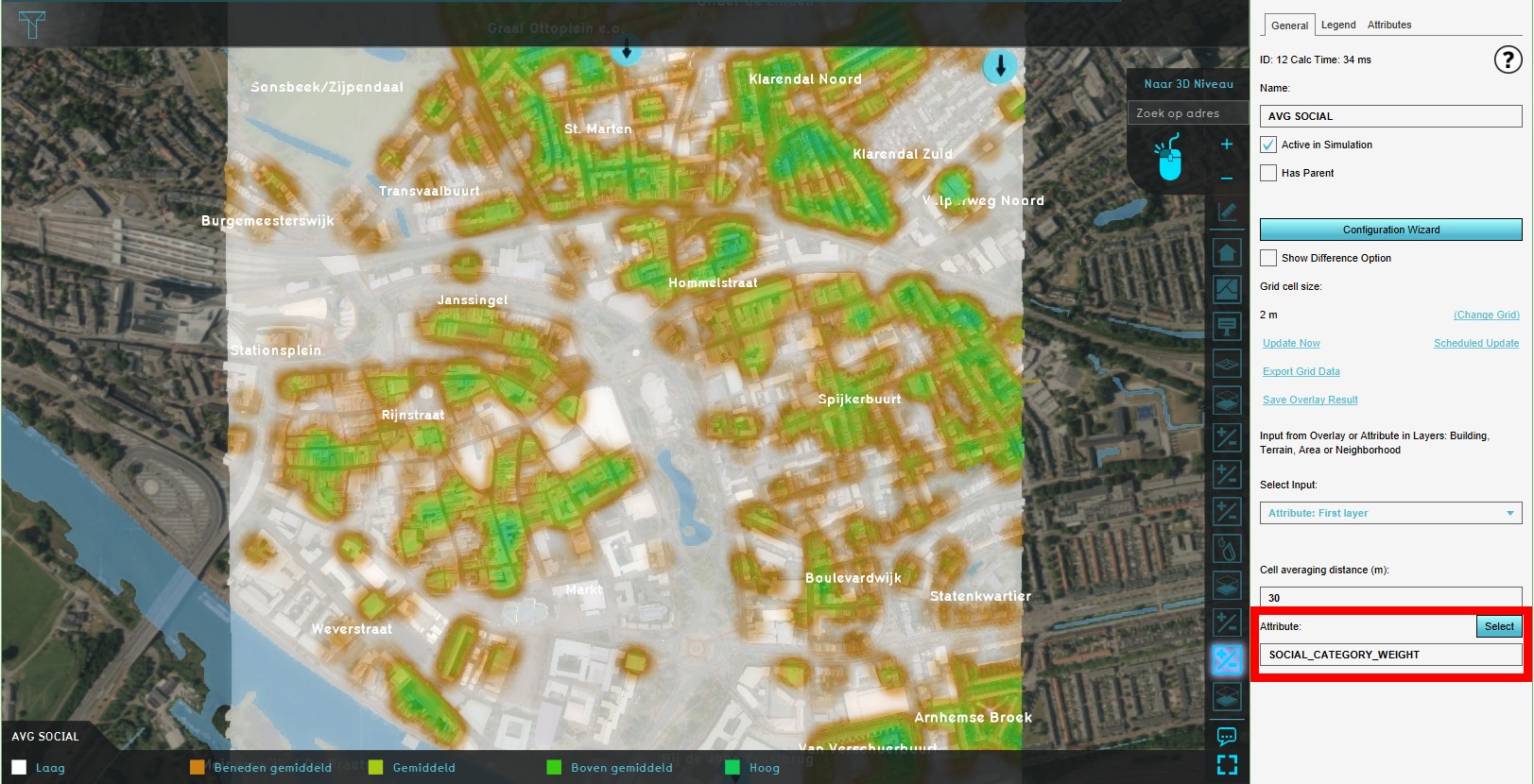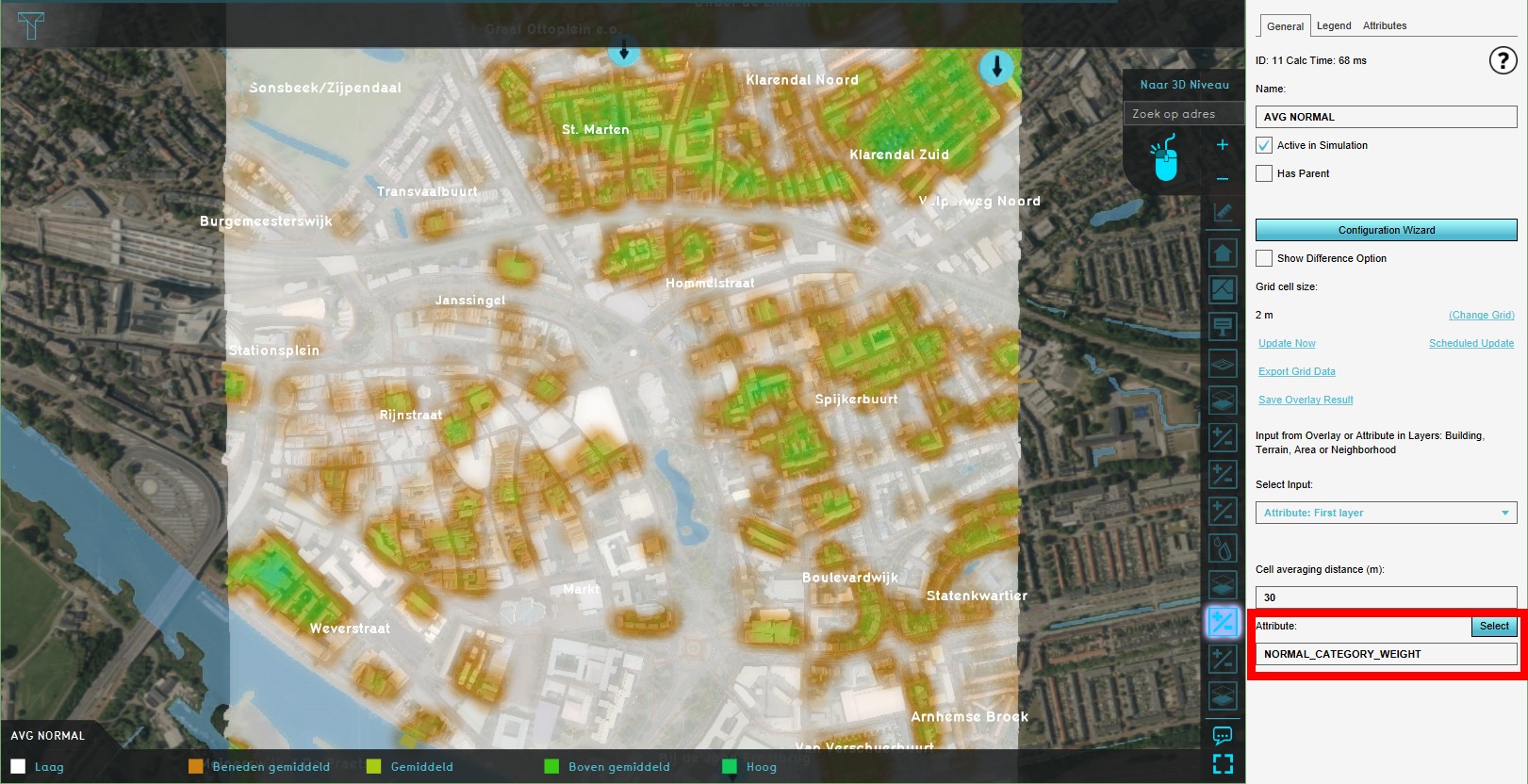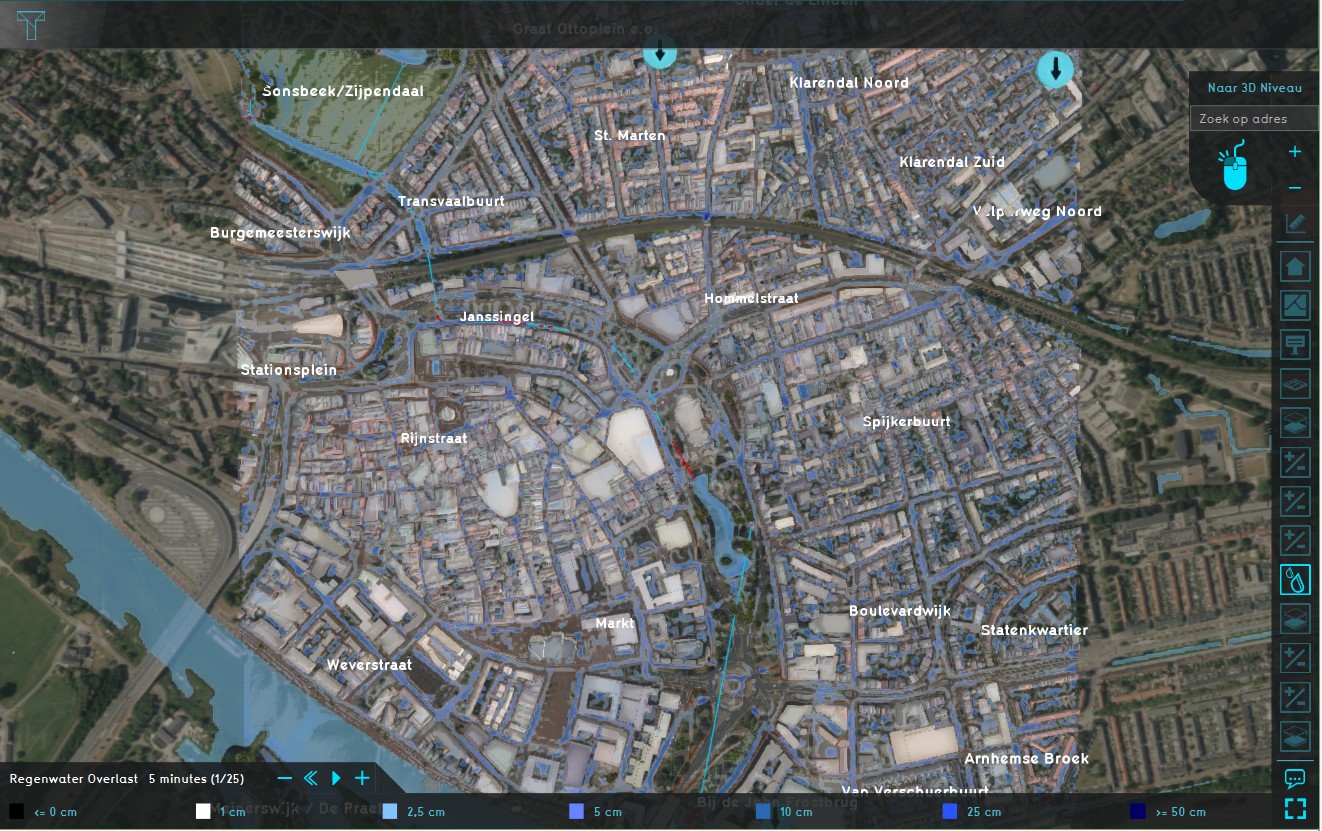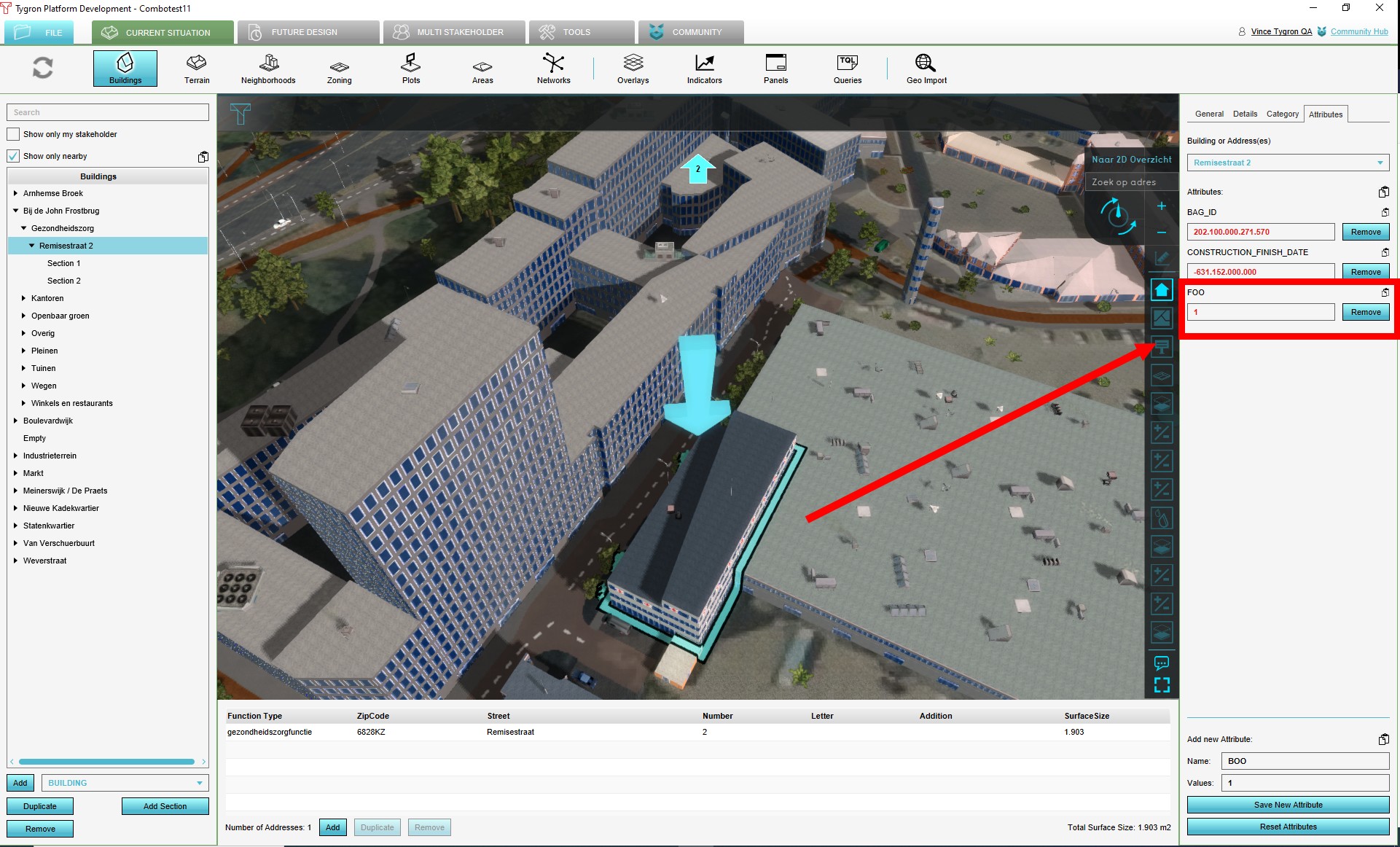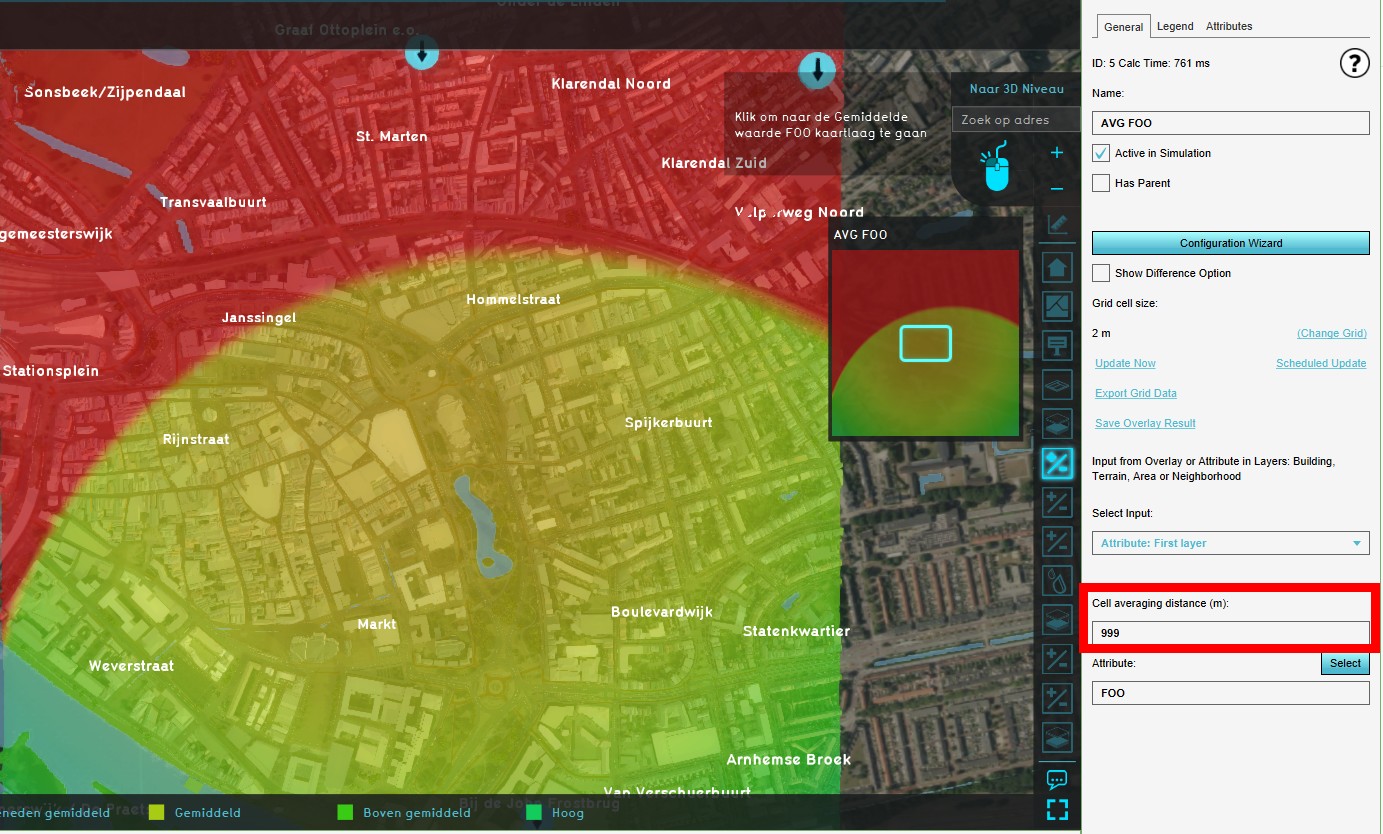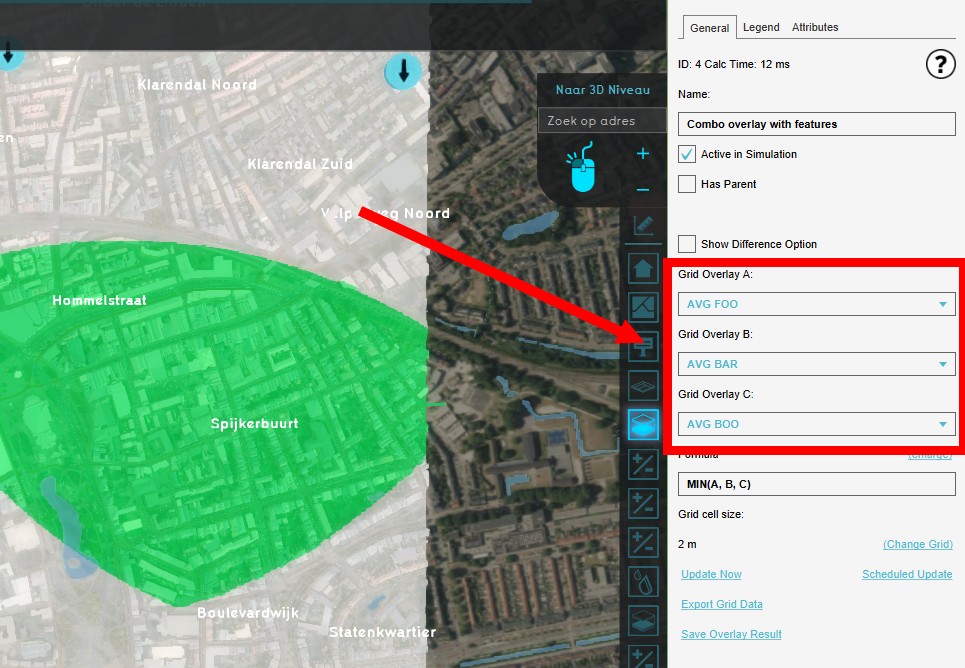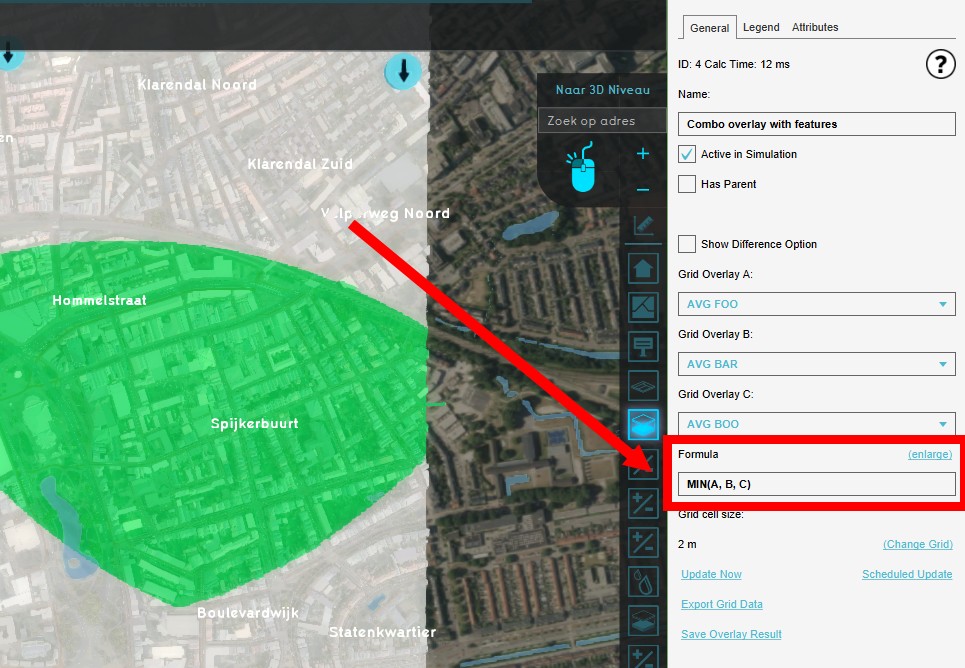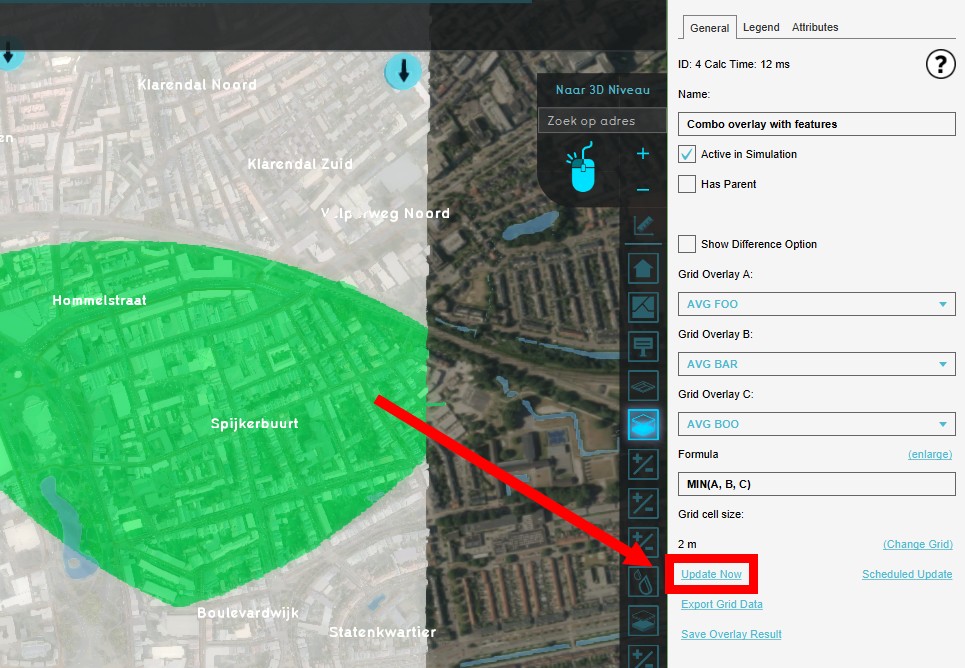Combo Overlay with masking
This page describes a use case for implementing a combo overlay.
Use Case Description
In an area, the locations for social and normal housing are known. Where does severe rainfall (50cm or higher) have impact on social and normal housing?
For this we need to create two average grid overlays, one for social housing and one for normal housing, by selecting the respective category wieght attributes; SOCIAL_CATEGORY_WEIGHT and NORMAL_CATEGORY_WEIGHT. Give each overlay a cell averaging distance of 30m. We also need to add a rainfall overlay to have as a 'filter' over the combination of the other two overlays.
-
Average Overlay SOCIAL housing
-
Average Overlay NORMAL housing
-
Rainfall overlay
-
Combo Overlay with distance filtering
Formula
As we want to indicate the and combine the area that is within the range of all three buildings, the formula for the use case, based on the operators table on the combo overlay page, looks like this:
MIN(A, B, C)
Where A, B and C are the average grid overlays.
How to
- Give each building or area you want to include a specific attribute (ex: 'FOO', 'BAR', 'BOO',...)
- Create three Average Overlays, set the cell averaging distance to the desired range
- Add a Combo Overlay and select the Average overlays in each slot (A,B and C)
- Enter the formula in the Formula field
- Select 'Update Now' in case auto-update was disabled
-
Select Distance Sight Overlay
-
Select Legend tab
-
Select "Has Custom Legend"
-
Add new entry
-
Edit the name, value and color of the entry