How to edit general network settings
This how-to describes how to edit general Net Settings. These are settings that impact all Net Types.
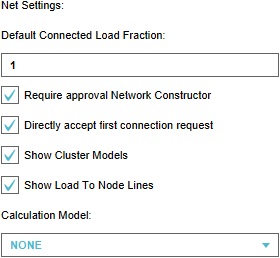
Default Connected Load Fraction
- The default amount of loads per cluster which are connected or disconnected when connecting a cluster.
Require approval Network Constructor
- Whether the owner of the network has to approve the action of connecting a cluster.
Directly accept first connection request
- Whether the first act of connecting a cluster can be done without approval.
Show Cluster Models
- Whether clusters should be made visible in the 3D Visualization.
Show Load To Node Lines
- Whether there should be indicative lines showing which loads are related to which nodes.
Calculation Model
- How the flow of resources is calculated.