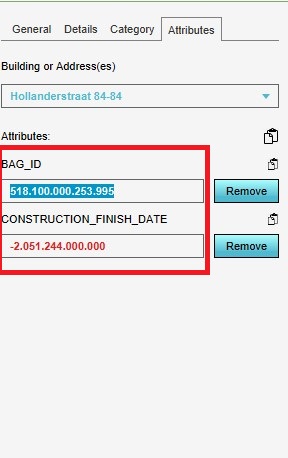How to edit the attribute information of an address
How to add an attribute:
- Select the building that you want to edit.
- Go to the right sided pannel and press Attributes.
- Select the the building or address you want to edit
- Click on the BAG_ID, BAG_ADDRESS_ID or CONSTRUCTION_FINISH_DATE
- By double clicking on the features, a blue highlight comes up and it will be possible to adjust the attrubutes.