How to change Measures activated by a Scenario
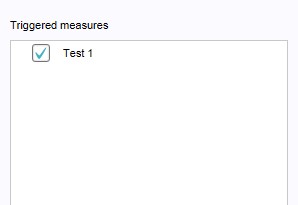
Measures can be automatically planned when a scenario is activated. For example; in one scenario the stakeholders looked into different spatial alignments of possible solutions, in another scenario, a particular measure is applied, decreasing the space of possible solutions, which in turn can accommodate further discussions. Prerequisite for this is to have the measure(s) already available, then select the Measures entry on the left panel. The available measures will then show up on the right panel, which can then be assigned to the selected scenario.
How to add measures to a scenario:
- Ensure predefined measures are available in the project
- Select Multi-Scenario → Scenarios
- Select the scenario to have measures added to
- Select on the left panel the Measures property from the selected scenario
- Mark the check box of the desired measure from the available entries on the right panel