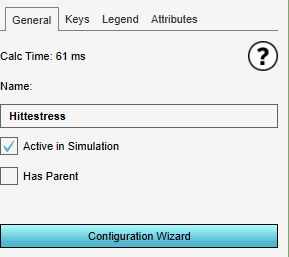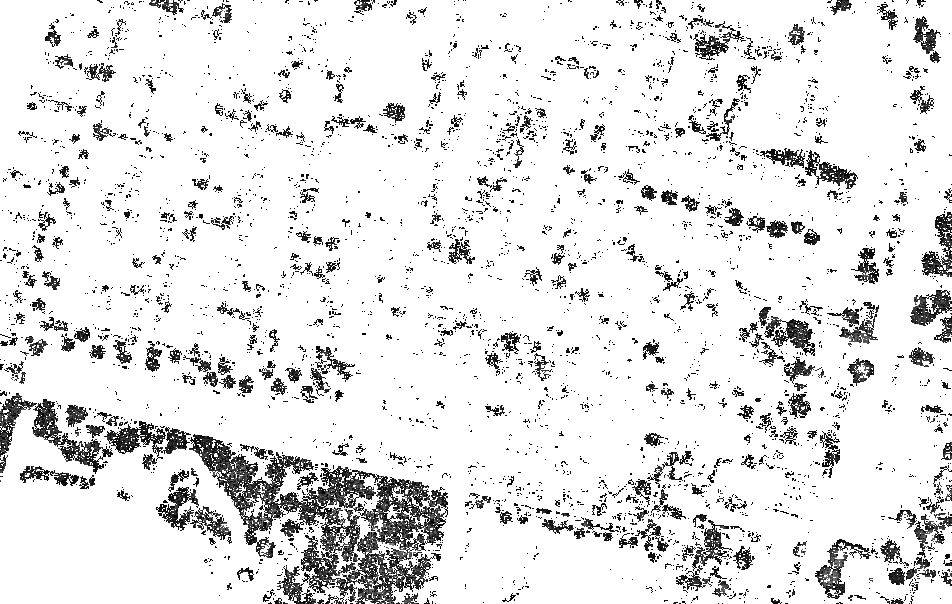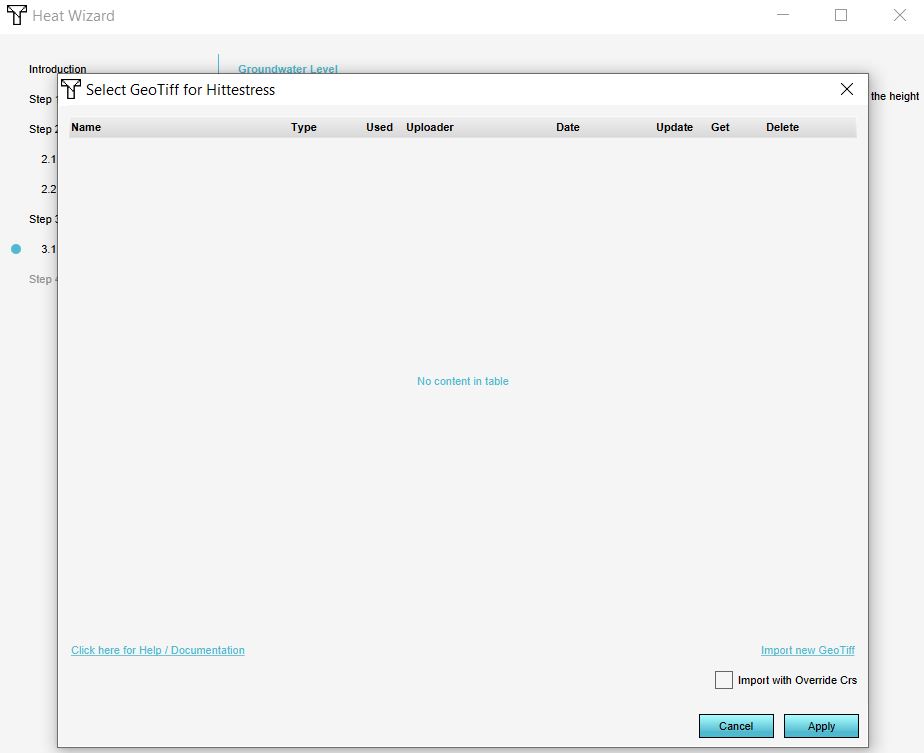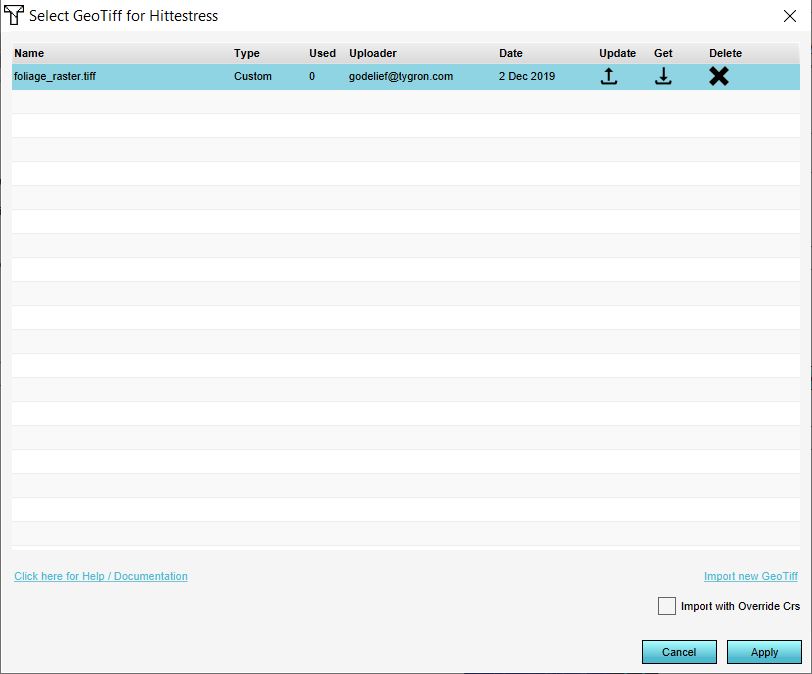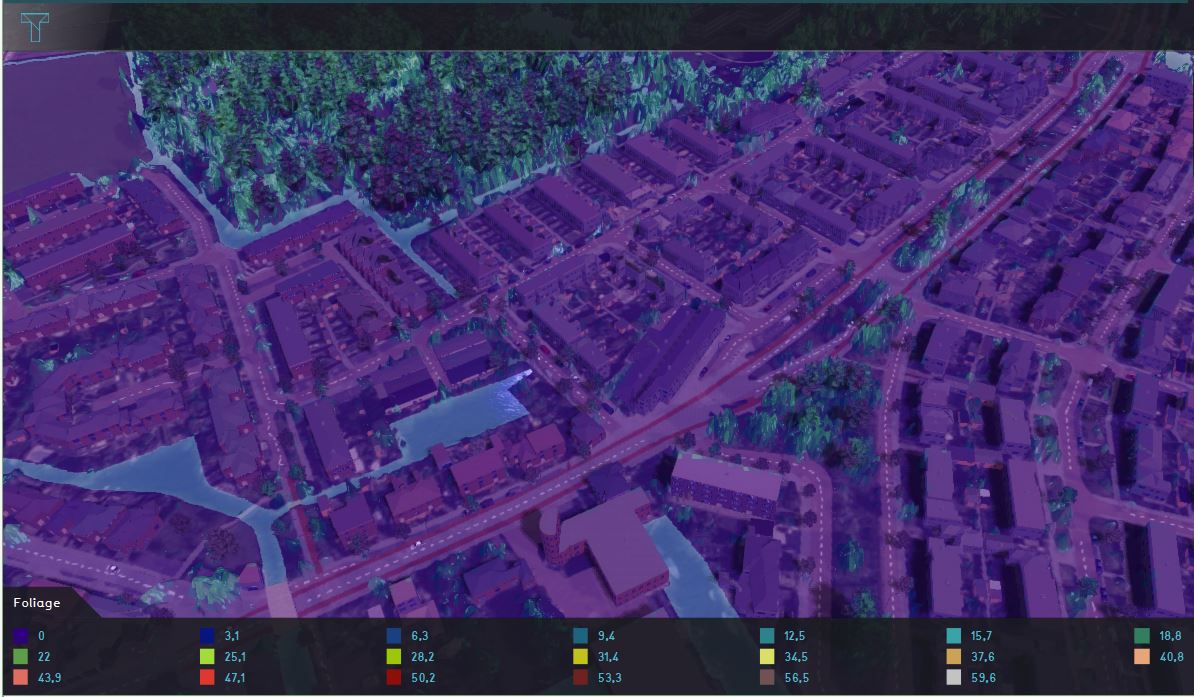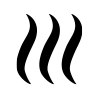How to import a foliage height GeoTIFF
How to import a foliage height GeoTIFF:
- Add the Heat Stress overlay.
- Open the Configuration Wizard.
- Choose the DPRA model.
- Proceed and in step 3 choose Use a foliage height GeoTIFF.
- In step 3.1 choose select a foliage height GeoTIFF.
- Click on the Import button.
- In the new panel that pops up, import your GeoTIFF. When the file is uploaded, click on the Apply button.
- Proceed with the Heatstress Configuration Wizard.