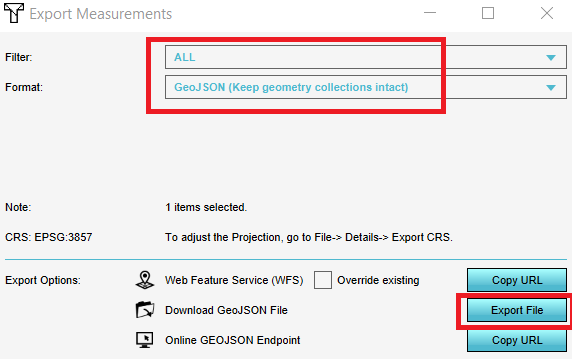From Tygron Preview Support Wiki
Jump to navigation
Jump to search
- Create or load a measurement.
- Click on the plus icon to save the measurement.
- Go to the Current tab and hover over the TQL queries button
- Click on Export Geo Data
- In the new panel that pops up, choose an output format and click on Export File.
Notes
- Currently only point measurements can be exported
- Optionally, you can choose to export only measurements of one Grid overlay by applying a filter in the Export Geo Data panel
- The formats for export are GeoJSON (includes the geometry) or CSV (without the geometry)
See also