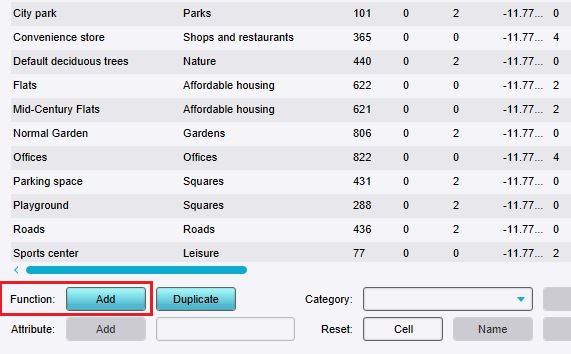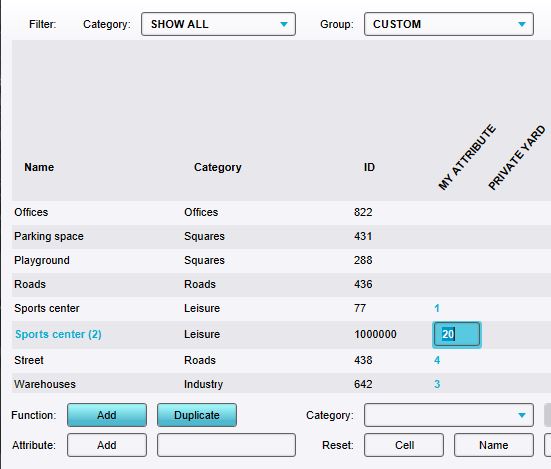How to change Attributes for a Function
When a Function is added to the list of Functions, and Attributes have been defined for it, its Attributes' values can be modified.
How to change Attributes of a Function:
- If the desired Function is not yet present in the list, add the Function to the list.
- Set the group filter to Custom or Attributes.
- If the desired Attribute is not yet present in the list, add the Attribute to the list.
- Find the column with the Attribute you wish to change.
- Change the value in the row of the Function and the column of the Attribute.
-
Click on "Add" to open the Function selector.
-
Set the group filter to Custom or Attributes.
-
Editing an added Attribute by double-clicking on the field and typing a value.