How to change Function Values for a Function
When a Function is added to the list of Functions in the Function Values Table, its name and Function Values can be modified.
How to change Function Values:
- If the desired Function is not yet present in the list, add the Function to the list
- Find the column with the property you wish to change.
- Change the value in the row of the Function and the column of the property.
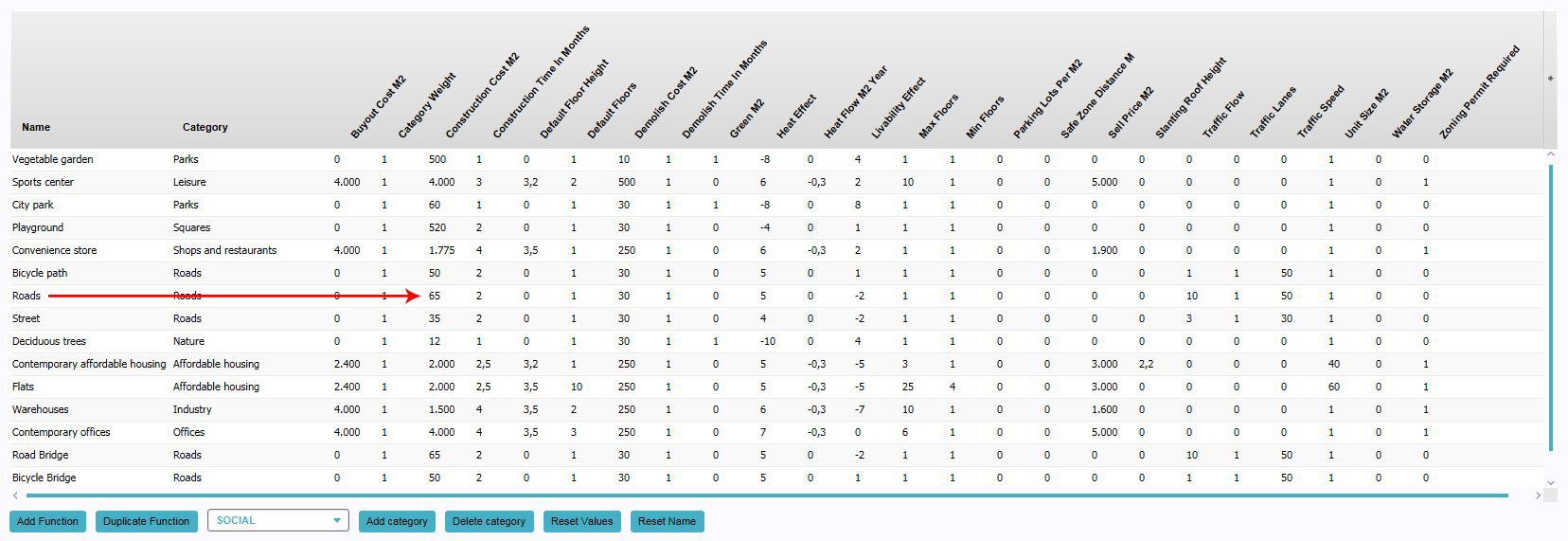
Notes
- When a Function has multiple Categories, some Function Values can also have different values per Category for the same Function.
How-to's
- How to add Functions for editing
- How to create Functions
- How to change Attributes for a Function
- How to change the Category of a Function