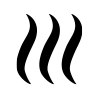Foliage result type (Heat Overlay): Difference between revisions
Jump to navigation
Jump to search
No edit summary |
No edit summary |
||
| Line 5: | Line 5: | ||
|icon=Overlay icon heat foliage.png | |icon=Overlay icon heat foliage.png | ||
|unit=fraction | |unit=fraction | ||
|mode=[[Result | |mode=[[Result types (Heat Overlay)#Start type|Start]] | ||
|description=The initial and optional calculated foliage height, depending on the source of the foliage height. | |description=The initial and optional calculated foliage height, depending on the source of the foliage height. | ||
}}</onlyinclude>}} | }}</onlyinclude>}} | ||
Revision as of 11:57, 13 September 2021
| Icon | Result type | Unit | Mode | Description |
|---|---|---|---|---|
| |
FOLIAGE | fraction | Start | The initial and optional calculated foliage height, depending on the source of the foliage height. |
Notes
- Foliage can be supplied in three ways:
- As a GeoTiff containing a tree height for each cell.
- As Areas containing a FOLIAGE_HEIGHT attribute representing the tree height for the whole area.
- As Functions containing a CROWN_FACTOR. An additional calculation is performed to generate the foliage heights.
How-to's
- How to adjust the foliage height and crown factor
- How to import foliage height areas
- How to import a foliage height GeoTIFF
See also