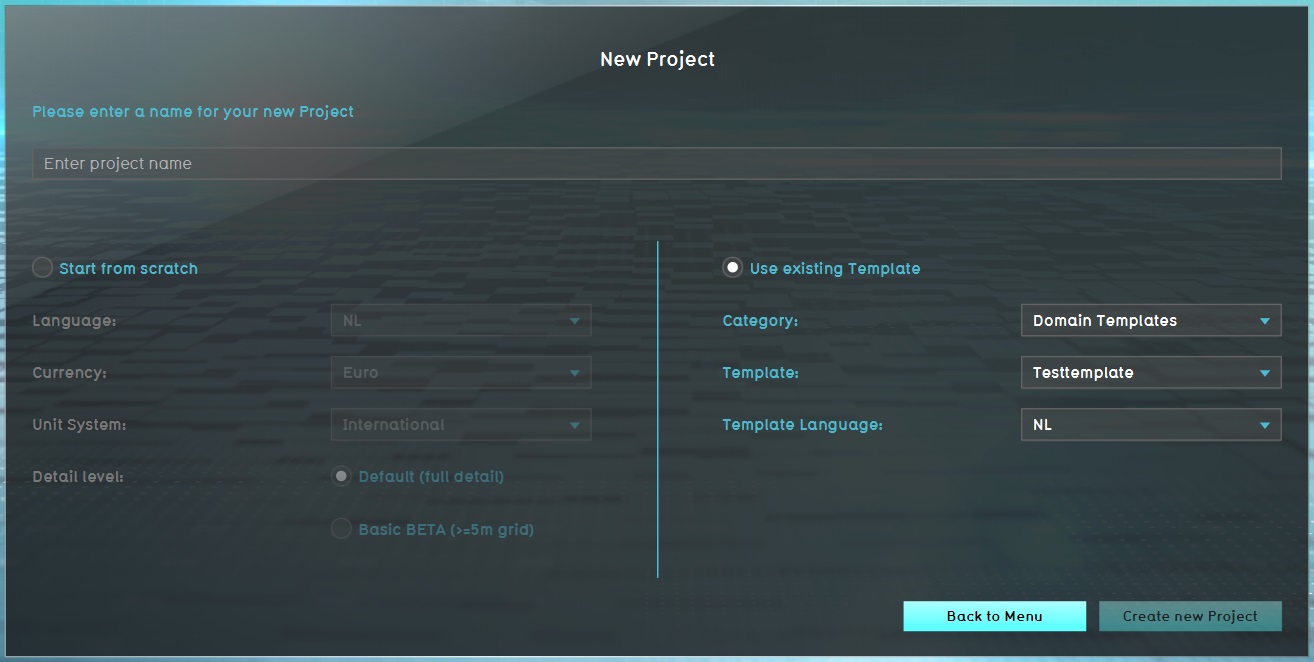How to base a new Project on a Template Project
Revision as of 13:26, 30 January 2024 by Frank@tygron.nl (talk | contribs)
When using the New Project Wizard to create a new project based on a template project, follow the same steps as for creating a new project, but instead of selecting Empty project, select the template project in the project wizard.