How to share a Template Project with other users in your domain
Jump to navigation
Jump to search
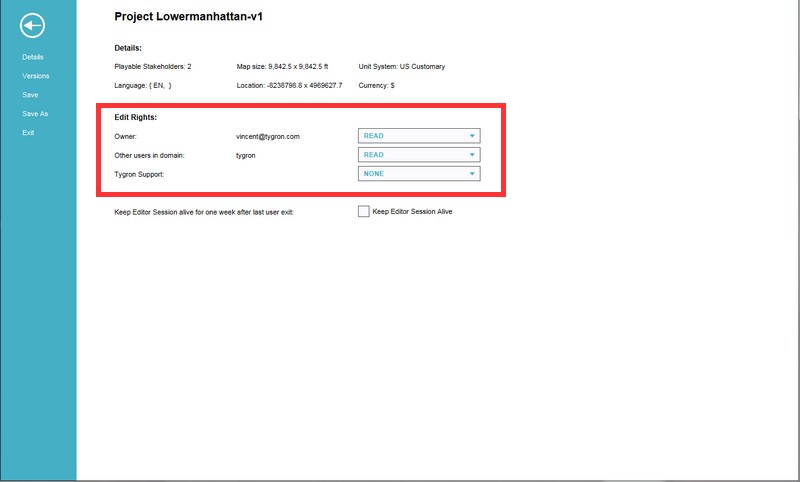
When a project has been made a Template Project, the read and write permissions have been changed. This is to ensure that nobody accidentally edits the project. No write permissions remain (the project can no longer be edited and saved, unless the creator changes this) and only the creator can read the template by default. In order to change the read permissions, so that other users within the same domain can also make use of the template, the creator has to change the permissions of the original project in the Editor.
How to share the template with other users in the domain:
- Load in the Editor the template project to be shared with the domain
- Select "File" when in main view
- Select "Permissions"
- Change the entry for "Other users in domain" to "Read"
- Save project