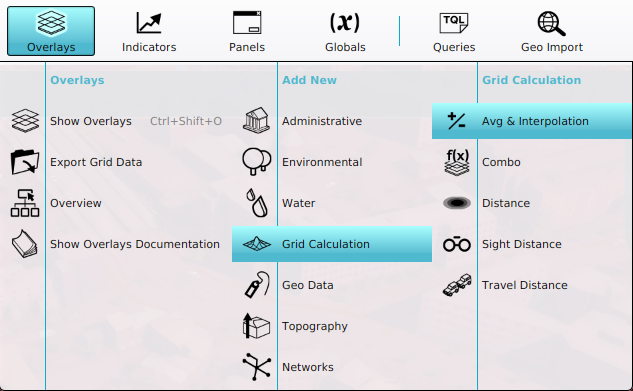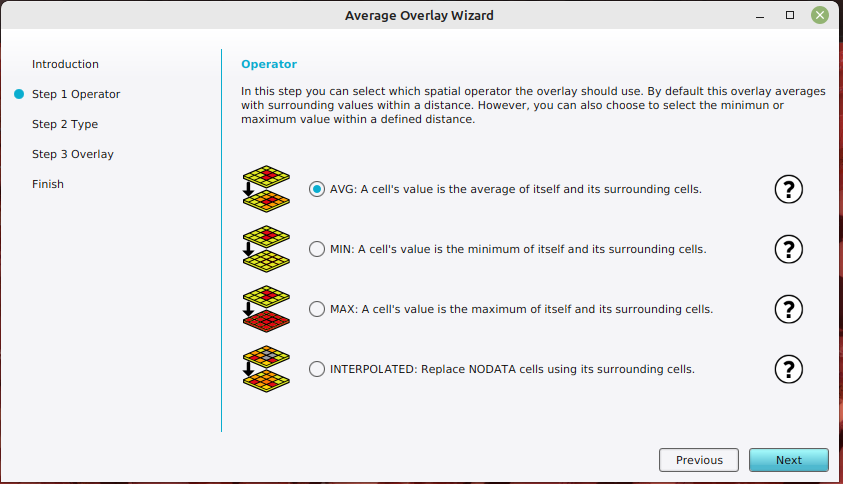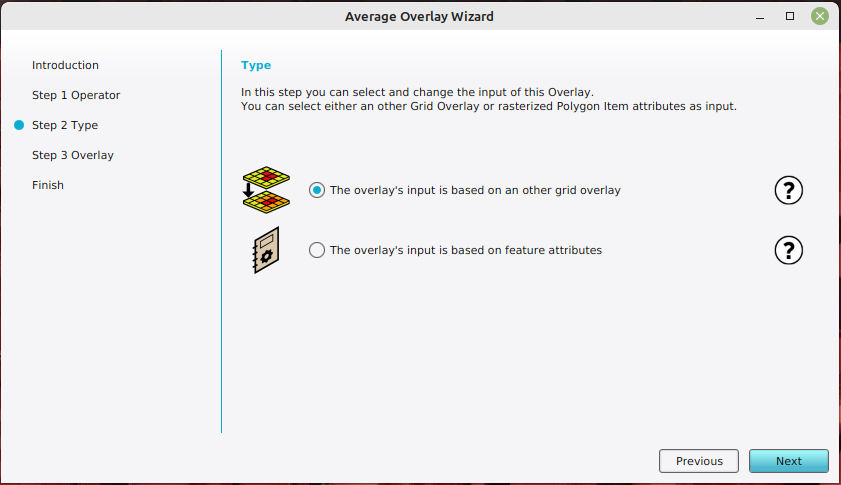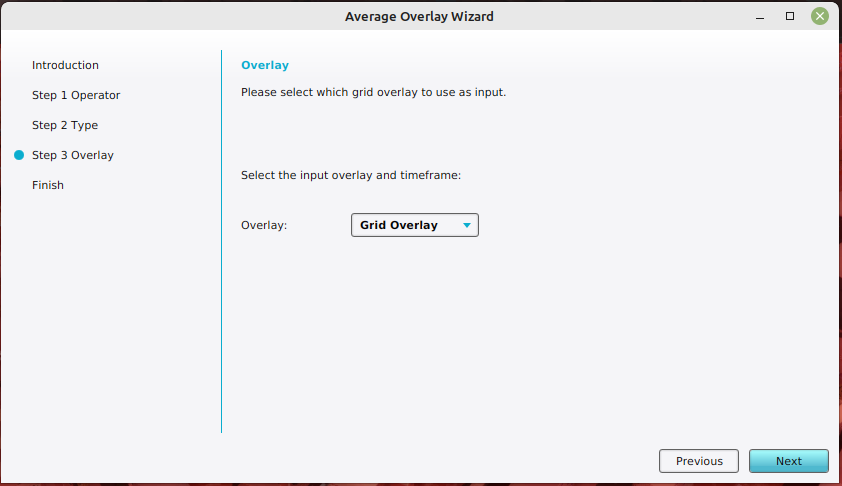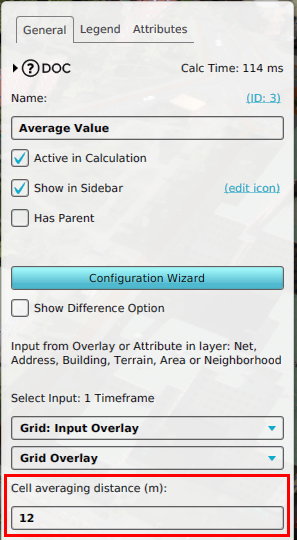How to configure an Average Overlay to gain insight into grid cell values: Difference between revisions
Jump to navigation
Jump to search
(Created page with "{{Editor location|Overlays}} {{Editor steps|title=create an Average Overlay based on another Grid Overlay |Select Current Situation in the ribbon bar of the editor. |Hover over Overlays, and under ''Grid Calculation'', select ''Avg & Interpolation''. |With the Overlay selected, open the ''Configuration Wizard'' by clicking on the button in the detail panel. |Once the wizard is ready, select next. |In the operator step, select the option na...") |
No edit summary |
||
| Line 6: | Line 6: | ||
|Once the wizard is ready, select next. | |Once the wizard is ready, select next. | ||
|In the operator step, select the option named ''AVG''. | |In the operator step, select the option named ''AVG''. | ||
|In the type step, select the option named ''The overlay's input is based on | |In the type step, select the option named ''The overlay's input is based on feature attributes''. | ||
|In the | |In the layer step, select the option that is best applicable: when the feature attribute is in multiple layers, select the "First occurance", "Minimum value" or "Maximum value" option. If the attribute should only be obtained from a specific layer, select S [[Grid Overlay]] that you want to average. | ||
|Close the wizard by clicking on the finish button. | |Close the wizard by clicking on the finish button. | ||
|Adjust the averaging distance by selecting the ''Cell averaging distance (m)'' field. | |Adjust the averaging distance by selecting the ''Cell averaging distance (m)'' field. | ||
| Line 23: | Line 23: | ||
{{article end | {{article end | ||
|notes= | |notes= | ||
* | * The layer sequence of first occurance is defined in Raterization model. | ||
|seealso= | |seealso= | ||
*[[Average Overlay]] | *[[Average Overlay]] | ||
}} | }} | ||
Revision as of 15:08, 10 January 2024
How to create an Average Overlay based on another Grid Overlay:
- Select Current Situation in the ribbon bar of the editor.
- Hover over Overlays, and under Grid Calculation, select Avg & Interpolation.
- With the Overlay selected, open the Configuration Wizard by clicking on the button in the detail panel.
- Once the wizard is ready, select next.
- In the operator step, select the option named AVG.
- In the type step, select the option named The overlay's input is based on feature attributes.
- In the layer step, select the option that is best applicable: when the feature attribute is in multiple layers, select the "First occurance", "Minimum value" or "Maximum value" option. If the attribute should only be obtained from a specific layer, select S Grid Overlay that you want to average.
- Close the wizard by clicking on the finish button.
- Adjust the averaging distance by selecting the Cell averaging distance (m) field.
2. Add a new Average Overlay.
7. Select a specific Grid Overlay
Notes
- The layer sequence of first occurance is defined in Raterization model.