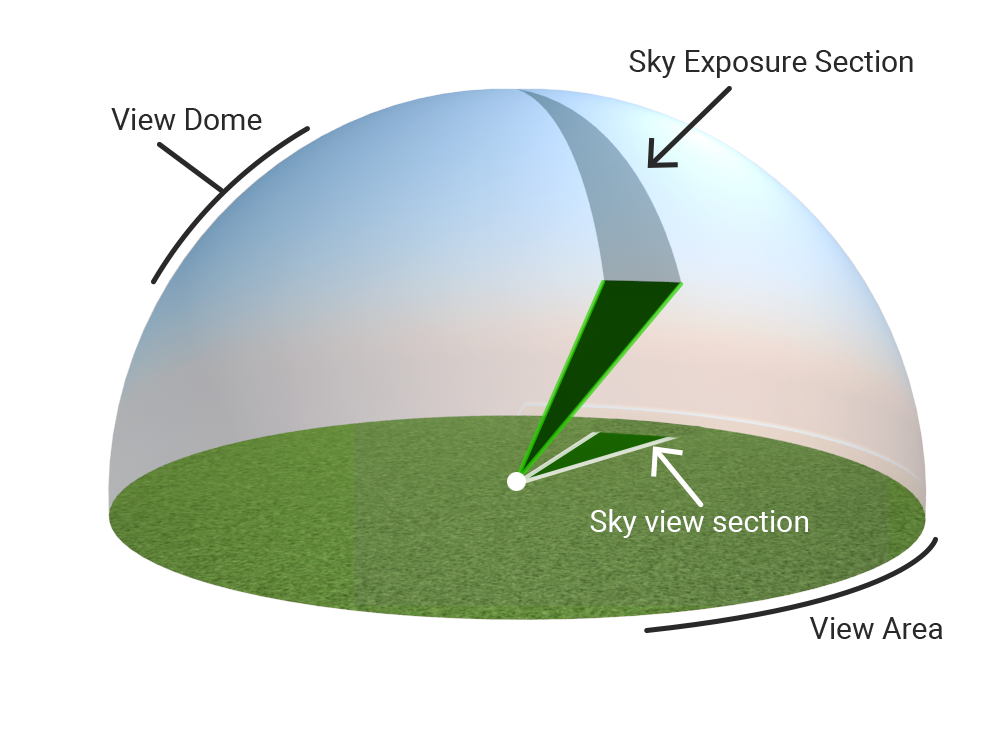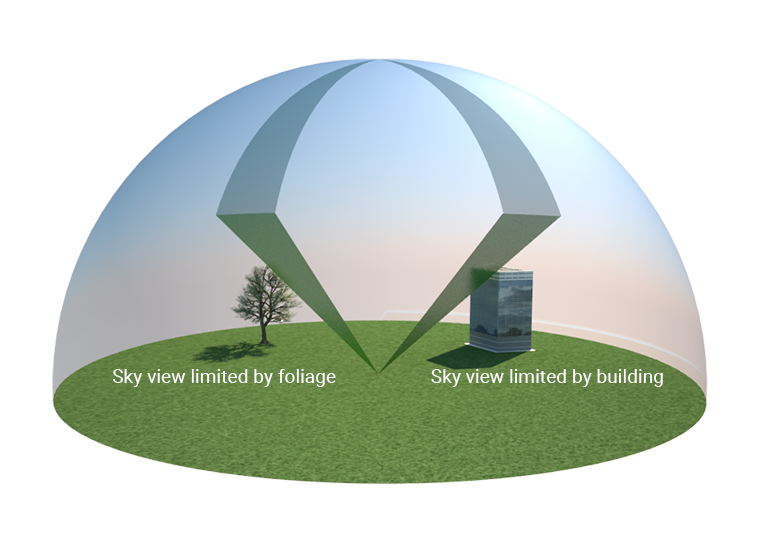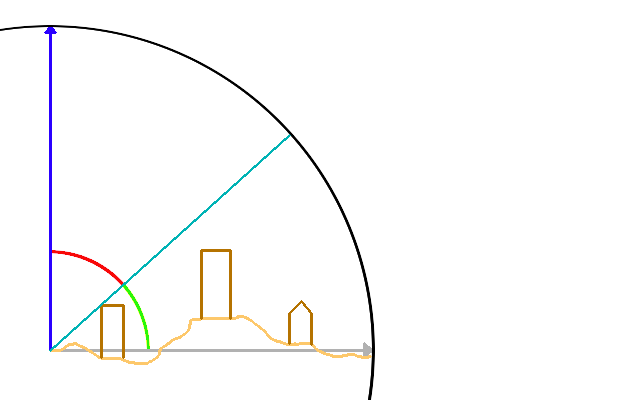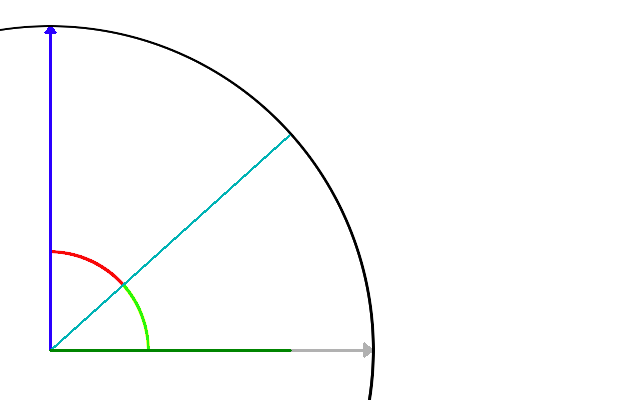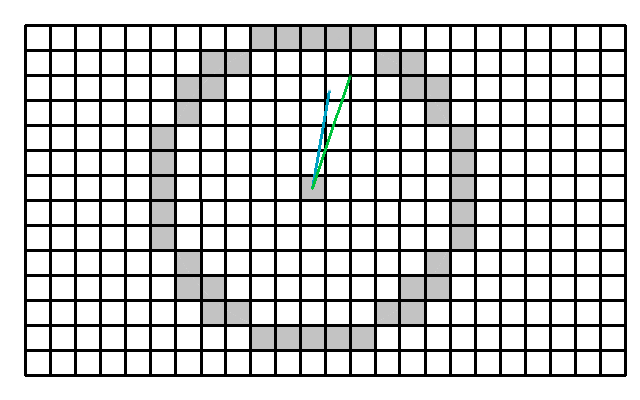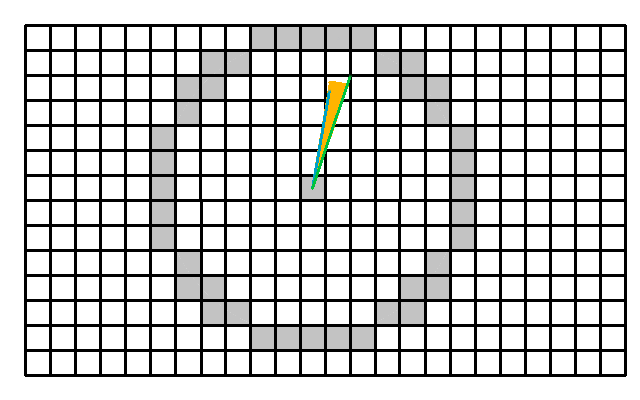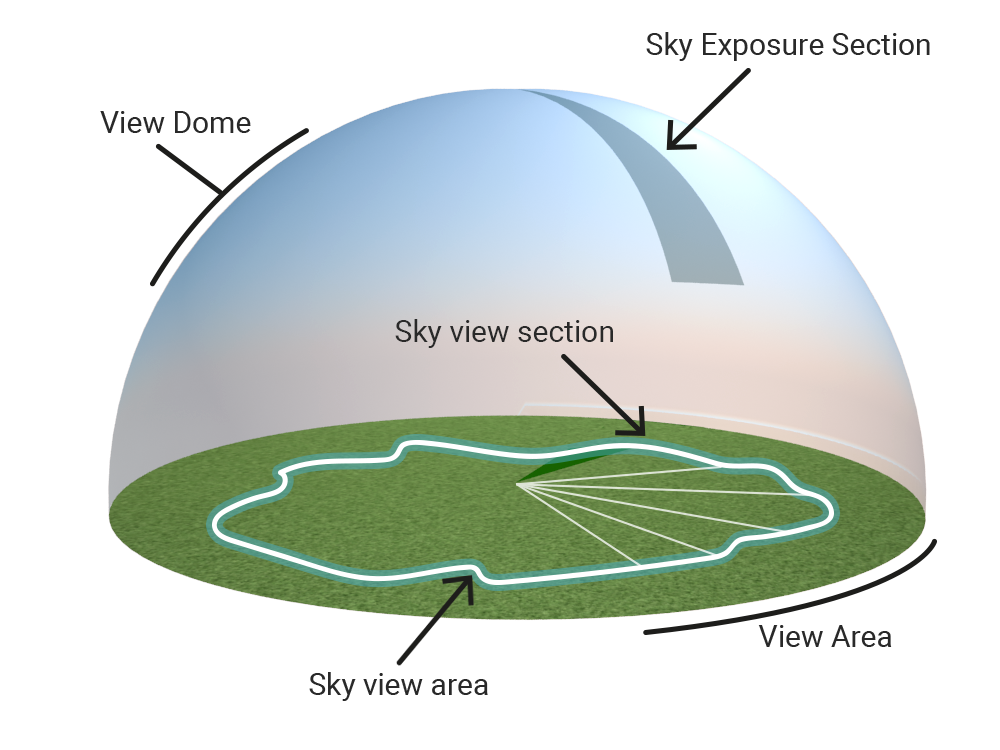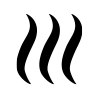Sky view factor calculation model (Heat Overlay): Difference between revisions
m (Frank@tygron.nl moved page Sky view calculation model (Heat Overlay) to Sky view factor calculation model (Heat Overlay) without leaving a redirect) |
(→Notes) |
||
| Line 55: | Line 55: | ||
==Notes== | ==Notes== | ||
* The size of the dome and sky circle on the horizontal plane do not matter. They can simply be a unit sphere and circle. Only the angle between the ray and the horizontal plane determine the sky view sections. | * The size of the dome and sky circle on the horizontal plane do not matter. They can simply be a unit sphere and circle. Only the angle between the ray and the horizontal plane determine the sky view sections. | ||
==See also== | |||
* [[Sky_view_factor_result_type_(Heat_Overlay)|Sky view factor result]] | |||
{{Template:HeatOverlay_formula_nav}} | |||
Revision as of 15:39, 19 September 2019
The sky view factor is a measure used extensively in the Heat Overlay formulas.
Sky exposure factor versus sky view factor
In literature, two sky parameters are mentioned that are sometimes confused: Sky exposure and sky view factor. The sky exposure is related to the sky view dome (3D). The sky view factor is related to the projection of the view dome to the horizontal plane. Here we call the projected circle the view circle. In the second image, you can distinguish a sky view section on the dome and a section projected on the view circle.
Why is the sky view factor selected?
The reason why the sky view factor is selected and not the sky exposure, is because the sky view factor result weights objects closer to the top of the sky view dome higher than objects further away. This is caused by the projection from 3D to 2D. And it is desirable, because the sky view factor is directly related to the reflected radiation in the used formula's.
Sky limiters
The model starts by determining per grid cell what the height of obstacles are on that grid cell. An obstacle can be:
- a building,
- foliage, such as trees; The top of foliage is used as the obstacle height;
- terrain height.
The sky view factor is calculated for the body height of 1.2 meters. This means that sky view is determined for a height of 1.2 above the surface height, which is with building but without foliage height.
Sky view factor
The area of a sky view section is calculated as followed:
First the top down view is considered. We need to determine the amount of rays that will be cast. We apply the following scheme:
A unique ray is cast for each gray cell. Each gray cell also functions as a unique ray end point. The colored cells indicate the cells visited for a particular ray. Each cell has a height of a building, terrain or foliage.
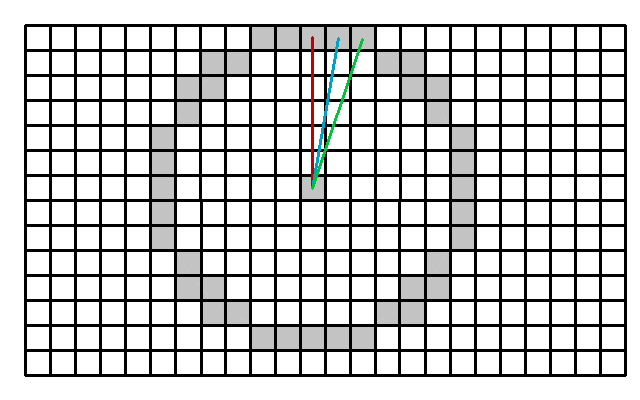
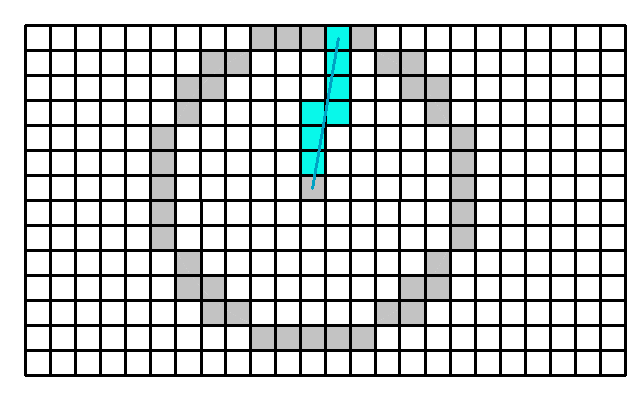
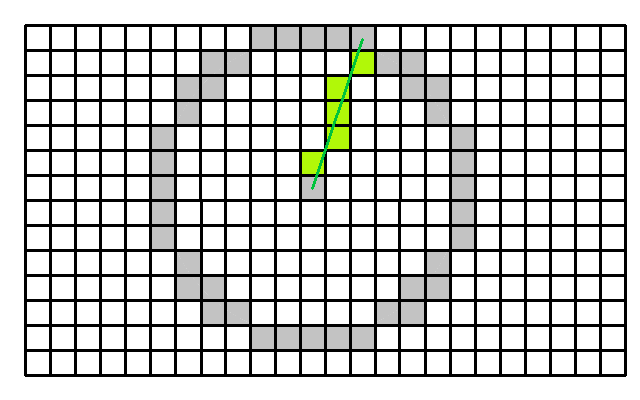
The sky view sections are formed by each consecutive pair of rays. As you can see from the image, the amount of rays is dependent on the grid size and the search area.
For each ray, the maximum view angle is determined by traveling from the center along the ray and reevaluating the view angle based on the building, foliage and terrain height. Next, once the maximum view angle is determined, the ray can be projected onto the horizontal plane. See the dark green projected ray in the image below:
Next, a sky view section is formed by the two consecutive projected rays and an arc between them.
We use the average projected ray length from these two rays r1 and r2 to calculate the area:
The sky view area is then calculated as the sum of the areas of sky view sections.
With the sky view area, the sky view factor can be calculated by dividing the sky view area by the area of the circle of the horizontal plane.
Notes
- The size of the dome and sky circle on the horizontal plane do not matter. They can simply be a unit sphere and circle. Only the angle between the ray and the horizontal plane determine the sky view sections.
See also