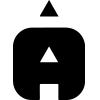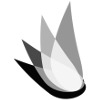Template:Nav buttons: Difference between revisions
Jump to navigation
Jump to search
No edit summary |
No edit summary |
||
| Line 4: | Line 4: | ||
| color= {{ #if:{{{{{theme|}}}}} | {{{color|}}} | {{{{{theme|}}}|color}} }} | | color= {{ #if:{{{{{theme|}}}}} | {{{color|}}} | {{{{{theme|}}}|color}} }} | ||
| text-color= {{ #if:{{{{{theme|}}}}} | {{{text-color|}}} | {{{{{theme|}}}|text-color}} }} | | text-color= {{ #if:{{{{{theme|}}}}} | {{{text-color|}}} | {{{{{theme|}}}|text-color}} }} | ||
| size= {{{size|}}} | |||
| fontsize= {{{font-size|}}} | |||
}}</includeonly><noinclude> | }}</includeonly><noinclude> | ||
Example with theme: | Example with theme: | ||
| Line 9: | Line 11: | ||
| theme= aerius theme | | theme= aerius theme | ||
}} | }} | ||
Example without theme: | Example without theme/color: | ||
{{Nav buttons | {{Nav buttons | ||
| image= waterwijzer100px.png | | image= waterwijzer100px.png | ||
| Line 32: | Line 34: | ||
{{nav-group|postappend = (Aerius Overlay) | Attributes | Calculation year | Nox overlay attribute | Nh3 overlay attribute }} | {{nav-group|postappend = (Aerius Overlay) | Attributes | Calculation year | Nox overlay attribute | Nh3 overlay attribute }} | ||
}} | }} | ||
This template can either be used with a theme, or with manual configuration. The following buttons are created: | |||
* A main button, linking to "<nowiki>[link]</nowiki>" | |||
* A tutorials button, linking to "<nowiki>[link] getting started</nowiki>" | |||
* A overview button, linking to "<nowiki>[link] overview</nowiki>" | |||
* A theory button, linking to "<nowiki>[link] theory</nowiki>" | |||
* A benchmarks button, linking to "<nowiki>[link] benchmarks</nowiki>" | |||
Parameters: | Parameters: | ||
* image: The image to use for the first button | * With a theme: | ||
* link: Main article of the subject matter | ** theme: the theme template to use | ||
* Without a theme: | |||
** image: The image to use for the first button | |||
** link: Main article of the subject matter | |||
** color: Main article of the subject matter | |||
** text: Main article of the subject matter | |||
* size: Size of the images | * Optional, either with or without theme: | ||
* fontsize: Size of the text | ** size: Size of the images | ||
** fontsize: Size of the text | |||
Style here: | Style here: | ||
[[MediaWiki:Common.css]] | [[MediaWiki:Common.css]] | ||
</noinclude> | </noinclude> | ||
Revision as of 13:26, 15 December 2020
Example with theme:
Example without theme/color:
Example in nav element:
This template can either be used with a theme, or with manual configuration. The following buttons are created:
- A main button, linking to "[link]"
- A tutorials button, linking to "[link] getting started"
- A overview button, linking to "[link] overview"
- A theory button, linking to "[link] theory"
- A benchmarks button, linking to "[link] benchmarks"
Parameters:
- With a theme:
- theme: the theme template to use
- Without a theme:
- image: The image to use for the first button
- link: Main article of the subject matter
- color: Main article of the subject matter
- text: Main article of the subject matter
- Optional, either with or without theme:
- size: Size of the images
- fontsize: Size of the text
Style here: MediaWiki:Common.css