How to adjust configure the initial pixel size of satellite images
Jump to navigation
Jump to search
This how-to can be followed to adjust the resolution of the satellite images when creating a new project.
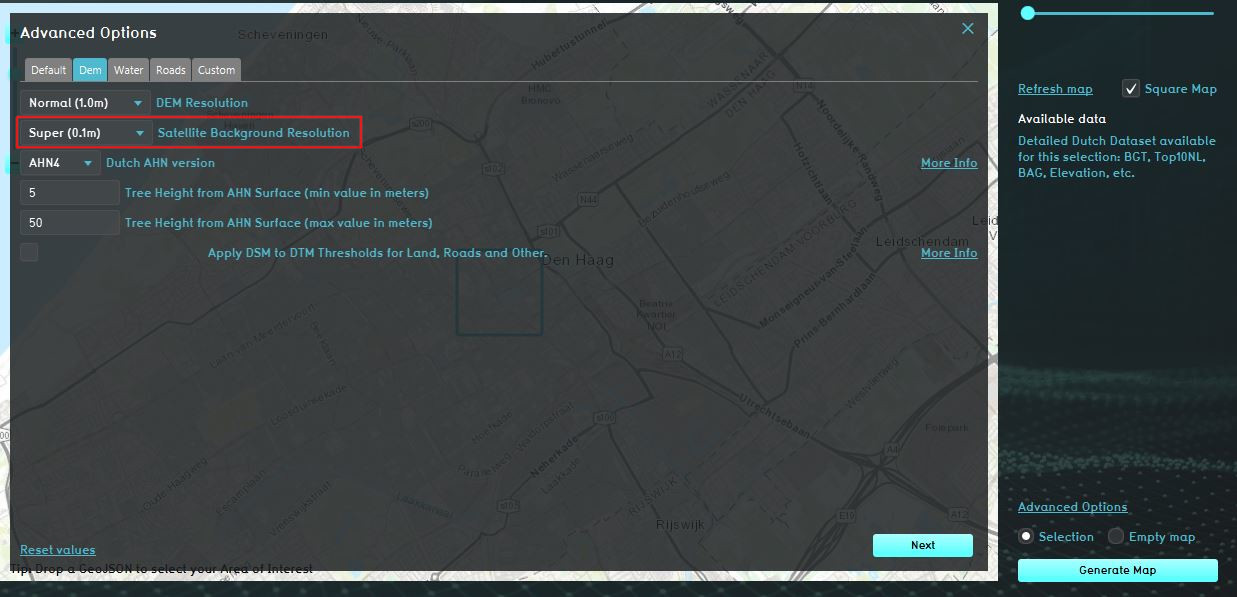
How to adjust configure the initial pixel size of satellite images:
- Start the Tygron Client Application and log in
- Start the New Project Wizard
- In the Project Area, select Advanced Options
- Select the tab named Dem
- Adjust the choice-box next to Satellite Background Resolution