How to change where recorded videos are stored
Jump to navigation
Jump to search
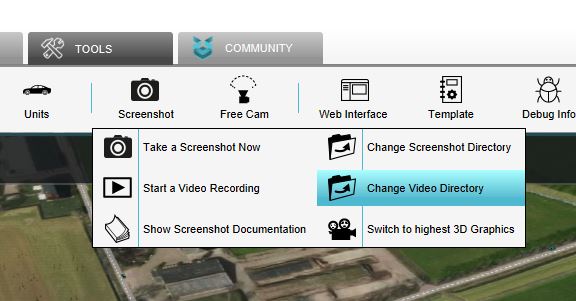
It is possible to record a video of what is displayed in the 3D Visualization. The video is then stored locally. It is possible to change where the video is stored.
How to change the directory where videos are stored:
- Select the 'Tools' tab in the Editor.
- Hover over the 'Screenshot' button in the ribbon bar.
- Select the 'Change video directory' option in the popup menu.
- Navigate to the desired directory, and accept.
Notes
- Ensure that the directory is valid and remains valid while recording.