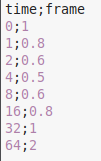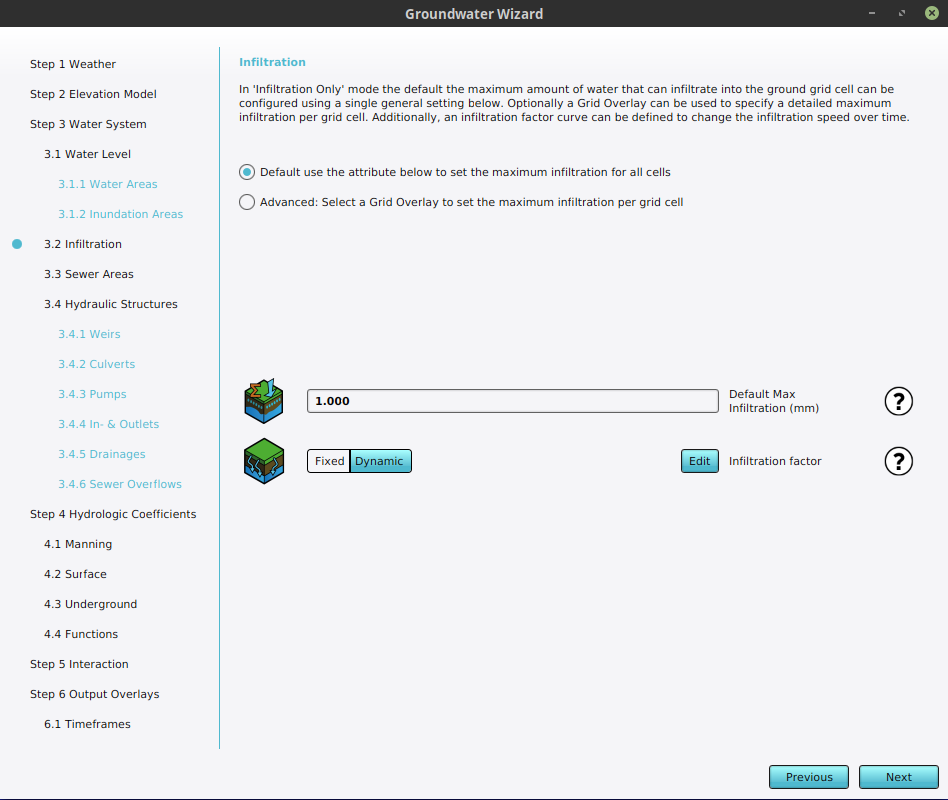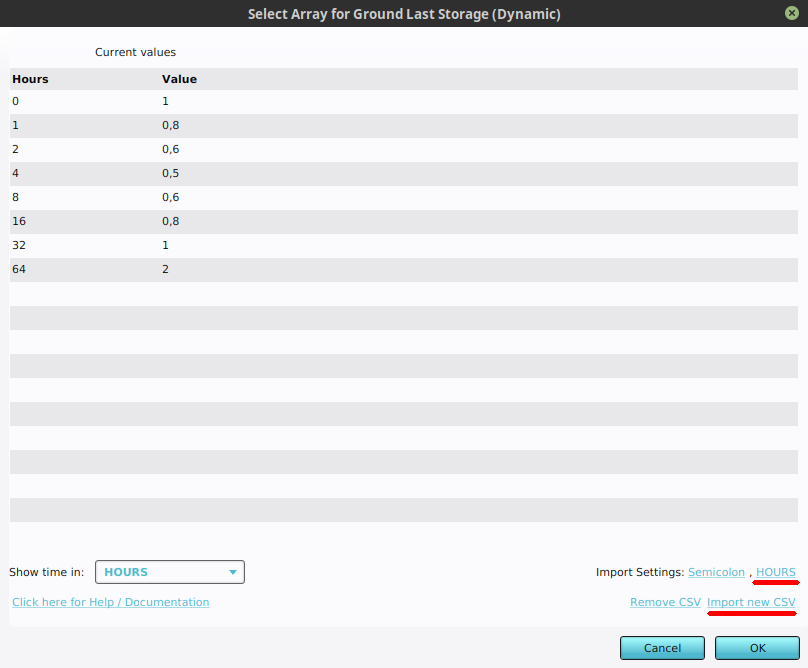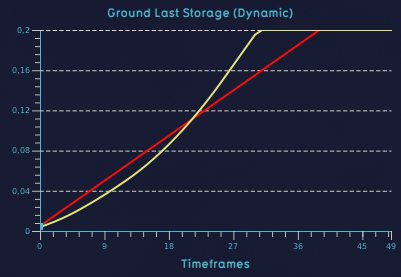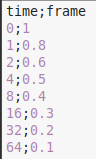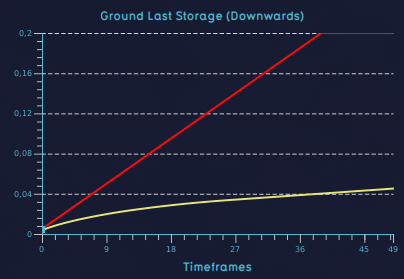How to configure a dynamic infiltration factor for a Water Overlay
Jump to navigation
Jump to search
By default, the amount of water that can infiltrate into the unsaturated zone is linear. This page describes how to configure a changing infiltration over time by configuring the infiltration factor s attribute of a Water Overlay.
Editor → Current Situation (Ribbon tab) → Overlays (Ribbon bar) → The Groundwater Overlay (Left panel) → Configuration Wizard (Right panel)
How to set a dynamic infiltration factor for a Water Overlay:
- Prepare a CSV file with the desired timing data for the infiltration factor s.
- Open the configuration wizard of the Groundwater Overlay, and continue to the step concerning the hydrological (rain/flood) event.
- Set the Groundwater model to 'Infiltration Only'
- Continue to the step concerning infiltration.
- Set the infiltration factor' mode to dynamic, and select 'Select'. This will open the CSV importing tool.
- Select 'Import new CSV'
- In the lower right of the panel, adjust the import parameters of the CSV you are about to select first. This is required to interpret the file correctly.
- Select the CSV file with the desired timing data.
- The imported values now appear in the CSV importing tool. Optionally change the used time metric and verify that the data is interpreted correctly.
- The CSV importing tool can now be closed.
- Continue with the configuration wizard of the Flooding Overlay.
-
Example of a CSV file. For each row, the first value is the time in hours is displayed. The second value is the infiltration factor.
-
Choose the option dynamic in the infiltration step of the water wizard and click on select.
-
Adjust the import time setting to Hours first, since the values are formulated in hours. Choose import CSV and import the created file.
-
A dynamic infiltration factor (yellow) compared to the default infiltration factor (red).
-
Example of a CSV file with a decreasing infiltration factor over time.
-
A decreasing infiltration factor (yellow) compared to the default infiltration factor (red).
Notes
A dynamic infiltration factor can also be provided without a CSV. Therefore you can fill in the time and height values in the INFILTRATION_FACTOR_S attribute of the Water Overlay. Note that the time values should be in seconds if you provide an array of values this way.