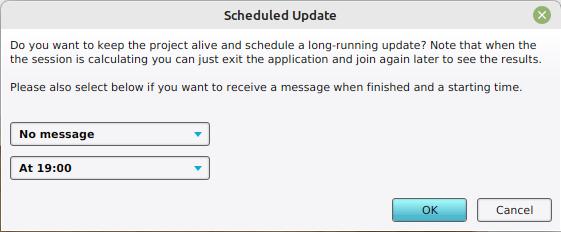How to delay Grid Overlay calculations
Jump to navigation
Jump to search
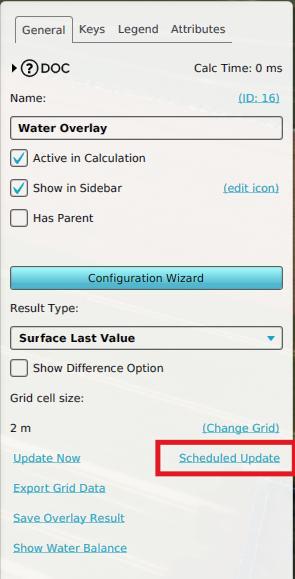
During business hours (9-17, GMT+1, during weekdays), there is a maximum calculation time of 1 hour. If a calculation takes longer than that, it will time out after 1 hour. Outside of business hours, calculations will not time out. If necessary, it is possible to schedule the recalculation of overlays for after-business hours.
How to postpone grid overlay recalculation:
- Select any grid overlay in the editor.
- On the right panel, select "Schedule Update".
- A Schedule Update panel will open
- Select in what way you want to receive a message once the calculation is complete.
- Select at what time you want to the calculations to commence.
- Click on OK to Schedule the update.