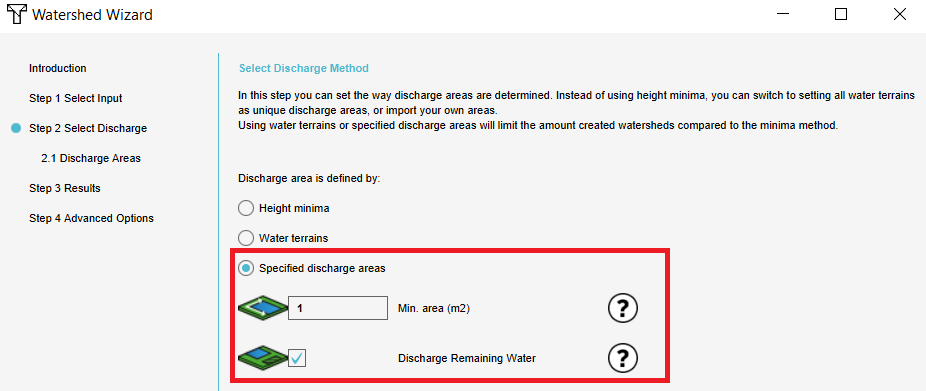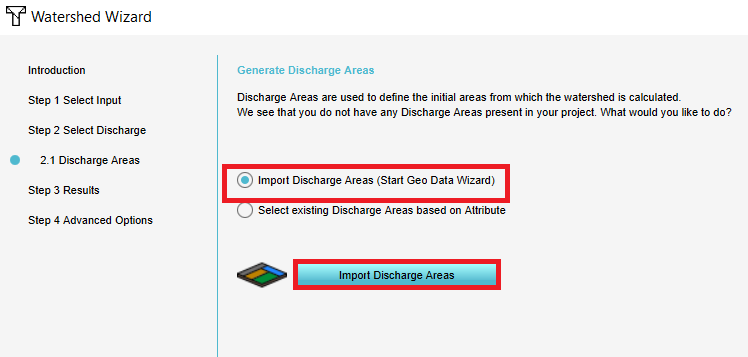How to import discharge areas
Jump to navigation
Jump to search
How to import discharge areas:
- Add the Watershed Overlay and open the Configuration wizard from the right panel.
- In step 2, choose the option Specified Discharge areas
- In step 2.1, select the first option to Import discharge areas and click on the blue Import button
- Proceed by following the steps as stated on the Geo Data Wizard page.
- In the last stap, select the attribute name that represent the Overlay key for the Dischare areas.
-
Select the third option and fill in the parameters.
-
3. Select the second option and click on Import.
-
5. Connect the attribute to the Overlay key.