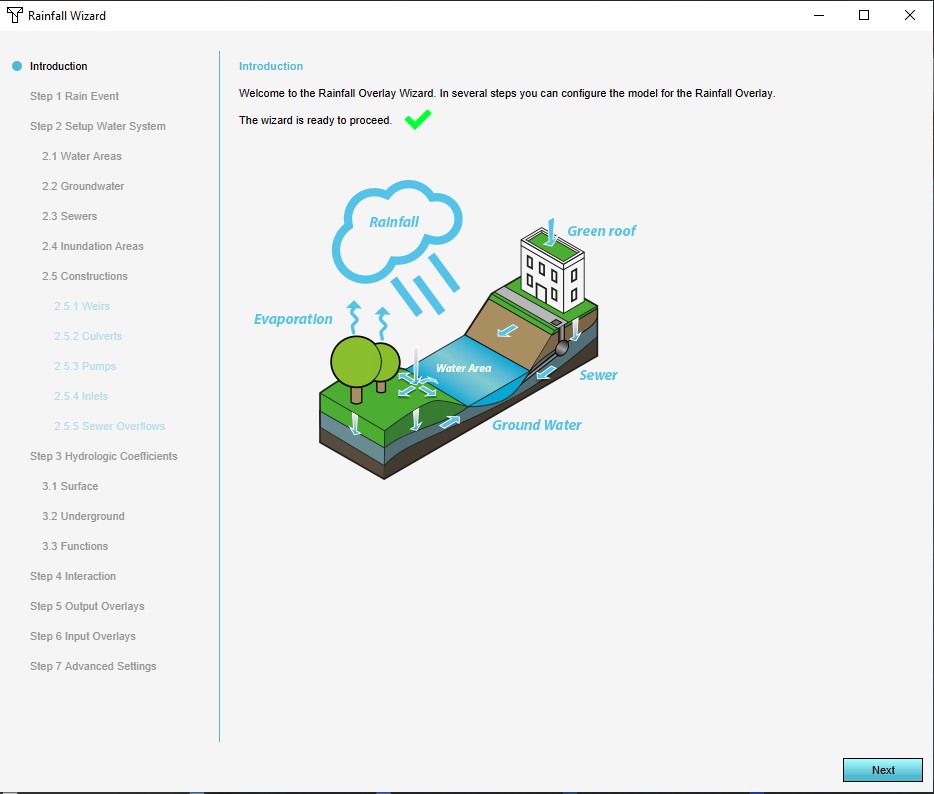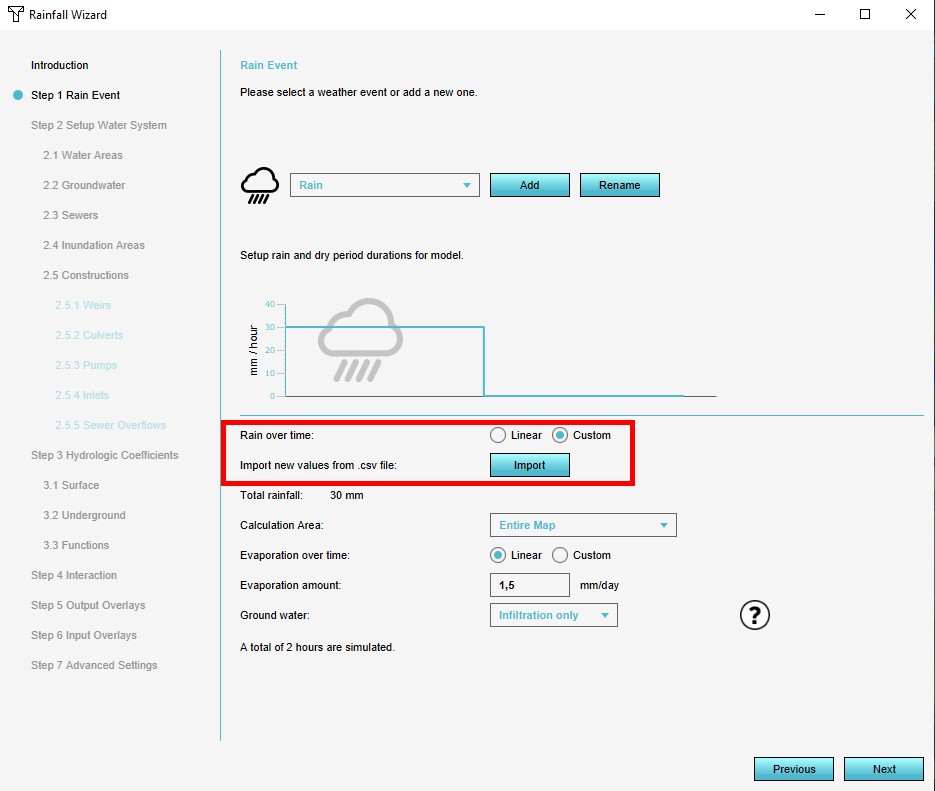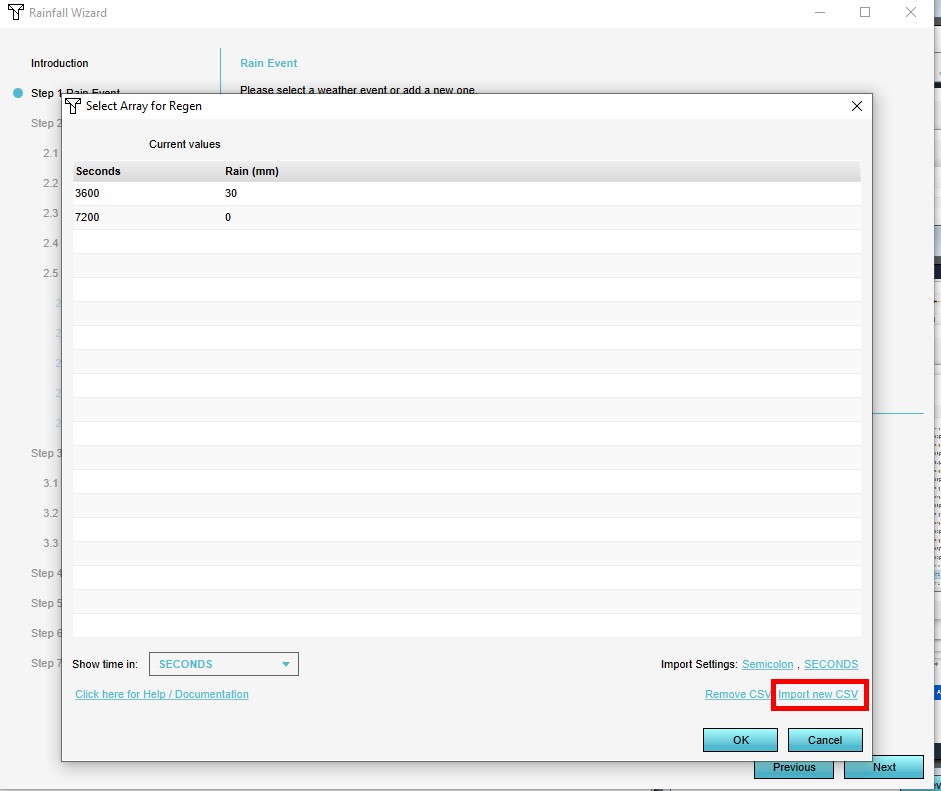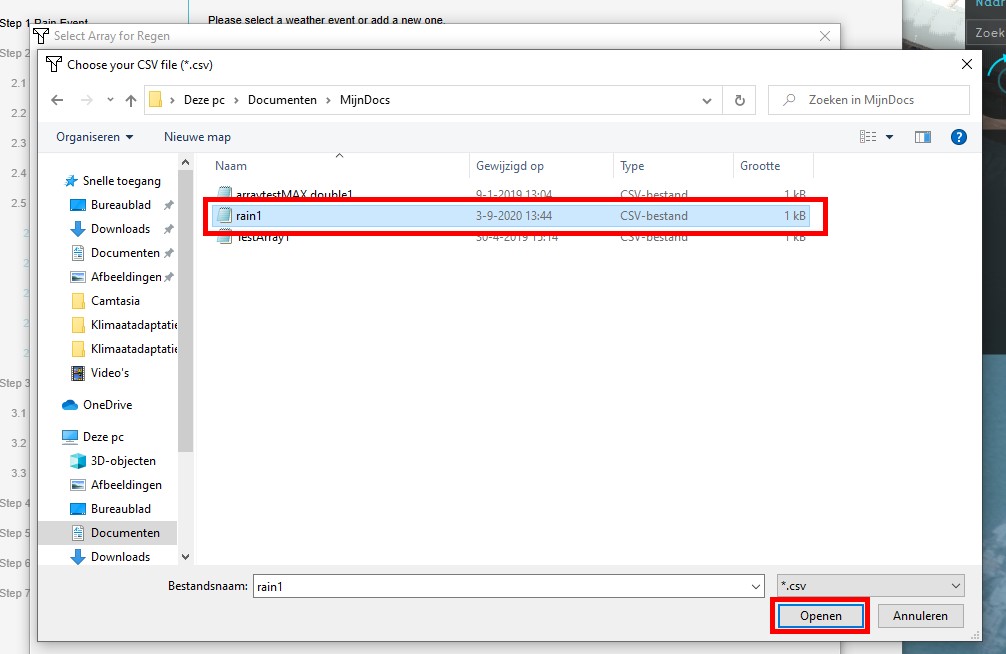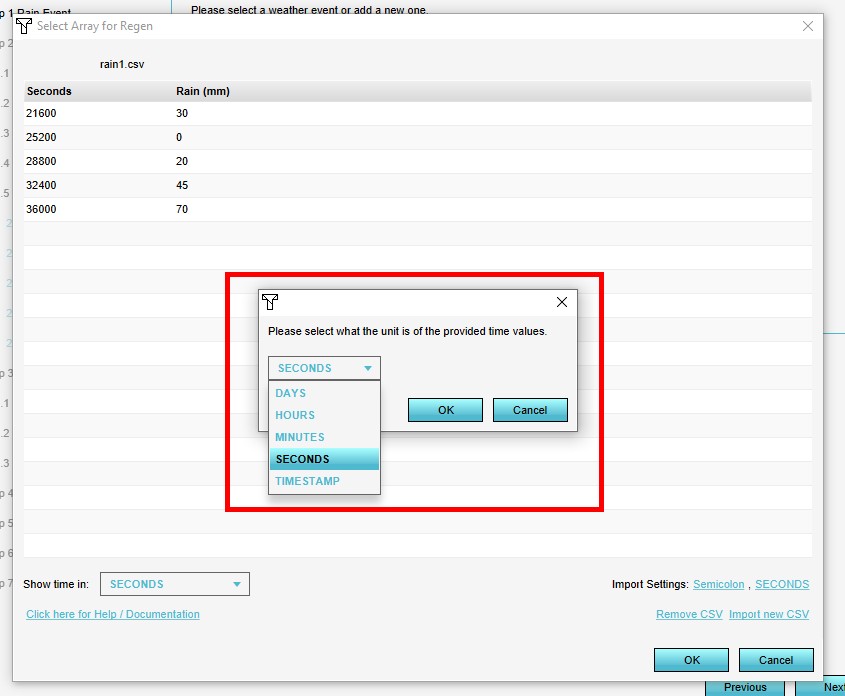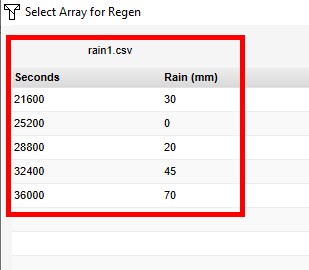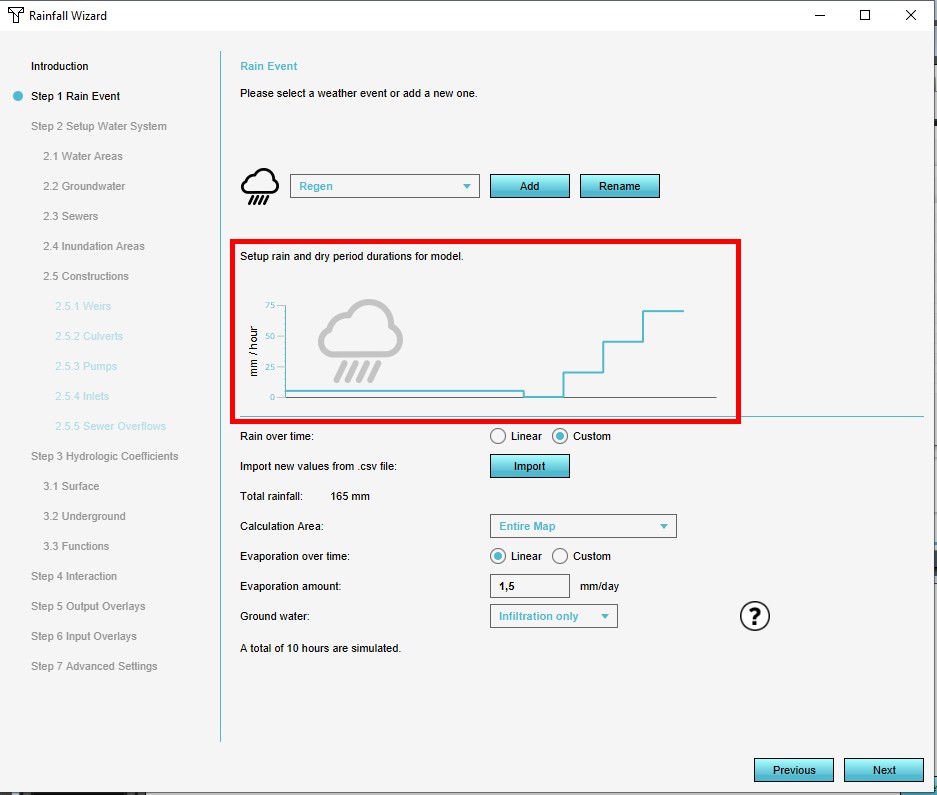How to load in dynamic rain and simulation time (Water Overlay)
Jump to navigation
Jump to search
For a Water Overlay, rain and simulation time are defined in Weather data.
Rain and simulation time are related, and must be configured simultaneously. Changing the duration of the rain (or associated dry periods) automatically changes the simulation time, and vice-versa.
Editor → Current Situation (Ribbon tab) → Overlays (Ribbon bar) → The Water Overlay (Left panel) → Configuration Wizard (Right panel)
How to load in dynamic rain and simulation time:
- Prepare a CSV file with a sequence of times and rain amounts. (See example below.)
- Open the configuration wizard of the Water Overlay.
- Continue to the step concerning weathers.
- Select the weather event you wish to update, or select "Add" to create a new one.
- Set the "Rain over Time" setting to "Custom".
- Select "Import". This will open the "Import CSV" window.
- Select "Import new CSV", and open your file.
- Answer the prompts regarding the format of your file.
- Verify that the data has been loaded in as expected. Take special note of the time format.
- Close the "Import CSV" window.
- Verify that the total simulation time and the total rainfall match your expectations.
- Close the wizard.
-
Step 2. Open the Rainfall Overlay Wizard
-
Step 5. Select in step 1 the Custom option for Rain over time and select Import
-
Step 6. Select Import new CSV
-
Step 7. Select the CSV file to import
-
Step 8. Select the time units
-
Step 8. Select the separator type
-
Step 9. Confirm the imported data is correct
-
10. The rain event of the overlay is now dynamic
Example CSV
A CSV file may look as follows:
3600,0.03 7200,0 9000,0.03 10800,0.06
Loading in this file, using seconds as the time unit, would lead to the following sequence of events:
- During the first hour of simulation (3600 seconds), a total of 30mm of rainfall occurs
- Between the first and the second hour of the simulation, no rainfall occurs
- During the next half hour, the rainfall doubles in intensity compared to the first hour (the same amount of rain in half the time)
- During the last half hour, the rainfall doubles in intensity again compared to the previous half hour (double the amount of rain in the same amount of time)
- After 3 hours has passed (10800 seconds), the simulation is over. The total simulation time is 3 hours.
Notes
- A maximum of 10.000 values (5.000 pairs) can be defined.