Popup arrow panel: Difference between revisions
Jump to navigation
Jump to search
Created page with "The "popup arrow panel" is a panel that shows up when there is a popup in the project area that requires attention but is currently not in view. Clicking on the arrow will move the camera to the location of the nearest popup. Multiple popups can be combined into this arrow. Arrow locations are updated according to the location of the camera in the 3D Visualization. {{article end |notes= * Not all popups require attention. Generally ''waiting for an ans..." |
No edit summary |
||
| (3 intermediate revisions by the same user not shown) | |||
| Line 1: | Line 1: | ||
The "popup arrow panel" is a panel that shows up when there is a popup in the project area that requires attention but is currently not in view. Clicking on the arrow will move the [[camera]] to the location of the nearest [[popup]]. Multiple popups can be combined into this arrow. Arrow locations are updated according to the location of the camera in the [[3D Visualization]]. | The "popup arrow panel" is a panel that shows up when there is a popup in the project area that requires attention but is currently not in view. Clicking on the arrow will move the [[camera]] to the location of the nearest [[popup]]. Multiple popups can be combined into this arrow. Arrow locations are updated according to the location of the camera in the [[3D Visualization]]. | ||
A total of eight ''popup arrow panels'' can appear in the [[viewer ]]interface, one for each main direction. | |||
[[File:Popup_arrow_panel.png|left|thumb|A popup arrow panel on the left side of the screen, indicating that a [[popup]] requires attention.]] | |||
{{article end | {{article end | ||
|notes= | |notes= | ||
* Not all [[popup]]s require attention. Generally ''waiting for an answer'' popups do not require attention, but the requesting popup for the other Stakeholder will. | * Not all [[popup]]s require attention. Generally ''waiting for an answer'' popups do not require attention, but the requesting popup for the other Stakeholder will. | ||
* Popups of [[Panel]] items have an attribute '''ATTENTION''', which indicates that it requires attention. | * Popups of [[Panel]] items have an attribute '''ATTENTION''', which indicates that it requires attention. A value larger than 0 means that it requires attention. | ||
}} | }} | ||
{{ | {{viewer nav}} | ||
Latest revision as of 14:08, 20 February 2023
The "popup arrow panel" is a panel that shows up when there is a popup in the project area that requires attention but is currently not in view. Clicking on the arrow will move the camera to the location of the nearest popup. Multiple popups can be combined into this arrow. Arrow locations are updated according to the location of the camera in the 3D Visualization. A total of eight popup arrow panels can appear in the viewer interface, one for each main direction.
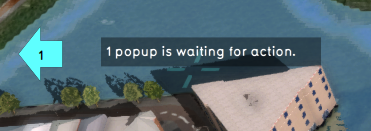
Notes
- Not all popups require attention. Generally waiting for an answer popups do not require attention, but the requesting popup for the other Stakeholder will.
- Popups of Panel items have an attribute ATTENTION, which indicates that it requires attention. A value larger than 0 means that it requires attention.