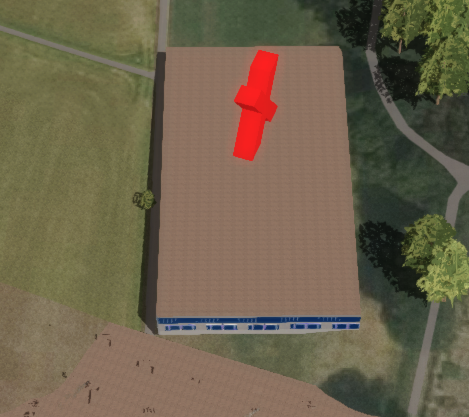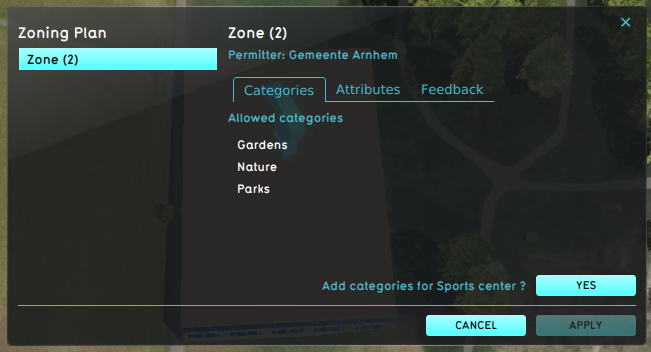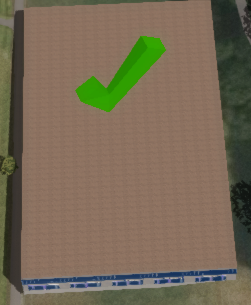Zoning permit panel
Jump to navigation
Jump to search
The Zoning permit panel is a panel that is shown when a permitter of a zone, often the Municipality, has chosen to adjust the zoning plan to permit an action that is currently not allowed.
Zones determine if an action creates a conflict with the current zoning plan in two ways:
- The planned Building belongs to a Function Categories that is currently not allowed in that Zone.
- An excel file's calculation, related to the Zone, denied the request. The excel file can request TQL statements to calculate a permittance score. Attributes of the Zone, that are requested by TQL statements, can be adjusted in this Zoning permit panel. For example, the maximum building height or the amount of floors.
When permission popups are disabled in a project, the Zoning permit panel will no longer be shown, and:
- Actions will not be restricted by the zoning plan.
- Potential conflicts with the zoning plan(s) are no longer calculated and reported to the stakeholders.
However, zones can still be used in other calculated if needed, with feedback shown in custom-made panels.
An example of a Stakeholder placing a new Sports Center in a Zone that does not allow it:
-
A zone reports a conflict with the planned building, because its Function Category is not allowed.
-
Denying the action results in a message to revert the action.
-
The permitter decides to adjust the zoning plan, using the Zoning permit panel.
-
The action now is in accordance with the zoning plan.
See also