Menu panel
Jump to navigation
Jump to search
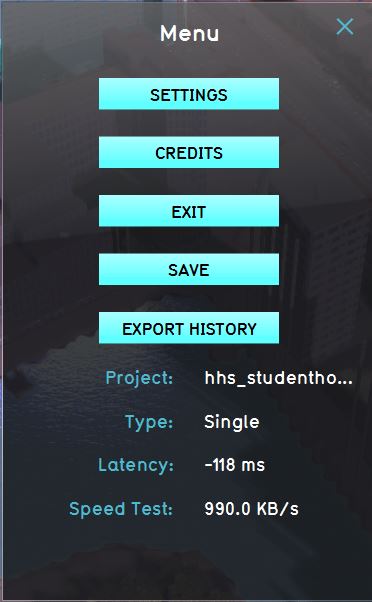
The Menu panel is opened by pressing the "Esc" key on your keyboard.
The Menu panel allows you to access the Settings panel by pressing "Settings".
In single and multi stakeholder sessions, you are also able to exit the session from this menu, by pressing "Exit". In single user sessions, you are also able to save the session state by pressing the "Save" button.