Stakeholder: Difference between revisions
No edit summary |
|||
| (530 intermediate revisions by 14 users not shown) | |||
| Line 1: | Line 1: | ||
[[File:Api_multi_scenario.png|thumb|right|400px|[[Stakeholder]]s and [[Scenario]]s]] | |||
The {{software}} streamlines the planning process by bringing the actual stakeholder roles from the real world into a multi user environment. Users can then select which role they want to represent, in order to experiment, plan and negotiate better solutions for spatial planning, urban designs and development projects. Users can choose to select the role they fulfill in real life, or to select any of the other available stakeholders to learn about the 'other side's' interests and concerns. | |||
In the {{software}} each stakeholder perspective is defined by its [[indicators]], [[budget]] and available [[actions]]. For example, a Project Developer will prioritize its profit margin, while a Housing Corporation will focus on reaching its housing target and will be less (or not at all) focused on making any profit. Some stakeholders have a large budget but lack ([[ownership]] of) property to perform their actions on, others have the tools ([[actions]]) and property but lack the financial means to fulfill their objectives. By negotiating with each other, stakeholders are to search for any common grounds, in order to fulfill their individual and collective [[Indicators#Indicator targets|targets]]. | |||
==Stakeholder Type== | |||
Predefined stakeholders are available in the {{software}}, however, not all of these stakeholders have to be present and not all have to be playable either. As described above, stakeholders can be present in the [[project area]] without actually being playable. | |||
[[ | The following predefined stakeholders are available for users to add to their project: | ||
{|class=wikitable | |||
! Stakeholder Type | |||
! Description | |||
|- | |||
| Civilian | |||
| ''These are the inhabitants living in the [[project area]]. As individuals they have a limited impact and concern, however, to have a project carried from the bottom up, participation from the inhabitants is essential.'' | |||
|- | |||
|Company | |||
|''This private entity has a profit objective, and is also growing and expanding its market.'' | |||
|- | |||
|Education | |||
|''Educational organizations can have a huge impact on the [[project area]], with, for example, a rising demand for Student Housing and the impact on livability.'' | |||
|- | |||
|Expert | |||
|''The expert role can be added as an advisor on possible developments with its own goals for the project case.'' | |||
|- | |||
|Farmer | |||
|''The farmer role will be implemented automatically when in the project area land is owned by one or more farmers. Mostly the land use will be important for this role, in order to be able to grow certain crops.'' | |||
|- | |||
|Healthcare | |||
|''Hospitals and clinics have a direct impact on their surroundings; they are usually big employers and have a huge demand for special supplies.'' | |||
|- | |||
|Housing Corporation | |||
|''Being responsible for enough housing units in the [[project area]], the housing corporation plays a big role in spatial planning.'' | |||
|- | |||
|Media | |||
|''Media is a stakeholder who is responsible to report on the latest news about the developments. This is mostly an [[Stakeholders#Playable_vs._Non_playable|non playable role]]''. | |||
|- | |||
|Municipality | |||
|''The municipality is the stakeholder with the main responsibility for [[zoning]] and approval of building permits. They are also in charge of the livability in the [[project area]] and management of the public spaces, including sewers and roads. The name of this stakeholder changes automatically corresponding to the municipality active in the area of the [[project area]]. | |||
|- | |||
|Other | |||
|''In addition to the default stakeholders above, any other stakeholder can be added. In case a specific unlisted stakeholder is required, this option can be customized''. | |||
|- | |||
|Other Authority | |||
|''The role other authority is representing a public authority, a (federal) state and/or an other governmental body like for example a province. It is possible to add multiple other authority stakeholder roles. '' | |||
|- | |||
|Project Developer | |||
|''The Project Developer has to make profit by building commercial constructions, such as shops and industry.'' | |||
|- | |||
|Utility Corporation | |||
|''The utility corporation can construct a network structure for different kind of purposes like heat or electricity.'' | |||
|- | |||
|Water Authority | |||
|''The water authority is the stakeholder who is responsible for the water management in the project area.'' | |||
|} | |||
==Active vs. Inactive== | |||
The {{software}} has Active and Inactive stakeholders. | |||
'''Active stakeholders''' are playable stakeholders with a large influence sphere in the issues discussed in the area. Examples of stakeholders who have a large influence are the municipality which can accept or decline permits and the project developer who can realize new apartments. | |||
'''Inactive stakeholders''' also have their role. They can be non playable because their impact on the issues in the area is minimal, or they are only marginally involved/ concerned. | |||
===In editor=== | |||
{{:Active Stakeholder}} | |||
= | {{article end | ||
|howtos= | |||
* [[How to add, remove and duplicate]] | |||
* [[How to edit Stakeholder properties]] | |||
* [[How to change ownership for an area]] | |||
* [[How to configure the available actions of a stakeholder per scenario]] | |||
* [[How to switch active stakeholder in the editor]] | |||
}} | |||
{{Template:Editor multi scenario nav}} | |||
[[Category:Items]] | |||
Latest revision as of 11:54, 23 February 2023
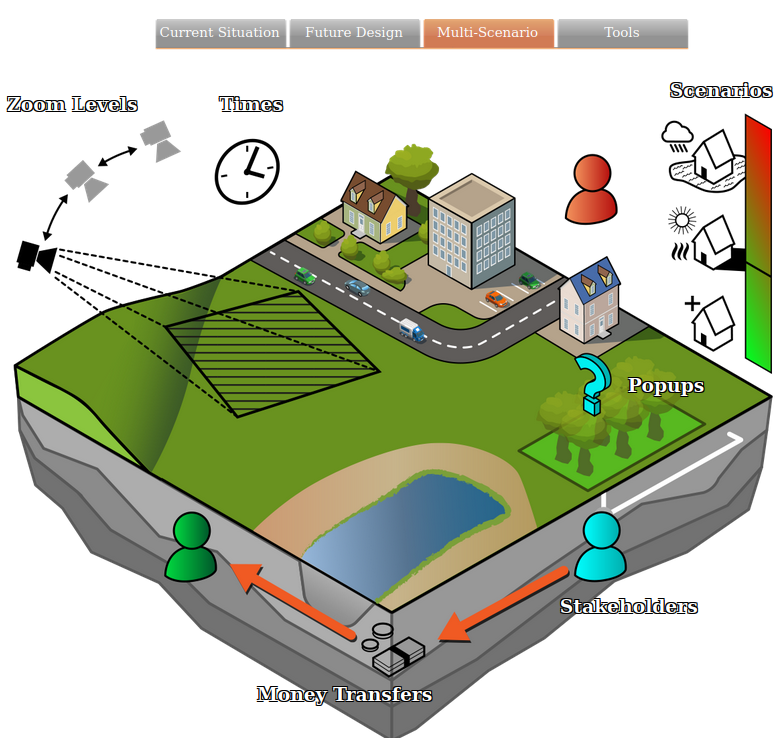
The Tygron Platform streamlines the planning process by bringing the actual stakeholder roles from the real world into a multi user environment. Users can then select which role they want to represent, in order to experiment, plan and negotiate better solutions for spatial planning, urban designs and development projects. Users can choose to select the role they fulfill in real life, or to select any of the other available stakeholders to learn about the 'other side's' interests and concerns.
In the Tygron Platform each stakeholder perspective is defined by its indicators, budget and available actions. For example, a Project Developer will prioritize its profit margin, while a Housing Corporation will focus on reaching its housing target and will be less (or not at all) focused on making any profit. Some stakeholders have a large budget but lack (ownership of) property to perform their actions on, others have the tools (actions) and property but lack the financial means to fulfill their objectives. By negotiating with each other, stakeholders are to search for any common grounds, in order to fulfill their individual and collective targets.
Stakeholder Type
Predefined stakeholders are available in the Tygron Platform, however, not all of these stakeholders have to be present and not all have to be playable either. As described above, stakeholders can be present in the project area without actually being playable.
The following predefined stakeholders are available for users to add to their project:
| Stakeholder Type | Description |
|---|---|
| Civilian | These are the inhabitants living in the project area. As individuals they have a limited impact and concern, however, to have a project carried from the bottom up, participation from the inhabitants is essential. |
| Company | This private entity has a profit objective, and is also growing and expanding its market. |
| Education | Educational organizations can have a huge impact on the project area, with, for example, a rising demand for Student Housing and the impact on livability. |
| Expert | The expert role can be added as an advisor on possible developments with its own goals for the project case. |
| Farmer | The farmer role will be implemented automatically when in the project area land is owned by one or more farmers. Mostly the land use will be important for this role, in order to be able to grow certain crops. |
| Healthcare | Hospitals and clinics have a direct impact on their surroundings; they are usually big employers and have a huge demand for special supplies. |
| Housing Corporation | Being responsible for enough housing units in the project area, the housing corporation plays a big role in spatial planning. |
| Media | Media is a stakeholder who is responsible to report on the latest news about the developments. This is mostly an non playable role. |
| Municipality | The municipality is the stakeholder with the main responsibility for zoning and approval of building permits. They are also in charge of the livability in the project area and management of the public spaces, including sewers and roads. The name of this stakeholder changes automatically corresponding to the municipality active in the area of the project area. |
| Other | In addition to the default stakeholders above, any other stakeholder can be added. In case a specific unlisted stakeholder is required, this option can be customized. |
| Other Authority | The role other authority is representing a public authority, a (federal) state and/or an other governmental body like for example a province. It is possible to add multiple other authority stakeholder roles. |
| Project Developer | The Project Developer has to make profit by building commercial constructions, such as shops and industry. |
| Utility Corporation | The utility corporation can construct a network structure for different kind of purposes like heat or electricity. |
| Water Authority | The water authority is the stakeholder who is responsible for the water management in the project area. |
Active vs. Inactive
The Tygron Platform has Active and Inactive stakeholders.
Active stakeholders are playable stakeholders with a large influence sphere in the issues discussed in the area. Examples of stakeholders who have a large influence are the municipality which can accept or decline permits and the project developer who can realize new apartments.
Inactive stakeholders also have their role. They can be non playable because their impact on the issues in the area is minimal, or they are only marginally involved/ concerned.
In editor
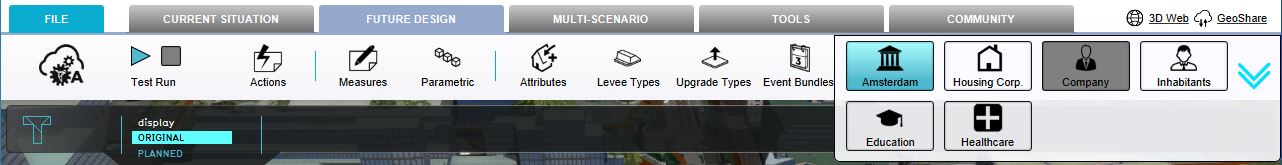
On the far right hand side, the ribbon bar displays all active Stakeholders for the current project. The currently selected stakeholder is displayed with a blue background. An occupied stakeholder (selected by another user) is indicated with a gray background. Available stakeholders are displayed with a white background. This stakeholder becomes available for selection again when a user switches to a different stakeholder, or logs out of the Tygron Platform.
The stakeholder buttons enable users to switch between stakeholders by selecting the corresponding button. You can only switch to a stakeholder that is active and not yet selected by another user.
The stakeholder buttons are always visible, independently of the tab currently selected in the ribbon header.