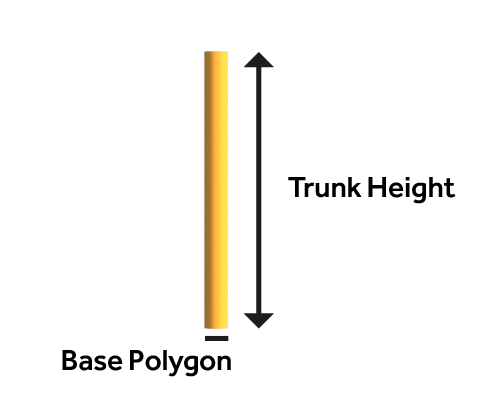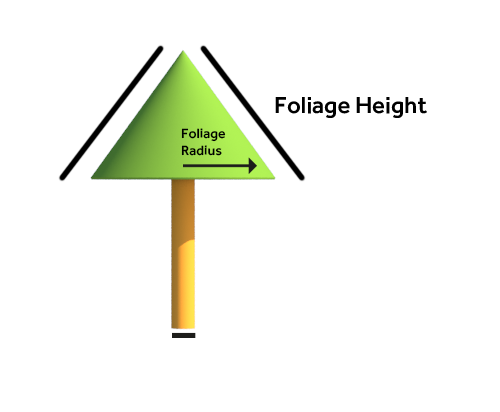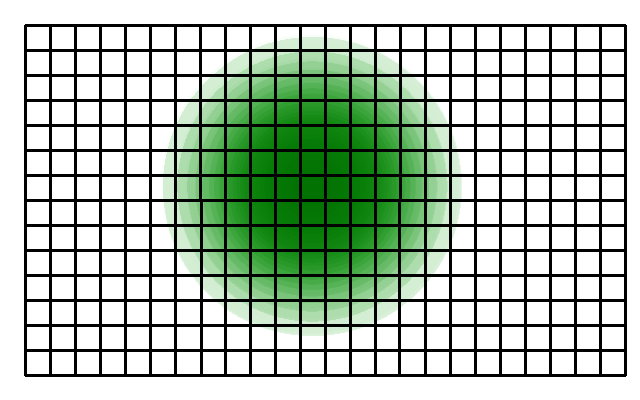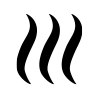Foliage height calculation model (Heat Overlay)
Knowing where foliage is present and at what height it is situated for each grid cell of a Heat Overlay is important and used in the Shade and Skyview calculation models.
The foliage height for each grid cell can be determined in a number of ways:
- By supplying the areas which each hold the height of foliage for the whole polygon of a particular area.
- By supplying a GeoTIFF which holds the foliage heights as a grid.
- By calculating foliage based on the height of foliage functions and their foliage crown factor.
The options for determining the foliage height are mutually exclusive. Only one option will determine the foliage height.
It depends on the available data and the use case which option you will choose as a user. When developing future scenarios in which other users can add foliage to unknown location, it is advised to use the Foliage crown factor option.
Rasterization
Regardless of the source for foliage heights, as a preparatory step for the calculations the data is transformed into a rasterized form. The end-result can be accessed via the foliage result type
Areas and Grid Overlays
In the case of using either areas or prequel Grid Overlays to configure the foliage height, the values from the dataset are rasterized using the grid rasterization algorithm.
Functions
In the case that foliage heights are derived from Functions with a foliage crown factor, a calculation is performed for all foliage in the project. A construction is deemed foliage when it meets the following criteria:
- The construction has the Function Category NATURE.
- The construction has its Function Value for the foliage crown factor greater than 0.
- The construction is not excluded from calculations.
The calculation of foliage heights for all grid cells is then performed as follows:
- For each grid cell with foliage, the foliage diameter is calculated by multiplying the height of the foliage construction with the foliage crown factor. Dividing the diameter by 2 yields the radius.
- This radius and foliage height is stored for each grid cell.
- For each grid cell i, each surrounding cell j within a search range of 100 meters is checked for a foliage height.
- In case the foliage height > 0, and the grid cell i is within range of the foliage diameter of cell j, the calculated foliage height for cell i is based on the distance from the center of the tree and a linear declining foliage height. The linear decline is 1:1 and currently cannot be set to a different decline. See the image below.
- The maximum foliage height is eventually stored as the foliage height of that cell.
- Additionally, the Bowen ratio is set to 0.4 and the vegetation fraction is set to 1.
Notes
- The decline of the foliage height cannot be changed, it will always be linear.
- As noted above, the vegetation fraction and Bowen ratio are also changed when the foliage height is set to a positive height. This means it is also set when a GeoTIFF or areas are used to set the foliage height.
How to
See also