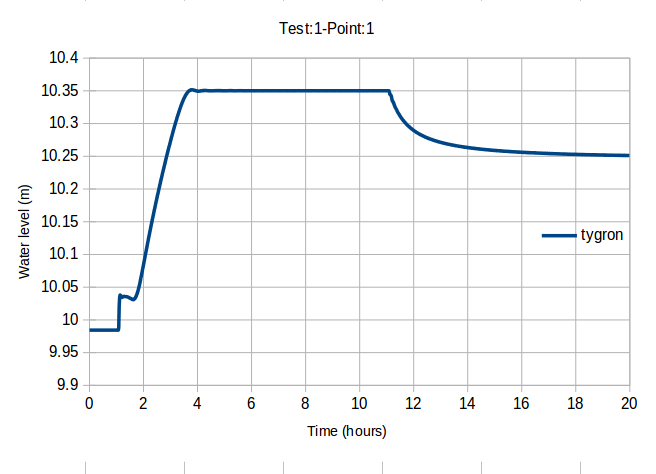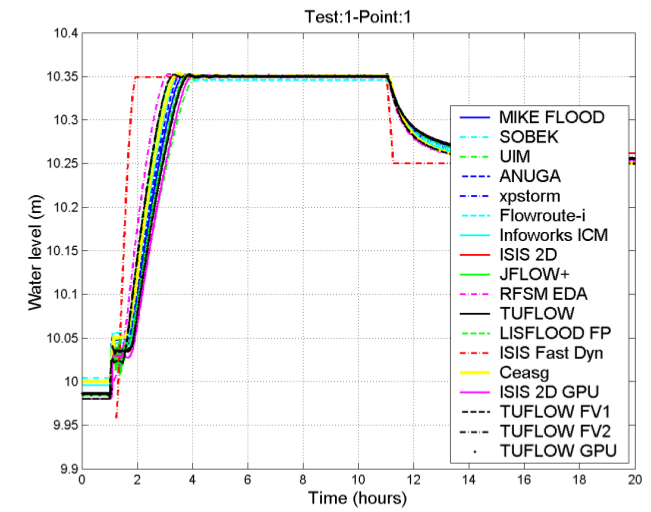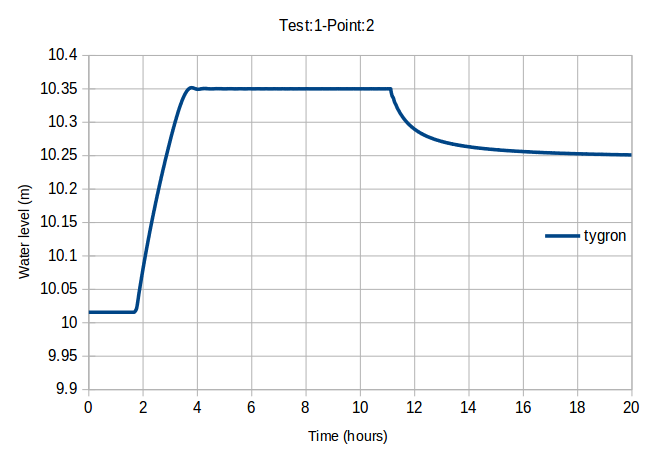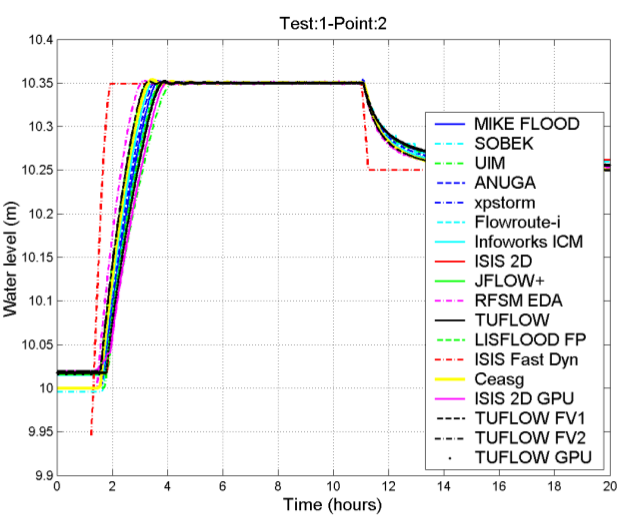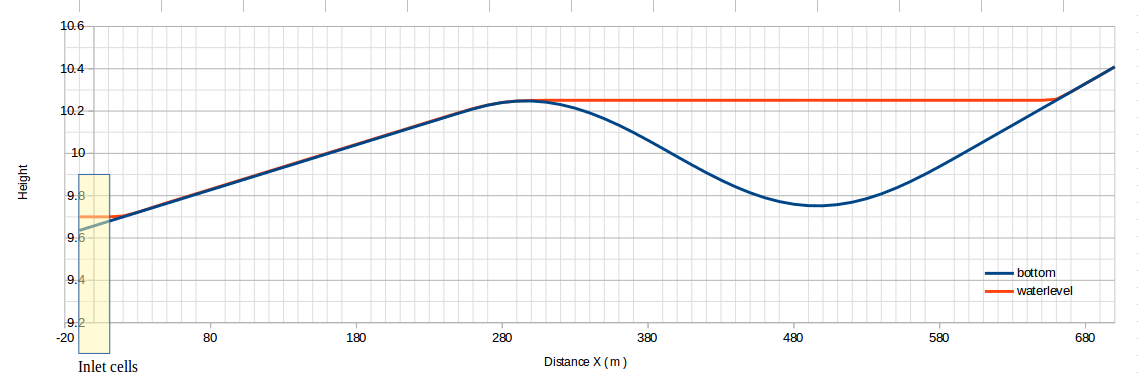Weir height test case (Water Module)
This page contains information how to inspect weir flow for Water Overlays. It also sets up a test case, which is described first.
Description
This test case consists of several weirs situated in a waterway, with each weir having different properties. All weirs are part of the same Water Overlay's simulation. There is no rainfall in this test case. Instead water flow is provided by inlets and outlets, which can be set up either variable or constant.
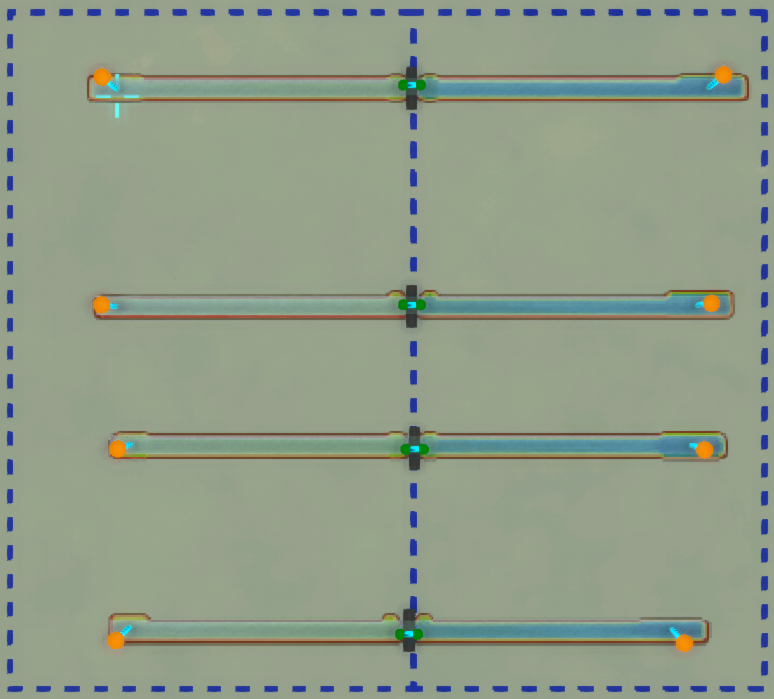
Boundary and initial conditions
- Waterways with weirs in the middle, separating two water areas.
- One inlet per waterway providing an influx of water, situated in the water area on the left.
- One outlet per waterway providing an outflux of water, situated in the water area on the right.
Parameter values
- Manning’s n: 0.03 (uniform)
- Model grid resolution: 1m
Technical setup
Waterways
Four waterways with a water depth of 2m and an angle of repose of 35 degrees, drawn with the following polygons:
- [187.0, -249.288], [418.0, -256.288]
- [413.0, -333.288], [189.0, -326.288]
- [194.0, -375.287], [411.0, -382.287]
- [404.0, -447.430], [194.0, -440.430]
Water Areas
Two areas divide the water ways into two sections:
- Water area (left)
- Rectangle shape: [301.0, -226.466], [158.884, -464.466]
- WATER_LEVEL = 0.0;
- Water area (right)
- Rectangle shape: [424.884, -226.466], [301.0, -464.466]
- WATER_LEVEL = 0.0;
Inlets
- Inlet (Constant):
- Rectangle shape: [189.82, -254.350], [202.08, -251.510]
- INLET_AREA = 1.0;
- INLET_Q = 1.0;
- LOWER_THRESHOLD = -10 000 (inactive);
- UPPER_THRESHOLD = -10 000 (inactive);
- Inlet (Manual)
- Rectangle shape: [192.116, -331.225], [199.453, -328.390]
- INLET_AREA = 1.0;
- INLET_Q = 1.0;
- LOWER_THRESHOLD = -10 000 (inactive);
- UPPER_THRESHOLD = -10 000 (inactive);
- Inlet (Adjusting)
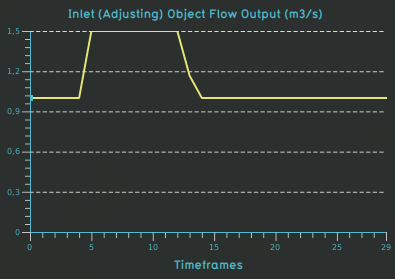
- Rectangle shape: [197.019, -444.276], [204.623, -441.738]
- INLET_AREA = 1.0;
- INLET_Q = [0, 1, 600, 1, 900, 1.5, 1200, 1.5, 1800, 1.5, 2400, 1, 3600, 1];
- LOWER_THRESHOLD = -10 000 (inactive);
- UPPER_THRESHOLD = -10 000 (inactive);
Outlets
Each outlet is set up with the following attributes to remove the water that passed through the weir:
- INLET_AREA = 1.0;
- INLET_Q = 0;
- UPPER_THRESHOLD = -0.5;
The outlets are situated at:
- Outlet (Constant):
- Rectangle shape: [414.554, -250.689] , [396.786, -253.873]
- Outlet (Manual):
- Rectangle shape: [410.115, -327.753] , [ 393.13, -330.9620 ]
- Outlet (Adjusting):
- Rectangle shape: [ 401.072, -442.541 ], [ 383.968, -445.520 ]
Weirs
Each weir is setup using a rectangular shape, and direction angle and a weir height and width:
- WEIR_ANGLE = 270 degrees;
- WEIR_HEIGHT = 0 m;
- WEIR_WIDTH = 5 m;
Weir specific:
- Weir (Constant)
- Rectangular shape: [ 299.593, -248.328 ] , [ 302.229, -257.983 ]
- Weir (Manual)
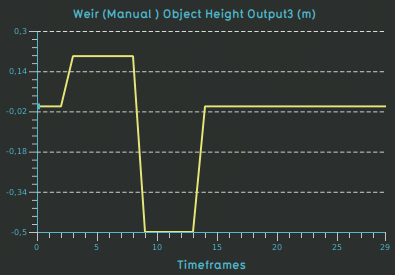
- Rectangular shape: [ 298.675, -324.174 ] , [ 301.613, -335.662 ]
- WEIR_HEIGHT = [ 0 0 600 0.2 1200 0.2 1500 0.2 1800 -0.5 2400 -0.5 2700 0 ];
- Weir (Adjusting)
- Rectangular shape: [ 298.406, -437.681 ] , [ 301.142, -449.731 ]
Overlay settings
General parameters that have been used:
- Type of overlay: Rainfall Overlay
- Weather:
- Evaporation: 0 mm
- Rain: 0 mm
- Simulate for: 1.5 hours.
- Groundwater: 0 (off)
- Calculation mode: Accuracy
- Output results: Surface last value, Surface last datum and Surface elevation
Output
Measured object graphs are displayed below: