Weir angle (Water Overlay)
Jump to navigation
Jump to search
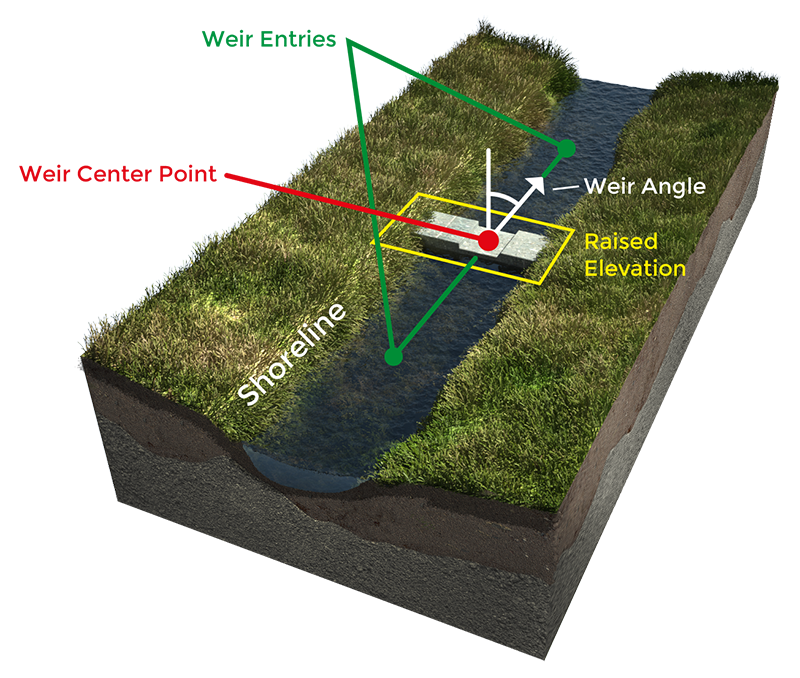
| Icon | Key | Unit | Range | Description | Default value |
|---|---|---|---|---|---|
| |
WEIR_ANGLE | geo angle (0-360°) | -1.7976931348623157E308 to 1.7976931348623157E308 | The top down orientation angle of the weir. | 0 |
The weir angle is used to convert a weir loaded in as point-based data to a line which is used in the simulation to define from where to where the water should flow across the weir. In the Water Wizard a weir angle is automatically generated. There are currently 4 options on how this is (automatically) generated:
- The weir is located on the edge of 2 water level areas. The weir is then automatically installed correctly and no message is displayed. A note about this option is necessary: The weirs are automatically well oriented, but the waterways are not blocked, which means that water can flow past the weirs. That is why we recommend using a dataset in which the attribute is already present, because then the block is in effect.
- The weir is located in exactly 1 level area. Then the warning appears that the weir has no angle, with the option to fix it.
- The weir is located in exactly 0 level areas. Then a comment is displayed about the absence of a water level area.
- The weir angle attribute is pre-added to a dataset and this dataset is imported into the project. No angle needs to be generated automatically.
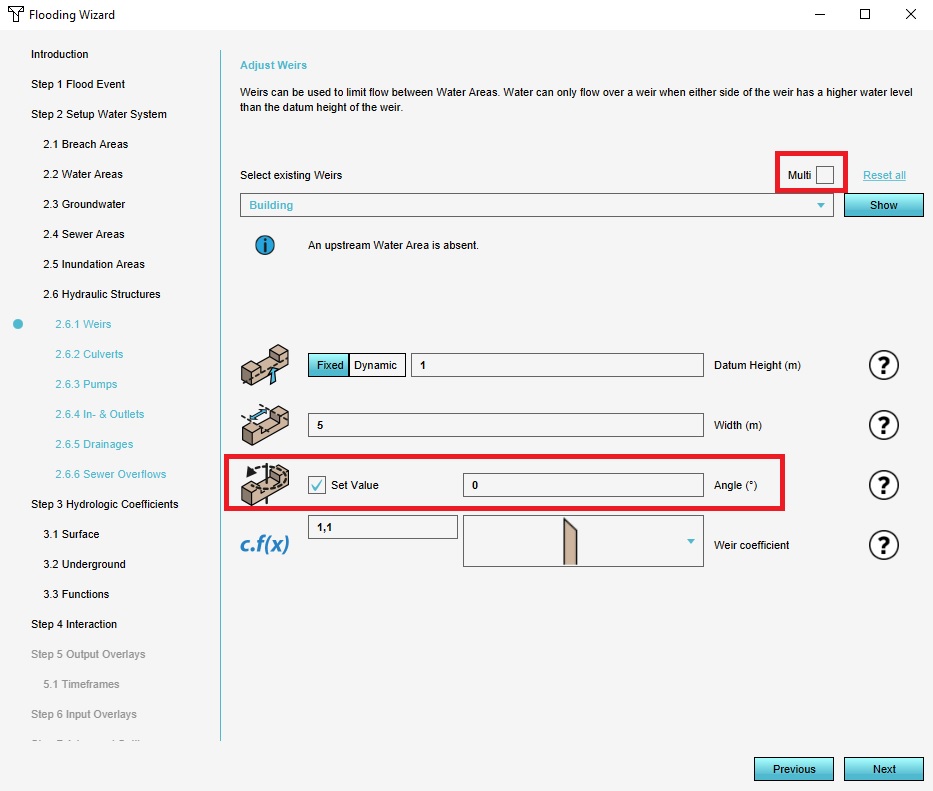
Notes
- The width of the generated dam is equal to the weir's WEIR_WIDTH, multiplied by the WEIR_DAM_MULTIPLIER of the Water Overlay.
- If a weir angle is available for a weir which is already line-shaped, the weir is first interpreted as a point, and then the direction and elevation are adjusted accordingly. The centre of the weir's polygon is used.
- If no angle is available as an attribute, the angle weir angles are automatically oriented based on the water level areas.
- The weir angle is automatically converted to a range within 0 and 360.




