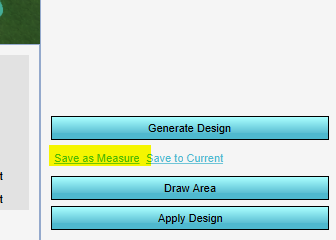How to save a parametric design as a measure
How to save a Parametric design as a Measure:
- Create a Parametric design (see steps 1 to 8 of this how to).
- Click on Save as Measure, to save the design. The Measure will be selected in the Future Design tab in the Measures menu.
- Either activate the Measure directly (in the right panel) or add it to an Action.
-
Step 2. Click on Save as Measure
Notes
- When the Parametric design is saved as a Measure, it is possible to adjust elements in the Measure individually. For example changing the height of a few buildings.