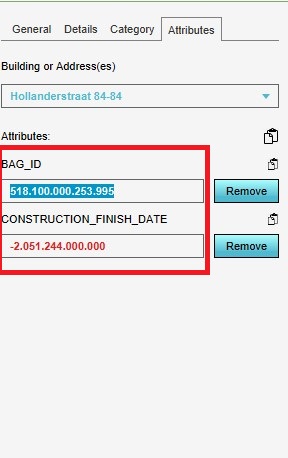How to edit the attribute information of an address
How to add an attribute:
- Select the building that you want to edit.
- Go to the right panel and press Attributes.
- Select building or address you want to edit.
- Select the intended attribute and edit as desired.