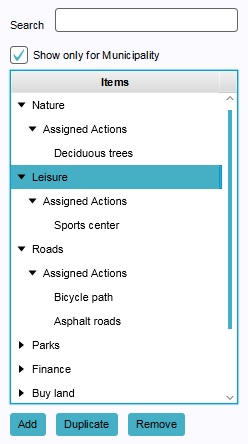How to add and remove an action menu: Difference between revisions
Jump to navigation
Jump to search
(Created page with "{{Editor location|action menus}} framed|left|The left panel in the editor, when editing the actions. To add an action to a stakeholder, the stakeholder first needs to have at least one menu to place the action in. It is not possible to add an action to a stakeholder without organizing it into a menu. A menu without actions will appear to a user as empty, and does not directly serve any purpose. {{Editor steps|title=add a...") |
No edit summary |
||
| Line 6: | Line 6: | ||
{{Editor steps|title=remove an action menu|Select "Stakeholders" in the ribbon header.|Select "Actions" in the ribbon bar.|Select the menu you wish to remove.|Select "Remove" in the [[Editor#Left_Panel|left panel]].}} | {{Editor steps|title=remove an action menu|Select "Stakeholders" in the ribbon header.|Select "Actions" in the ribbon bar.|Select the menu you wish to remove.|Select "Remove" in the [[Editor#Left_Panel|left panel]].}} | ||
<br clear=all> | <br clear=all> | ||
[[Category:Action]][[Category:How-to's]] | |||
Revision as of 12:42, 20 October 2022
To add an action to a stakeholder, the stakeholder first needs to have at least one menu to place the action in. It is not possible to add an action to a stakeholder without organizing it into a menu. A menu without actions will appear to a user as empty, and does not directly serve any purpose.
How to add an action menu:
- Select "Stakeholders" in the ribbon header.
- Select "Actions" in the ribbon bar.
- Select "Add" in the left panel.
How to remove an action menu:
- Select "Stakeholders" in the ribbon header.
- Select "Actions" in the ribbon bar.
- Select the menu you wish to remove.
- Select "Remove" in the left panel.