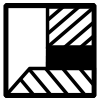Result type (Watershed Overlay): Difference between revisions
No edit summary |
|||
| Line 13: | Line 13: | ||
==List of Result Types== | ==List of Result Types== | ||
{| | {{result types|suppresscategory=true|allowselflinks=true| | ||
{{:Base types result type (Watershed Overlay)}} | |||
{{:Direction result type (Watershed Overlay)}} | |||
{{:Discharge areas result type (Watershed Overlay)}} | |||
{{:Watershed result type (Watershed Overlay)}} | |||
| | }} | ||
==Notes== | ==Notes== | ||
Revision as of 07:38, 30 October 2020
The Watershed Module of a Watershed Overlay performs complex calculations and multiple types of results can be provided.
Unique results
Each result type represents an aspect of the calculated watershed simulation, and is accompanied by its own legend. As can be seen in the list below, many result types are supported. The watershed module can record more than one result type. However, since not all result types can be stored at the same time, only the selected ones are recorded. These results will be stored in individual overlays.
There is always one general Watershed Overlay. The configuration for the calculation is only defined in this overlay, which makes it easier to verify and configure the used simulation parameters. Result child overlays can be added to this Watershed Overlay to store additional result types. The advantage of using result child overlays are that for any given watershed overlay, the calculation of the overlay only occurs once, rather than multiple times equal to the amount of desired result types.
It is currently only possible to add result child overlays via the configuration wizard, in the step regarding output overlays.
Naturally, the results can be seen visually. They can also be inspected in more detail, and also exported.
Changing a result type
When the result type of the Watershed Overlay or any of its children, is changed, the legend is updated automatically. However, the data for this new result type must still be calculated. This may result in the visual output of the overlay changing, because the unchanged data is displayed with a new legend. When changing the result types, it is recommended to force a recalculation of the overlay before inspecting the results.
List of Result Types
Watershed result type (Watershed Overlay)| Icon | Result type | Unit | Mode | Description |
|---|---|---|---|---|
| |
BASE_TYPES | Nominal | Categorization of the individual cells based on how they are processed by the watershed model, displaying which cells are considered to be specific features. | |
| |
DIRECTION | geo angle (0-360°) | The direction to which rain water would flow. | |
| |
DISCHARGE_AREAS | Integer | The initial Discharge Areas and propagated to water cells by neighbors and culvert-connections. |
Notes
- Although it is possible to duplicate the overlay, and set the copy of the overlay to a different result type, we strongly advice to use child overlays instead. Downsides of the duplication approach are:
- the simulation has to run in full multiple times, causing a severe increase in calculation time.
- when changes to the overlay's configuration have to be made those changes need to be made to all water overlays.
- Result child overlays are not (re)calculated if either they or their parent is set to inactive.
- If a calculation overlay is removed, all result child overlays of that overlay are removed as well. Separate overlays set as child overlays (such as input overlays) of the overlay will not be removed.