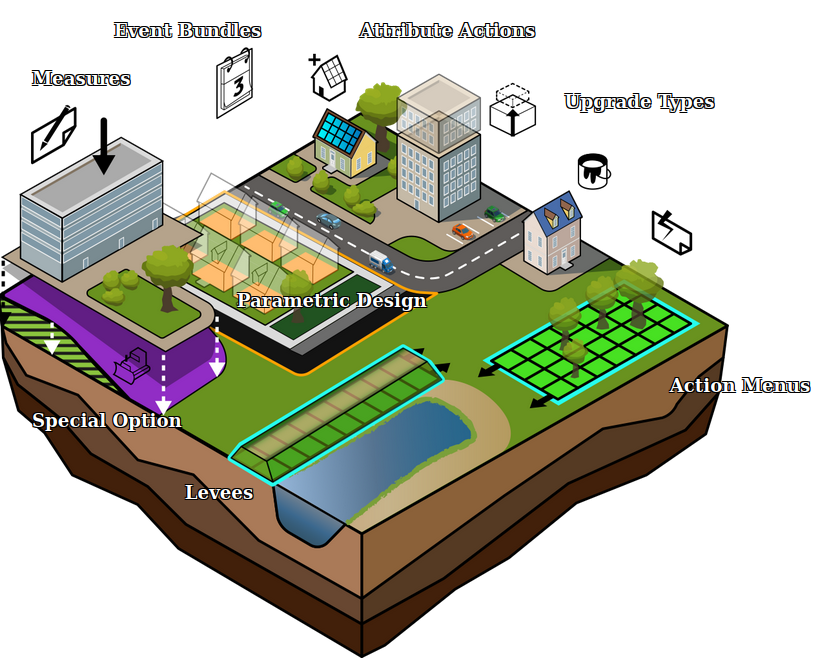|
|
| (64 intermediate revisions by 6 users not shown) |
| Line 1: |
Line 1: |
| {{stub}}
| | [[File:Api_future_design.png|thumb|right|400px|[[Upgrade Type]]s in relation to other [[Action]]s]] |
| {{being updated}}
| |
| {{learned|what upgrades are|what role upgrades have in the Tygron Engine|what kinds of upgrades are available by default|how to add upgrades to your project|how to edit upgrades}}
| |
|
| |
|
| ==Upgrades==
| | During a [[Planning Session]] in the {{software}}, [[Buildings]] can be upgraded using [[Upgrade Types]], provided an upgrade definition exists within that Upgrade Type which applies to that building's [[function]]. Upgrades can be used to improve the building to a related function, or to change the building to a completely different function [[category]]. |
| An upgrade is an improvement to, or replacement with, a(n often better) variant of the entity being upgraded. For example: a computer can be upgraded by replacing components with newer and better components.
| |
|
| |
|
| ==How upgrades relate to the Tygron Engine==
| | When a building is upgraded, it is effectively demolished and replaced with a different building, without the demolition taking place as a separate step. A user in a session will see the building change directly from one function to another. The new building retains certain properties of the old building, such as location or ownership. The most significant difference between the old and the new building is its function. An upgrade can also be applied to a sub-section of a building. |
| [[Constructions]] in the Tygron Engine can be upgraded, provided an upgrade definition exists which applies to that construction. A given upgrade will either not be applicable on a certain construction (because it does not have an appropriate [[Functions|function]]), or alter the function of that construction into exactly one other function. Upgrades can be used to improve existing constructions, or to change the construction into a different construction.
| |
|
| |
|
| When a construction is upgraded, it is effectively demolished and replaced with a different construction, without the demolition taking place as a separate step. A user in a session will see the construction change directly from one function to another. The new construction retains the properties of the old construction, such as location or ownership. The most significant difference between the old and the new construction is its function. Another difference that can occur is a change in the amount of floors a construction has. If the construction has more or fewer floors than allowed by the new function, the amount of floors is increased or decreased to match the new function's allowed amount of floors.
| | Another difference that can occur is a change in the amount of floors a building sections have. If the building has more or fewer floors than allowed by the new function, the amount of floors is increased or decreased to match the new function's allowed amount of floors. |
|
| |
|
| ==Performing an upgrade==
| | What building Functions can be upgraded to other Functions is managed using Upgrade Pairs, defined in the Upgrade Type. |
| An upgrade can be performed in a similar manner as the placement of a construction. The only difference is that, rather than empty terrain being valid, a construction with a valid type of function must be valid.
| |
|
| |
|
| {{Editor steps|title=perform an upgrade|Find a building with a function fit for upgrade.|Select the upgrade to perform|Draw the selection for the upgrade.|Press the "Upgrade" button.|If required, use the popups to request and acquire a permit.|The upgrade has now been performed.}}
| | ==Default upgrade types== |
| | The upgrade types already present in the {{software}} can be roughly categorized into two types: |
| | * ''improvements'', such as: |
| | ** Flat roof → Green roofs |
| | ** Roads → Water-permeable |
| | * ''transformations'', such as: |
| | ** Offices → Apartments |
| | ** Offices → Shops |
|
| |
|
| <gallery mode="nolines">
| | When creating your own upgrade types, you can keep in mind that upgrades can improve a building, or change a building. |
| File:Find_construction.jpg|Find a construction to upgrade
| |
| File:Select_upgrade.jpg|Select an upgrade
| |
| File:Draw_selection.jpg|Draw a selection
| |
| File:Press_upgrade.jpg|Press "Upgrade"
| |
| File:Upgrade_complete.jpg|Upgrade complete
| |
| </gallery>
| |
|
| |
|
| ==Kinds of upgrades==
| | See also the [[List of Upgrade Types|list of all available default upgrade types]]. |
| The upgrades already present in the Tygron Engine can be categorized in two types: improvements and transformations. These are not defined by settings as such, but help when creating an overview of existing upgrades.
| |
|
| |
|
| ===Improvements=== | | {{article end |
| Improvements retain the essential basis of the function's intent, but make it better in some respect. For example: a warehouse, upgraded with green roofs, is still a warehouse, but will be better for the water storage and livability of an area. The following improvement upgrades exist in the Tygron Engine:
| | |howtos= |
| * Gardens → Water tanks | | * [[How to add or remove upgrade types]] |
| * Parkinglots → Water-permeable | | * [[How to change upgrade type properties]] |
| * Roads → U-Gutter | | * [[How to link functions to upgrade types]] |
| * Roads → High kerbstones | | * [[How to perform an upgrade]] |
| * Roads → Water-permeable
| | |seealso= |
| * Roads → Plant trees
| | * [[Attribute Action]] |
| * Roads → Roads with Floodgates (sideway)
| | * [[Action Menu]] |
| * Roads → Roads with Floodgates (blockades, right)
| | * [[Measure]] |
| * Roads → Roads with Floodgates (blockades, left)
| | }} |
| * Roads → Roads with Floodgates (blockades, south)
| |
| * Roads → Roads with Storm surge wall
| |
| * Roads → Covered Roads | |
| * Roads → Covered Roads with nature | |
| * Buildings → Entrance Floodgates | |
| * Flat roof → Water roods
| |
| * Flat roof → Green roofs
| |
| * Flat roof → Roofgardens
| |
| * Solar Panels
| |
|
| |
|
| ===Transformations===
| |
| Transformations change the basis of the function's intent, possibly by changing the [[Categories|category]] of the function. For example, an office building can be upgraded to be an apartment complex. The following transformative upgrades exist in the Tygron Engine:
| |
| * Houses → Renovate
| |
| * Offices → Apartments
| |
| * Offices → Shops
| |
|
| |
|
| ==Creating and editing upgrades==
| | {{Template:Editor_future_design_nav}} |
| {{editor ribbon|header=3D World|bar=Upgrade Types}} | |
| In the editor, it is possible to view, and duplicate all available upgrade types. It is also possible to edit and remove upgrades defined by the user.
| |
| | |
| ===Creating or removing new upgrade types===
| |
| {{editor ribbon|header=3D World|bar=Upgrade Types}}
| |
| | |
| {{Editor steps|title=create a new upgrade|Select "3D World" in the ribbon header.|Select "Upgrade Types" in the ribbon bar.|Select "Add".}}{{Editor steps|title=duplicate an existing upgrade|Select "3D World" in the ribbon header.|Select "Upgrade Types" in the ribbon bar.|Select an existing upgrade.|Select "Duplicate".}}{{Editor steps|title=remove an existing upgrade|Select "3D World" in the ribbon header.|Select "Upgrade Types" in the ribbon bar.|Select the upgrade you wish to remove.|Select "Remove".}}
| |
| | |
| ===Changing the properties of an upgrade===
| |
| You can only change the properties of upgrades which are defined by a user. The upgrade types already present in the Tygron Engine by default cannot be altered. If you wish to change the properties of a pre-existing upgrade type, you should duplicate the existing upgrade type to create a user-defined upgrade type, which can then be altered.
| |
| | |
| An upgrade contains a set of function pairs. A construction with a function that matches the first function in one of those pairs is upgraded to the other function in that same pair.
| |
During a Planning Session in the Tygron Platform, Buildings can be upgraded using Upgrade Types, provided an upgrade definition exists within that Upgrade Type which applies to that building's function. Upgrades can be used to improve the building to a related function, or to change the building to a completely different function category.
When a building is upgraded, it is effectively demolished and replaced with a different building, without the demolition taking place as a separate step. A user in a session will see the building change directly from one function to another. The new building retains certain properties of the old building, such as location or ownership. The most significant difference between the old and the new building is its function. An upgrade can also be applied to a sub-section of a building.
Another difference that can occur is a change in the amount of floors a building sections have. If the building has more or fewer floors than allowed by the new function, the amount of floors is increased or decreased to match the new function's allowed amount of floors.
What building Functions can be upgraded to other Functions is managed using Upgrade Pairs, defined in the Upgrade Type.
Default upgrade types
The upgrade types already present in the Tygron Platform can be roughly categorized into two types:
- improvements, such as:
- Flat roof → Green roofs
- Roads → Water-permeable
- transformations, such as:
- Offices → Apartments
- Offices → Shops
When creating your own upgrade types, you can keep in mind that upgrades can improve a building, or change a building.
See also the list of all available default upgrade types.