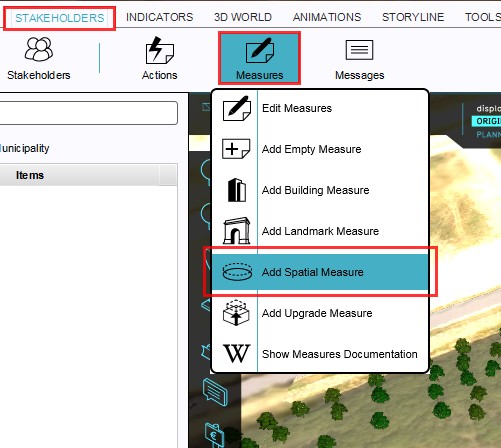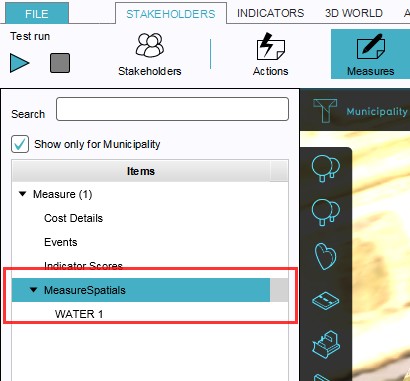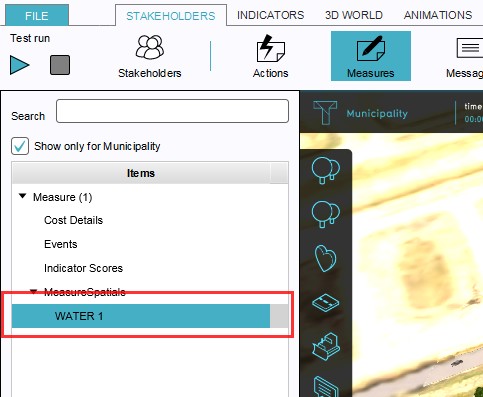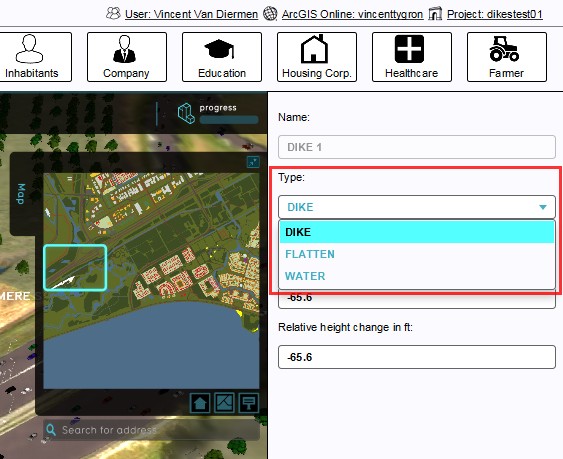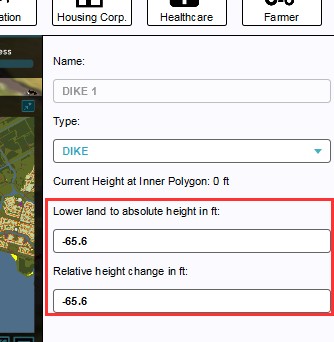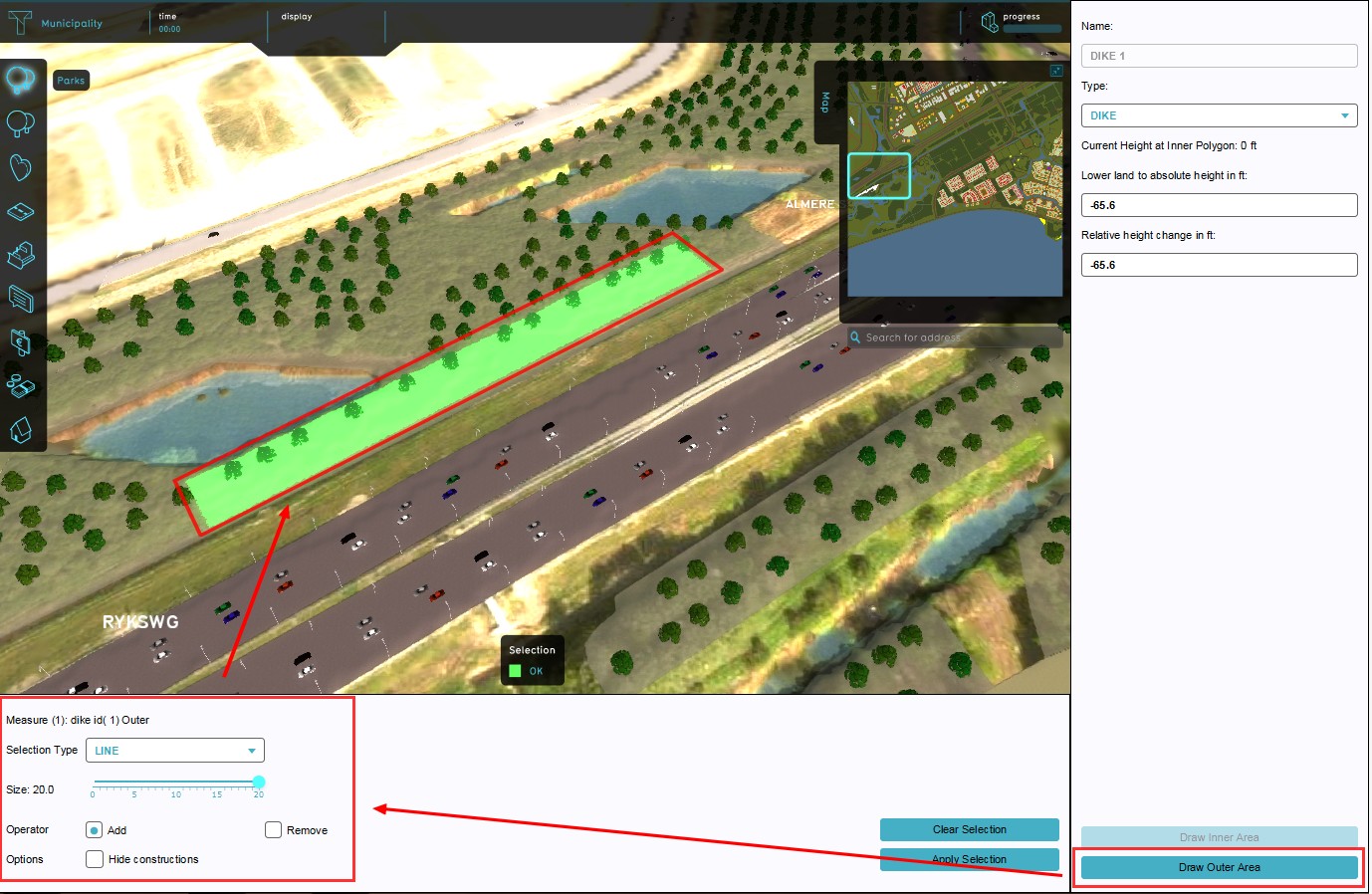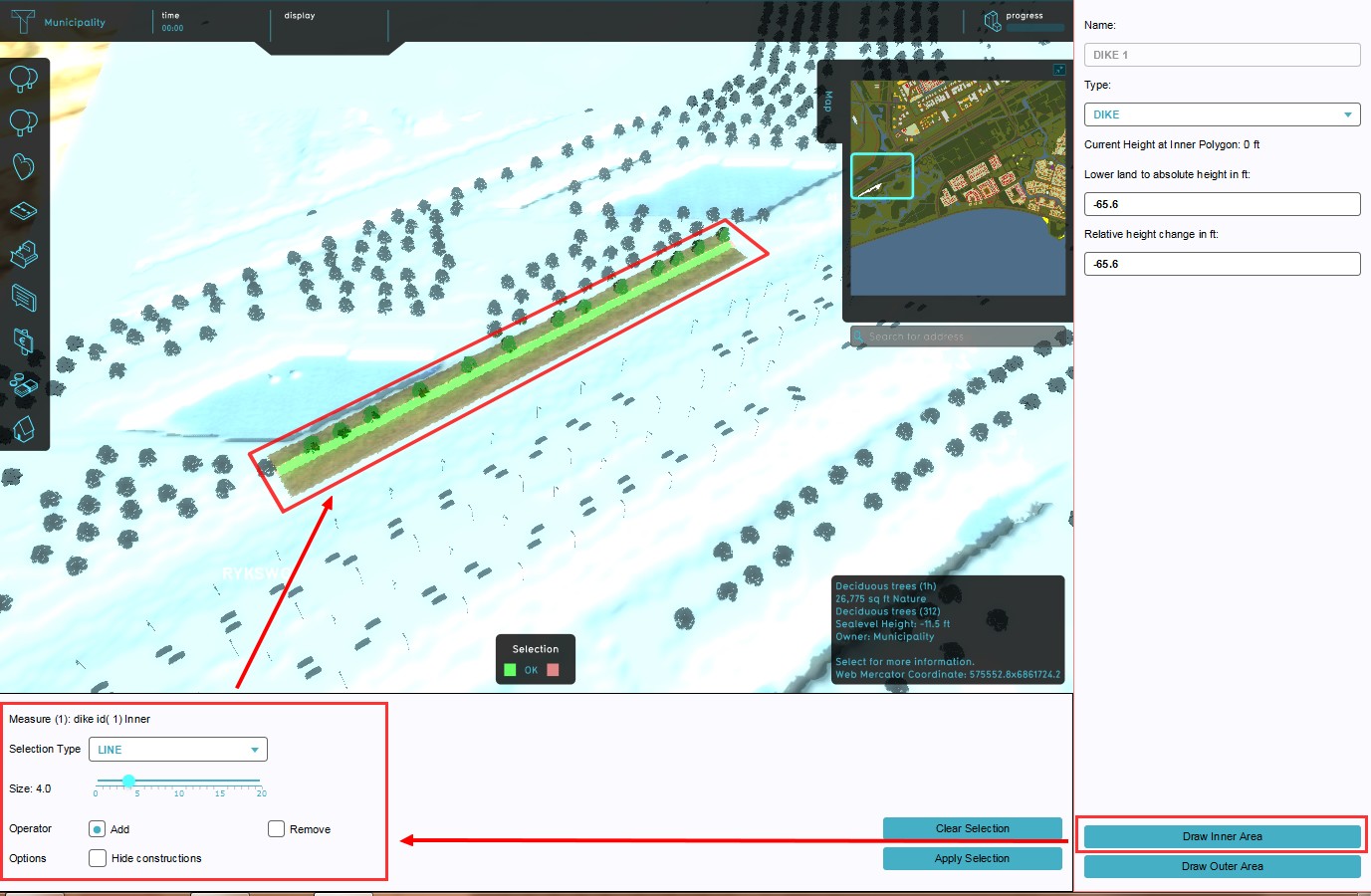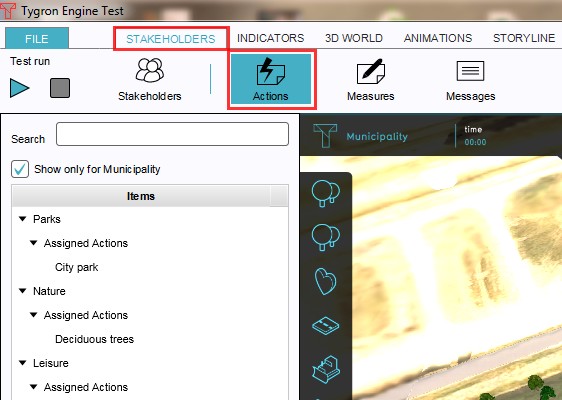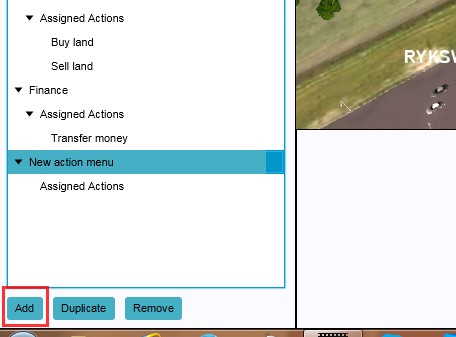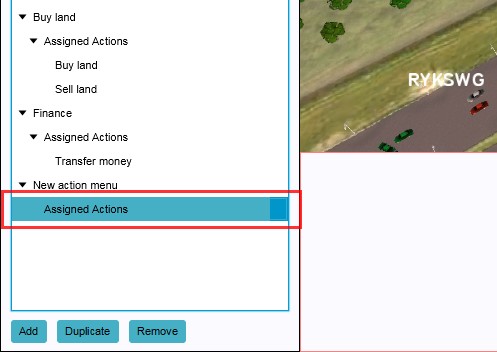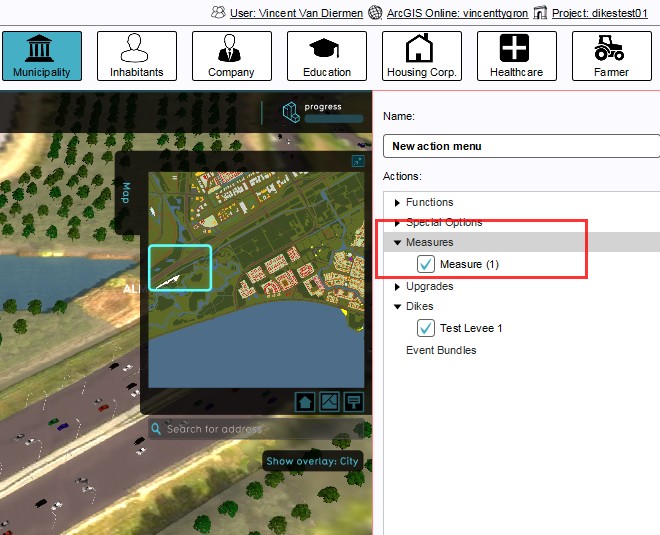How to add a Levee Spatial to a Measure
Jump to navigation
Jump to search
How to implement levees as predefined Measure:
- Select Stakeholders → Measures → Add Spatial Measure
- Open the MeasureSpatials entry
- Select the WATER 1 (default) entry
- On the right panel, select LEVEE as type from the drop down menu on the right panel
- Set relative and absolute height on the right panel
- Use brush panel to draw Outer Area, and apply
- Use brush panel to draw Inner Area, and apply
- Select Stakeholders → Actions
- Add new action (if desired)
- Select Assigned Actions
- Add new Measure to Assigned Actions on the right panel
-
1. Select Add Spatial Measure
-
2. Open the MeasureSpatials entry
-
3. Highlight the WATER 1 (default) entry
-
4. Select LEVEE from the drop down menu
-
5. Set relative and absolute height
-
6. Draw Outer Area
-
7. Draw Inner Area
-
7. Select Stakeholders → Actions
-
8. Add new Action (if desired)
-
10. Select Assigned Actions
-
11. Add new Measure to Assigned Actions