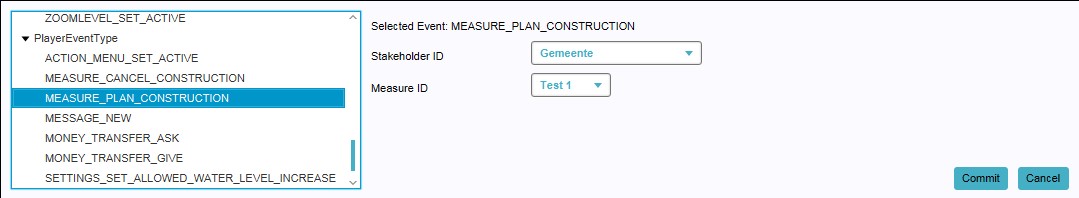How to change Events fired by a Scenario
Jump to navigation
Jump to search
By selecting the Event Bundles option of a scenario, (a bundle of) Server events can be added to a scenario, that will trigger as soon as the scenario is activated.
Server Events fired when chosen
- This section manages Server Events that are fired when the scenario is activated. Events can be assigned on the right panel to the selected scenario, after being added with the 'Add Event' button on the bottom of the right panel. Then the desired event can be selected from a list on the bottom panel. The selection can be confirmed with the 'Commit' button, or cancelled with the 'Cancel' button.
How to add events to a scenario:
- Select Multi-Scenario → Scenarios
- Select scenario to have events added to
- Select Event Bundles from the selected scenario
- Select 'Add event' on the bottom of the right panel
- Select the newly added event on the right panel
- Select the desired server event from the bottom panel
- Confirm the selection with the 'Commit' button, or use the 'Cancel' button to clear the selection