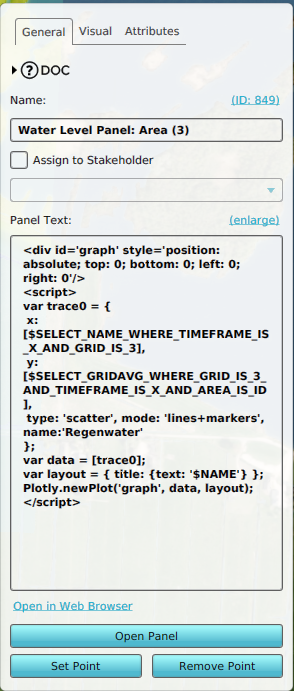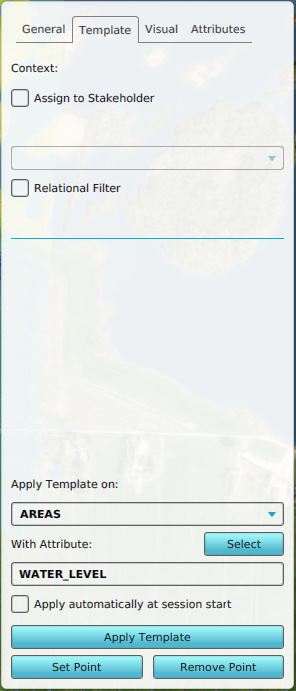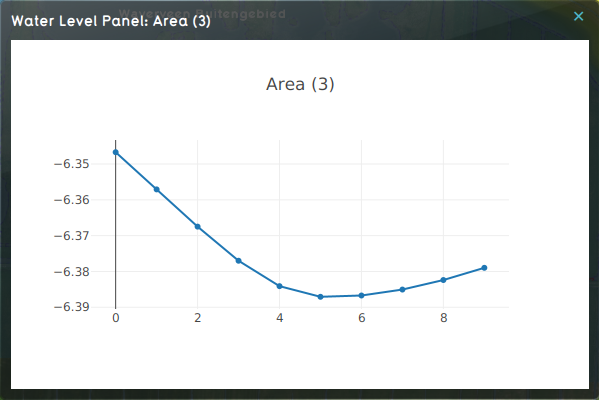How to insert a Plotly Graph
Jump to navigation
Jump to search
This How-to contains the steps on how to create a Template Text Panel, containing a Line chart of a particular Grid Overlay, with calculated Area averages per timeframe using TQL. Plotly will be used to calculate the Line chart in javascript.
How to insert a Plotly Graph:
- Open a project in the Editor with the Grid Overlay and Areas that can be identified by an attribute.
- Hover over Panels in the ribbon bar and either choose either Add Text Panel or Add Text Template.
- Select the general tab.
- Click on the enlarge button to open the text edit panel.
- Click on the link named Insert TQL Plotly Graph.
- Select the Grid Overlay you want to measure.
- With the panel text content generated, click on close.
-
Example content of a Template Text Panel
-
Panel content of a Water Level Area named Area (3).