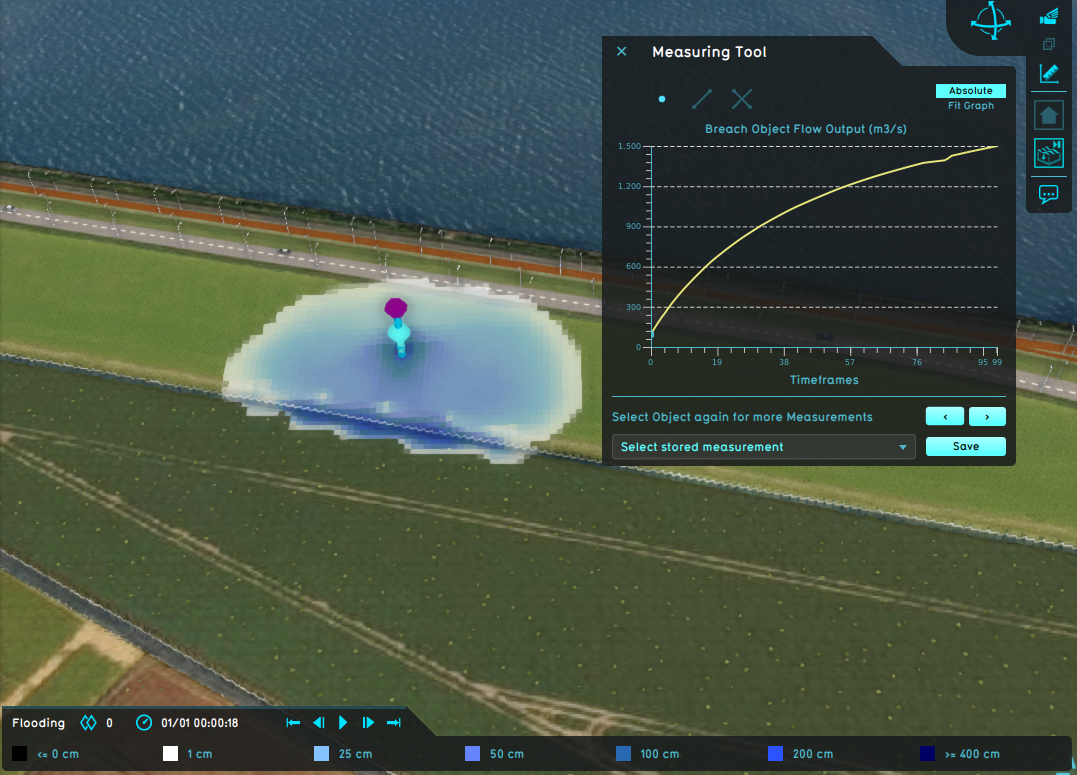How to inspect breach output attributes of an overlay using the measurement tool
Jump to navigation
Jump to search
How to inspect breach output attributes of an overlay using the measurement tool:
- Select a Water Overlay in the overlay menu. Notice the water system visualization shows as well.
- Select the measuring tool icon (signified by a ruler) in the overlay menu, located between the zoom buttons and the overlay icons.
- Select the Point Measurement option (signified by a point) at the top of the measuring tool window.
- Click on a visualized breach of interest in the 3D Visualization.
- The graph in the measuring tool window now displays an output attribute of the breach at that location, displaying the name of the output attribute.
- Click on the 'next' and 'previous' to cycle through all the output attributes for that breach and overlay.