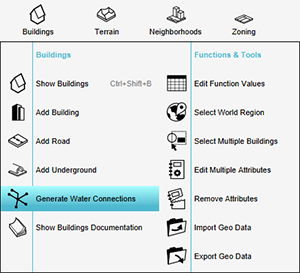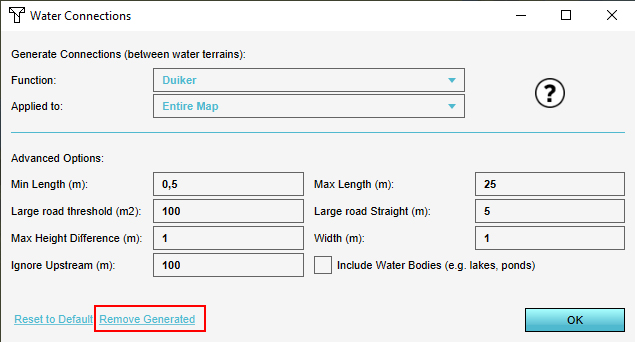How to remove Buildings generated by the Water Connection Generator
Jump to navigation
Jump to search
While working with the Water Connection Generator, it's not uncommon that certain settings are used to generate Buildings but that the final result is not (yet) satisfactory. In these situations, it is possible to automatically remove all Buildings of the specified type from the project area, so that the generator can be used again.
Editor → Current Situation (Ribbon tab) → Buildings (Ribbon bar) → Generate Water Connections (Dropdown)
How to remove Buildings generated by the Water Connection Generator.:
- In the "function" dropdown, select the Function of which you want to remove all Buildings.
- In the "applied to" dropdown, select whether to remove Buildings from the entire map, only near the current viewpoint, or from a specific Neighborhood.
- Select "Remove Generated" to remove the Buildings.
-
1. Go to Buildings -> Generate Water Connections
-
2. Remove generated
Notes
- Contrary to what the terminology implies, removing Buildings via this method removes all Buildings of the specified Function in the specified area, not just Buildings generated by the Water Connection Generator.
How-to's
- How to use the Water Connection Generator to generate Buildings
- How to use the Water Connection Generator with advanced options to generate Buildings